Device settings, Waveace 22 – Teledyne LeCroy WaveAce EasyScope Operators Manual User Manual
Page 22
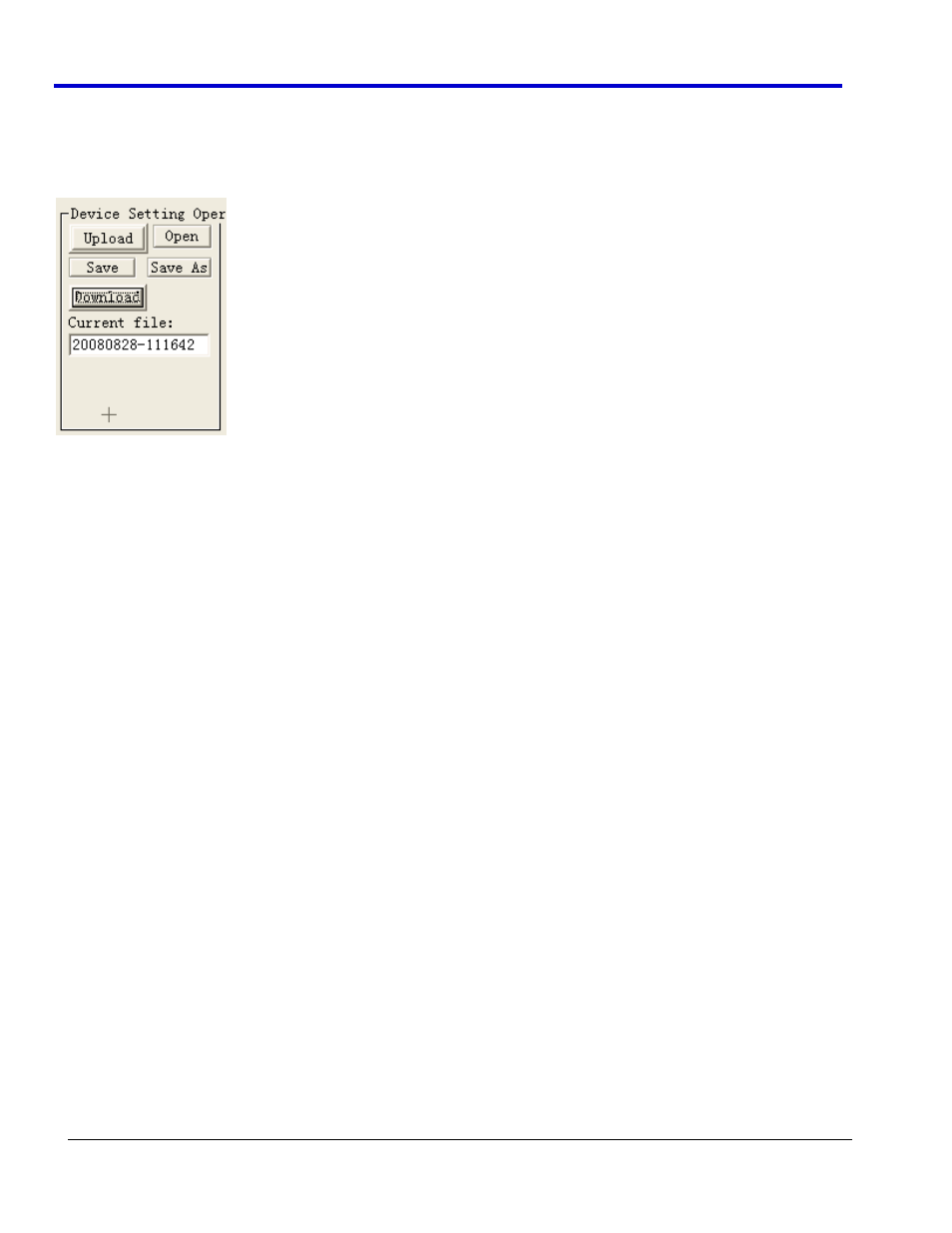
WaveAce
22
ES-OM-E-RevA
Device Settings
Transferring Device Settings
You can transfer the oscilloscope's settings to your PC and save it for use at another time. You can also
download the oscilloscope setup data from a saved scope setting file to the oscilloscope.
Uploading Device Settings to your PC
1.
In the Device Setting Oper area, click the Upload button. The current oscilloscope settings are uploaded
to your PC and a default filename is listed in the Current file field.
2.
If you want to save the uploaded settings, click Save to save settings to the default scope setting file (.ssf)
listed in the Current file field.
OR
Click Save As to select a location and enter a new filename for the scope setting file.
Downloading Device Settings to your Oscilloscope
1.
In the Device Setting Oper area, click the Open button.
2.
In the Open Setting File window, locate the scope setting file (.ssf) you want to download and click OK.
The scope setting file you chose is listed in the Current file field.
3.
Click the Download button. The scope settings are downloaded to your oscilloscope.
