Easyscope operator's manual – Teledyne LeCroy WaveAce EasyScope Operators Manual User Manual
Page 13
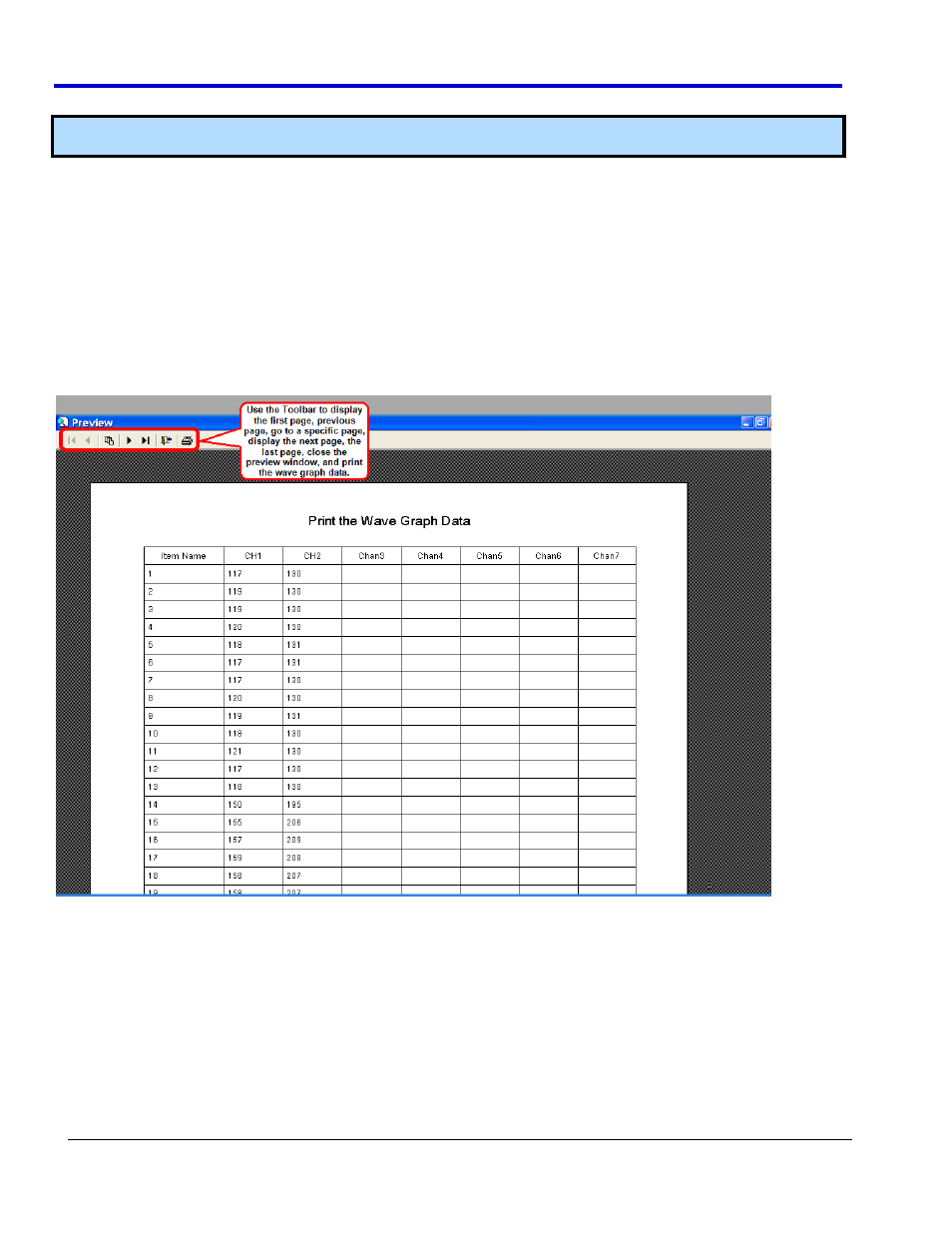
EasyScope Operator's Manual
ES-OM-E-RevA
13
6.
Click the Refresh button.
Note: When you choose Manual refresh mode, you must click the Refresh button to refresh the display. In Auto
refresh mode, the waveform is automatically refreshed.
Opening Waveform Graphs
You can open saved waveform graph files by clicking the Open button in the Graph Oper area or by clicking the
button next to Graph File in the Open Files area. An Open File window is displayed. Select the file you want to
open and click OK.
Copying Waveform Graphs
You can copy waveform graphs quickly by clicking Copy in the Graph Oper area. This takes a screen print of the
wave graph so you can paste it in another application.
Printing Waveform Graphs
You can print the wave graph data by clicking the Print button in the Graph Oper area. When you click Print, a
print preview of the wave graph data is displayed.
To print the wave graph data click the Print toolbar button.
- PeRT3 Software Interface (15 pages)
- FireInspector Automation Application Programming Interface (92 pages)
- PETracer ProtoSync Software User Manual (154 pages)
- QPHY-PCIe3-Tx-Rx (32 pages)
- Signal Integrity Studio (14 pages)
- Serial Data Debug Solutions (204 pages)
- Line Code and Symbolic Decoders (20 pages)
- AORM - Advanced Optical Recording Measurements (125 pages)
- CANbus TD - Quick Reference Guide (8 pages)
- CANbus TD and CANbus TDM - Operators Manual (69 pages)
- FlexRay Trigger, Decode and Physical Layer Test (32 pages)
- MIPI D-PHY (15 pages)
- DFP2 - Digital Filter Package 2 (22 pages)
- ET-PMT - Electrical Telecom Pulse Mask Testing (11 pages)
- ENETbusD Decoder (16 pages)
- Eye Doctor II (45 pages)
- JitKit (16 pages)
- JTA2 (31 pages)
- Power Analyzer Package (34 pages)
- QPHY-10GBase-KR (28 pages)
- QPHY-10GBase-T (36 pages)
- QPHY-BroadR-Reach (33 pages)
- QPHY-DDR2 (47 pages)
- QPHY-DDR3 (44 pages)
- QPHY-DDR4 (73 pages)
- QPHY-DisplayPort (19 pages)
- QPHY-ENET (78 pages)
- QPHY-HDMI (37 pages)
- QPHY-LPDDR2 (49 pages)
- QPHY-MIPI-DPHY (32 pages)
- QPHY-MOST150 (24 pages)
- QPHY-MOST50 (21 pages)
- QPHY-PCIe (30 pages)
- QPHY-PCIE3 (28 pages)
- QPHY-SAS2 (45 pages)
- QPHY-SAS3 (50 pages)
- QPHY-SATA (45 pages)
- QPHY-USB (66 pages)
- QPHY-USB3-Tx-Rx (47 pages)
- QPHY-UWB (30 pages)
- SDA II (38 pages)
- SDA III-CompleteLinQ (59 pages)
- Spectrum Analyzer (14 pages)
- USB2 Decoder (24 pages)
