Zi oscilloscope synchronization module 6 – Teledyne LeCroy Zi Oscilloscope Synchronization ProBus Module (Zi-8CH-SYNCH) User Manual
Page 6
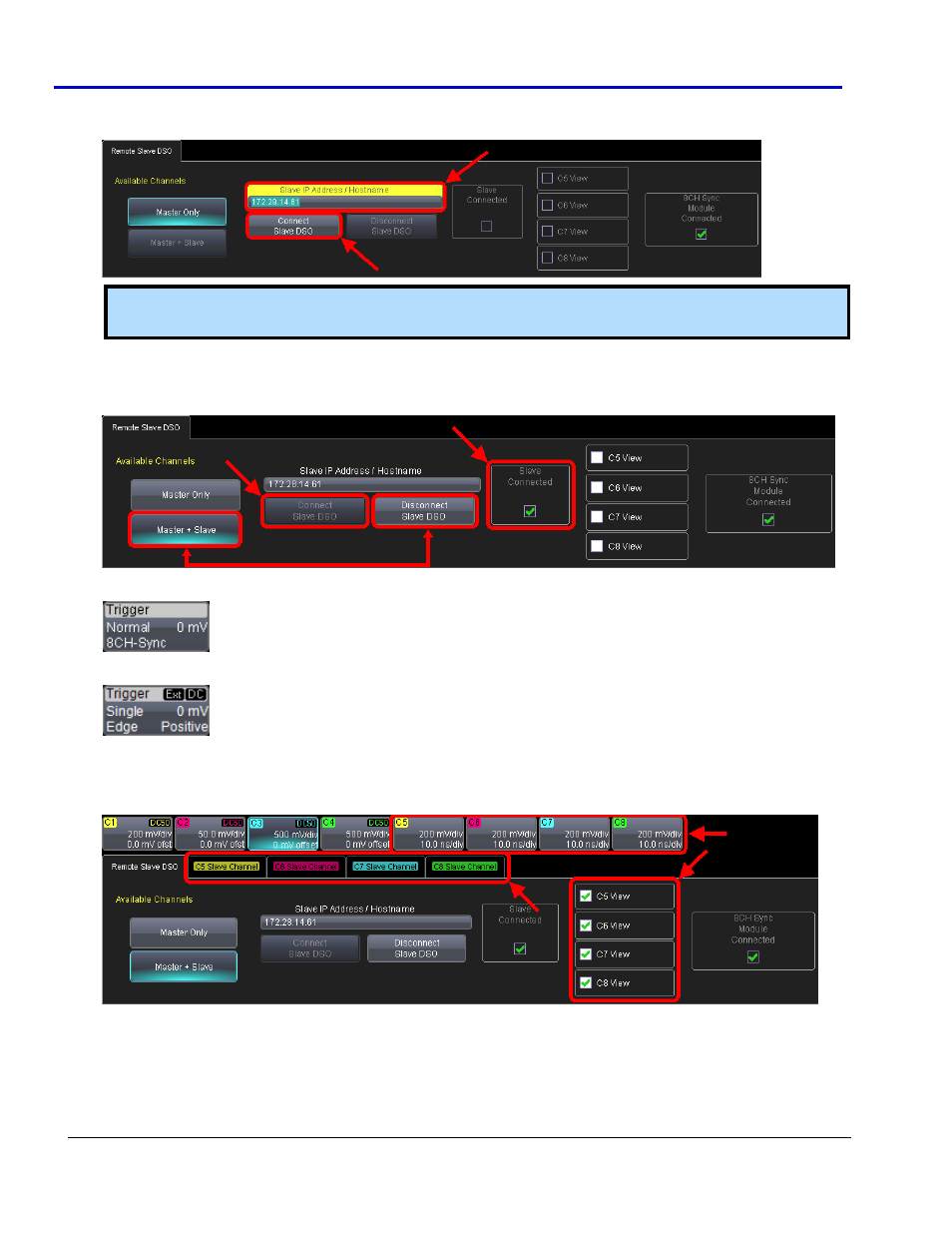
Zi Oscilloscope Synchronization Module
6
918246‐00‐RevA
2. Provide the slave's IP address or the oscilloscope name in the IP Address / Remote Slave DSO field and
click the Connect Slave DSO button.
Note: At this point the 8CH Sync Module Connected checkbox should be checked acknowledging that
the module is actually connected to your instrument.
3. When the master successfully connects to the slave DSO, the Connect Slave DSO button is disabled, the
Master + Slave and Disconnect Slave DSO buttons are enabled, and the Slave Connected checkbox is
checked. At this point, click the now enabled Master + Slave button.
At this point, the Trigger trace descriptor label on the Master should show 8CH‐Sync.
Also, the Trigger trace descriptor label on the Slave should indicate an External trigger.
Eight Channel Setup on 4‐16 GHz WaveMaster 804 ‐ 830 Zi Oscilloscopes
After completing the correct Signal Connections (on page 4) for the inputs you plan on using, check the 5,
6, 7, and 8 channel checkboxes, as desired, to display up to 8 signals on the master oscilloscope.
PLEASE NOTE THE FOLLOWING:
• Input traces are enabled and used as a signal sources by marking the Cx View check‐box. However, the C5
‐ C8 Slave Channel tabs/dialogs are all shown regardless as to whether or not you have checked a
corresponding check‐box on the Remote Slave DSO.
