System Sensor FAAST Networking User Manual
Page 25
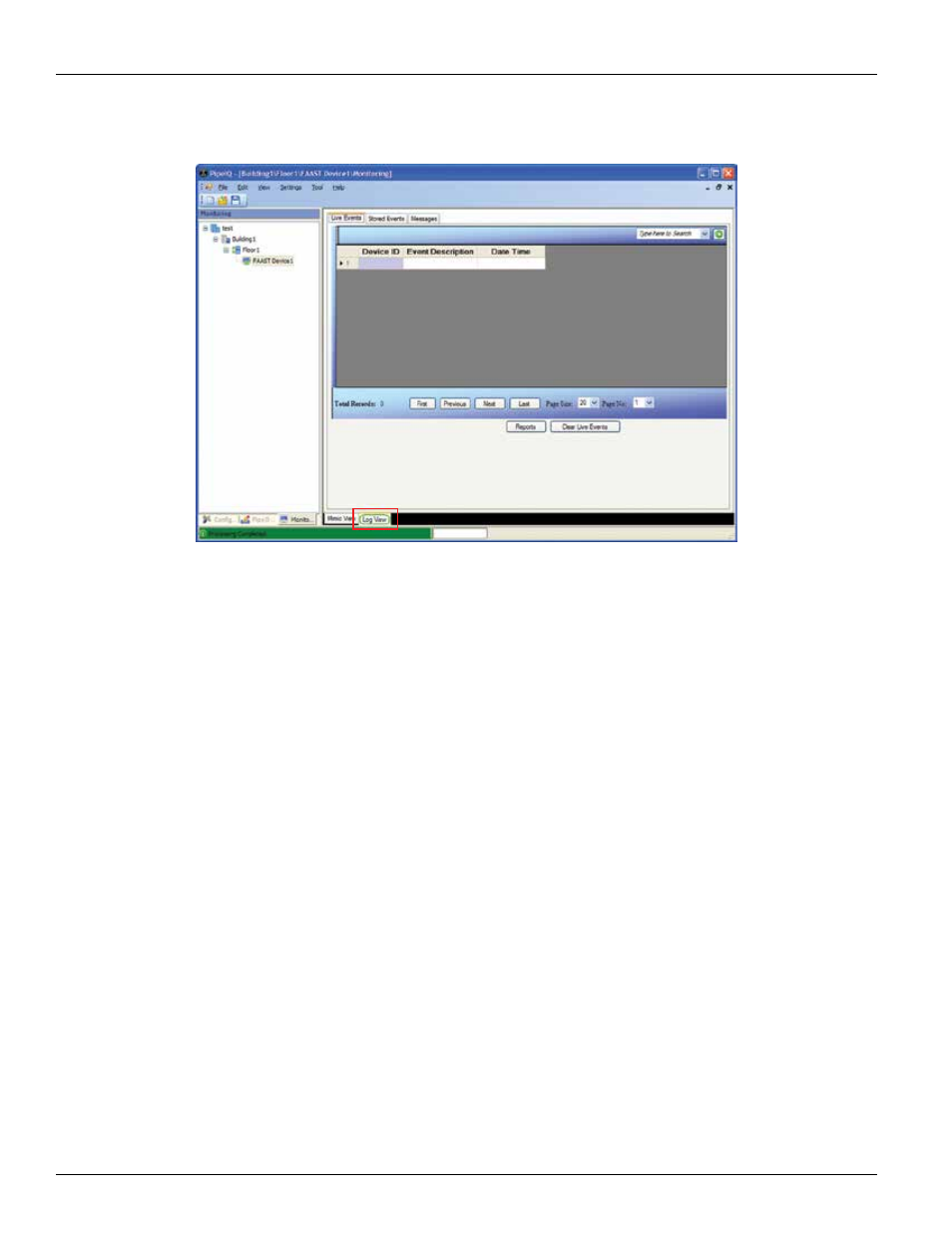
User Guide: FAAST Fire Alarm Aspiration Sensing Technology® Networking
25
2. From the Mimic View, click the Log View tab at the bottom of the window. The Live Events viewer appears.
Live Events
As the FAAST detector operates, different events may occur. Examples of events include faults and alarms as well as configuration
changes and power outages. Using the PipeIQ software, a user can monitor a device and see when these events occur. To watch
for events, click the Live Events tab.
Stored Events
Each time an event occurs, the FAAST detector logs the occurrence in its non-volatile memory. Up to 18,000 events may be stored.
To view or clear this record, click the Stored Events tab. Depending on the number of events, retrieval may take several seconds. The
status of the event retrieval is shown in the progress bar at the bottom of the window.
Messages
During the life of the detector, it may be advantageous to keep a record of maintenance activities or configuration changes. Using the
message log, this record can be maintained in the detector itself. To view or create stored text messages, click the Messages tab.
FAQ: PC Configuration and Monitoring
I am unable to connect to the FAAST detector with the PipeIQ software. What should I do?
Verify your networking adapter is properly configured and you have IP connectivity to the detector. See Testing Connectivity for more details.
What is the default Administrator password?
The default Administrator password is “password”. After logging in, it may be changed via the Administrator Password field on the
Network
tab. See Configuration for instructions on changing the detector configuration.
I lost the Administrator password. How do I log in to the detector again?
Contact System Sensor Customer Service for assistance. You will need to provide your contact information and the recovery code
you receive when attempting to log in to the detector. See the Appendix for contact information.
How many PCs can I connect to a FAAST detector at a time?
One PipeIQ client may connect to a given FAAST detector at a time.
What are the General text fields such as Facility Name used for? What characters can I use?
The text fields appear on the Web server and e-mail messages and assist in identifying the detector. The fields accommodate up to
32 alphanumeric characters. The Contact Person field supports additional symbols.
