KB Electronics KBVF-48 User Manual
Page 15
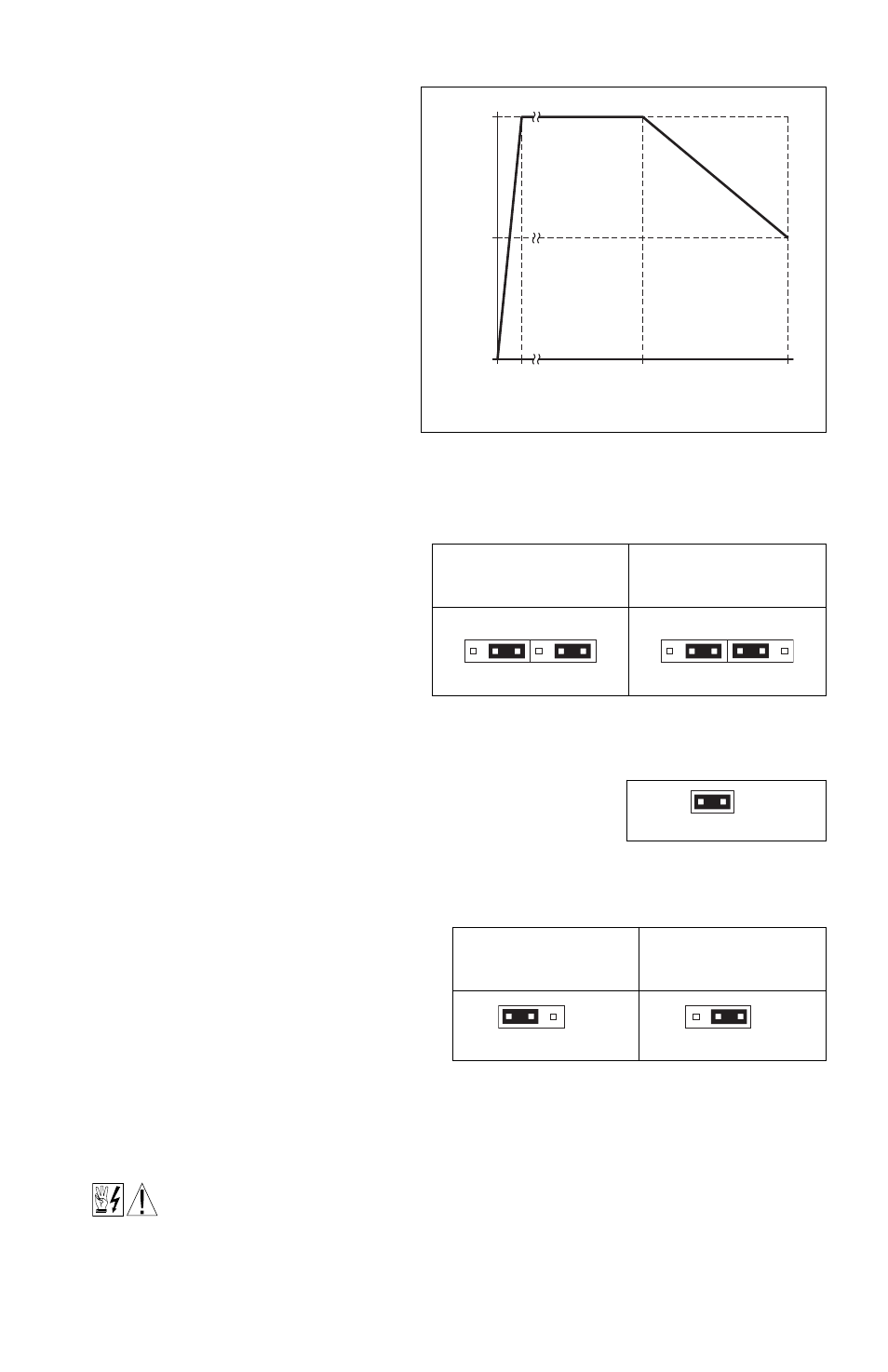
6.1.2 Setting the Drive for Two
Times the Rated Motor RPM –
The drive can also be used to
operate the motor up to two
times the rated RPM. However,
constant horsepower will result
when operating the drive in the
“X2” mode above the motor
rated frequency. See Figure 9.
For 120 Hz output with 60 Hz
motor, be sure Jumper J1 is set
to the “60Hz” position and set
Jumper J2 to the “X2” position.
For 100 Hz output with 50 Hz
motor, set Jumper J1 to the
“50Hz” position and set Jumper
J2 to the “X2” position. See
Figure 10.
6.2
AUTOMATIC START (CON1) – The
drive is factory set for Automatic Start
(jumper installed onto CON1), as shown
in Figure 11. CON1 is located on the
lower PC board. The drive will automati-
cally start when power is applied and a
run command is given. The drive will
automatically restart after a recovered
fault due to undervoltage, overvoltage,
or short circuit.
For an I
2
t Trip, due to a prolonged overload, the drive must be
manually restarted. See Section 11.2, on page 22. Also see
Section 12.2, on page 23.
For Manual Start, a momentary contact must be installed onto
CON1, as described in Section 9.6, on page 20.
6.3
FORWARD/REVERSE SPEED
SELECTION – Models KBVF-27, 29 are
factory set for Forward Speed Operation
(jumper installed in the “F-S” position of
CON2). For reverse Speed Operation, install
the jumper in the “R-S” position. CON2 is
located on the lower PC board. See Figure
12. See Section 9.7, on page 20.
To wire a Forward-Stop-Reverse Switch,
or if installing the SIVFR Signal Isolator (built-in on Models KBVF-45, 48), see Section 9.7, on page 20.
7
MOUNTING INSTRUCTIONS
WARNING! This drive must be mounted in an enclosure. Care should be taken to avoid
extreme hazardous locations where physical damage to the drive can occur due to mois-
ture, metal chips, dust, and other contamination, including corrosive atmosphere that may be harm-
ful. See Safety Warning on pages 8 and 9. To prevent accidental contact with high voltage, it is
required that the Finger-Safe Cover be properly installed onto the drive after all wiring and setup is
complete. Do not use this drive in an explosion proof application.
15
50/60
Output Frequency (Hz)
%
T
or
qu
e
0
0
2
50
100
100/120
FIGURE 9 – AVAILABLE TORQUE vs. OUTPUT FREQUENCY
FIGURE 10 – 120 Hz & 100 Hz
DRIVE OUTPUT FREQUENCY SELECTION
120 Hz Output with 60 Hz Motor
(J1 Installed in “60Hz” Position)
(J2 Installed in “X2” Position)
100 Hz Output with 50 Hz Motor
(J1 Installed in “50Hz” Position)
(J2 Installed in “X2” Position)
J2
J1
50/60Hz
X1 X2
J2
J1
50/60Hz
X1 X2
FIGURE 11 – AUTOMATIC START
(Jumper Installed)
A/M
CON1
FIGURE 12 – MODELS KBVF-27, 29
FORWARD/REVERSE SPEED SELECTION
Forward Speed Operation
(Factory Setting)
(Jumper Installed in “F” Position)
Reverse Speed Operation
(Jumper Installed in “R” Position)
F - S - R
CON2
F - S - R
CON2
