10 commissioning, 1 commissioning checklist – Hochiki FIRElink-400CM User Manual
Page 51
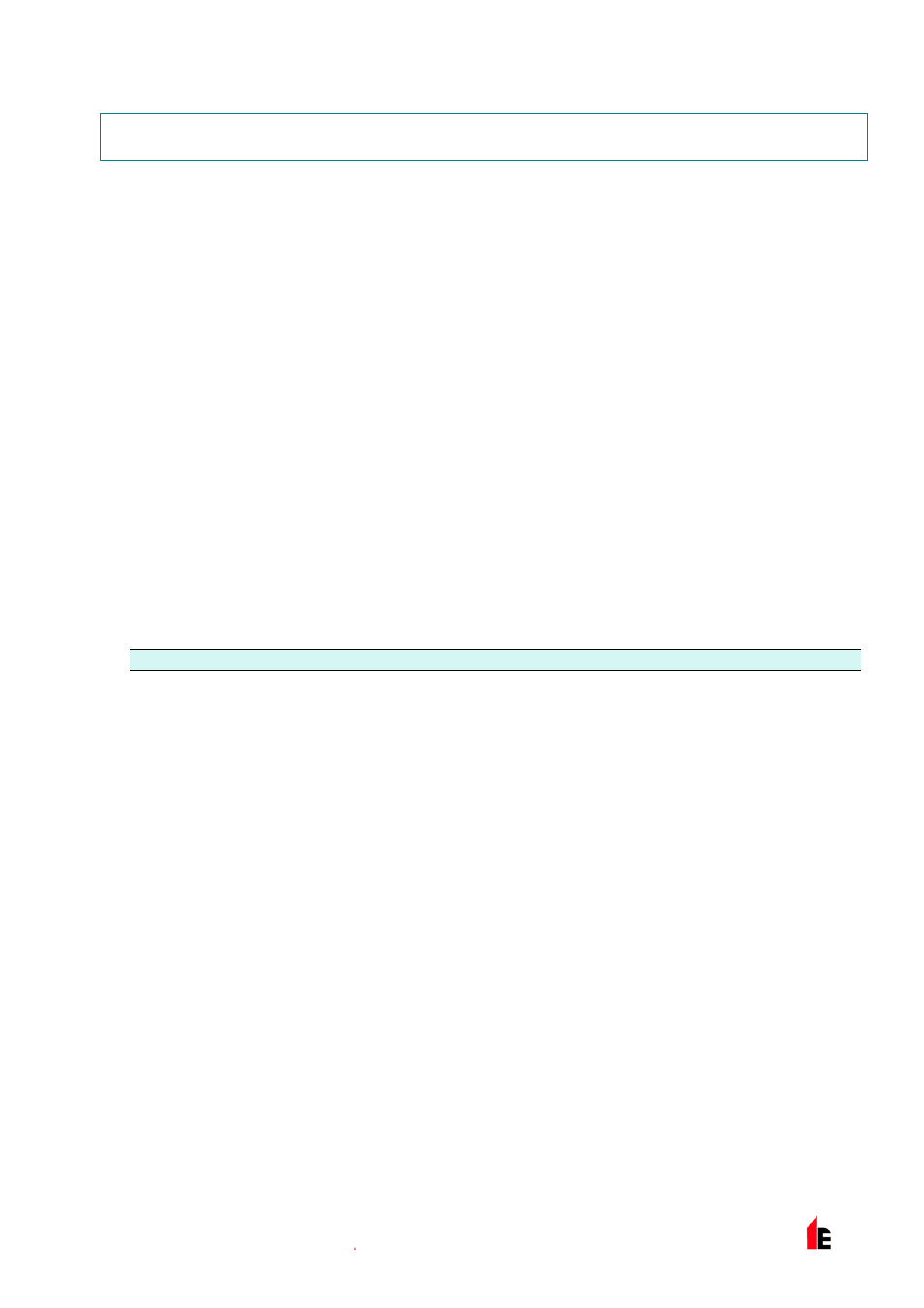
FIRElink-400 Air Sampling System – Installation Manual
Page 51 of 58
© 2010 Hochiki Europe (UK) Ltd
9-5-0-346/ISS4/OCT10
10 Commissioning
Before commissioning the detector the local standards of aspirating detection systems must be consulted.
These standards differ widely throughout the world and specific advice for the market in one country may
not be applicable to another.
Commissioning strategy will initially depend upon the environment in which the detector is installed. For
instance, the test for a computer room (which should be a relatively clean environment) would be very
different from, say, a flour mill, which would probably have a high level of airborne particulate content.
A widely accepted standard for computer rooms/EDP areas is British Standard BS6266, equipment
overheating at a stage well before combustion. To perform the test electrically overload a 1 metre length
of PVC insulated wire of 10/0.1mm gauge for one minute using an appropriate power supply. The
detector has two minutes from the end of the wire burn to give an alarm indication.
For areas with higher levels of background particulate matter testing methodology would be similar to that
of standard point detectors.
10.1 Commissioning
Checklist
The following brief checklist allows quick setup of the detector. This procedure will be adequate for most
standard installations.
1.
Before powering up the detector, visually check all cabling to ensure correct connection. If wire
identification is not immediately clear (for example, by use of different coloured wires or wire
identification sleeves) an electrical check should be made.
NOTE: Any damage caused by misconnection of the detector is not covered by warranty.
2.
Power up the unit and enter the engineering access code. The factory default setting for this is
0102
. See section 4.1 “Engineering Access Code” on page 14 for further details.
3.
Enter the
Setup menu
and verify that the time and date are correct. (see section
185619544.01.1.1
“Time and Date (Numeric – Address 000-127)” on page 16).
4.
Set an appropriate alarm factor for the protected environment. The detector will perform a
FastLearn for the new alarm factor (see section 185619544.01.1.1 “ClassiFire® Alarm Factor
(Numeric - Address 001-127) on page 17).
5.
Whilst the detector is still in FastLearn mode exit the program mode on the display by pressing
and set the detector into demonstration mode (see section 6.6 “Demonstration Mode”
on page 39). To do this, press and hold down the
button and simultaneously depress
the
and
buttons. The text display will then display
Demo mode
and the time
and date.
6.
Wait for the FastLearn to finish (when the legend
FastLearn end
will appear on the display
and the ‘rolling‘ LED indications will finish) and perform any necessary smoke tests, ensuring that
the detector reacts appropriately, and let the smoke fully dissipate.
7.
Perform another FastLearn, this time not putting the detector into demonstration mode. The
detector will generate no alarms during the 15 minute FastLearn period, and after this the
detector will operate at a reduced sensitivity for 24 hours whilst ClassiFire acclimatises to the
protected environment and sets up appropriate day and night sensitivity settings.
