Setup menu > alarm levels – Hochiki FIRElink-400CM User Manual
Page 18
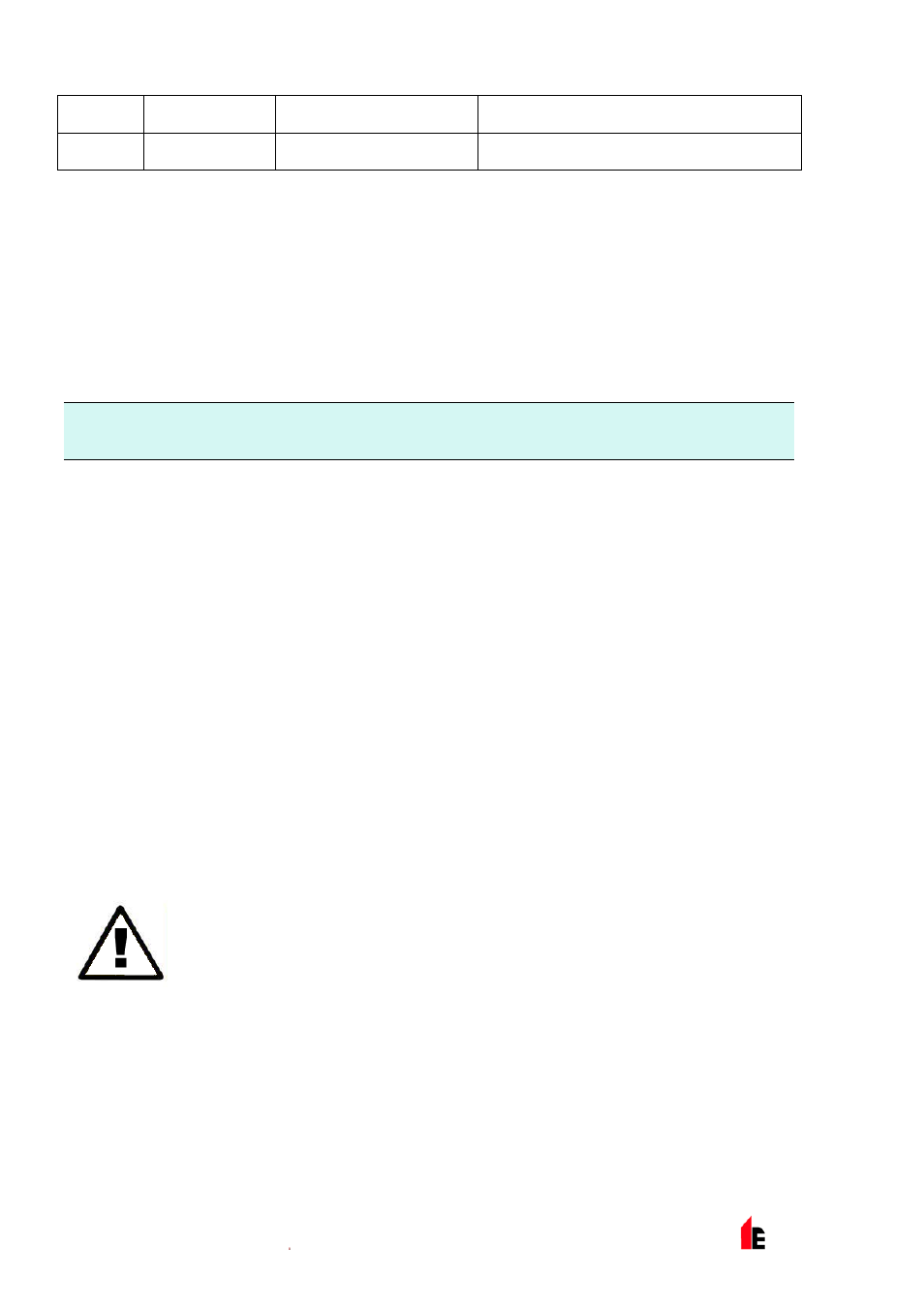
Page 18 of 58
FIRElink-400 Air Sampling System – Installation Manual
© 2010 Hochiki Europe (UK) Ltd
9-5-0-346/ISS4/OCT10
7
Low
Once per 20,000 years
Warehouse with diesel trucks operating
8
Low
Once per 100,000 years
Warehouse with diesel trucks operating
1.1.1 Hour Start of Day and Night Operation (Numeric - Address 001-127)
Setup Menu > Alarm levels
These values are the times to the nearest hour at which the day/night switching is desired to take place
on the detector. Entries are made in 24-hour format, for example, 19:00 for 7pm. If no day/night
switching is required, then both entries should be set to 00:00. Day and night switching is intended so
that the detector may automatically select a different sensitivity when the protected area is unoccupied
and fewer contaminants are being produced. ClassiFire automatically detects the change in smoke level
after the protected area is left, and if the time at which this happens is within ±70 minutes of the
programmed switchover time it selects the night-time histogram.
NOTE: If the environment actually becomes more contaminated during the night period for any reason
then ClassiFire will adapt to that too, reducing the night-time sensitivity. The system will
automatically compensate for 1 hour seasonal time-changes.
1.1.1 LDD™ Enable (Yes/No - Address 001-127)
Setup Menu > Alarm levels
When this function is set to
Yes
, Laser Dust Discrimination (LDD) increases the response time of the
detector slightly, whilst greatly reducing the likelihood of nuisance alarms due to dust ingress. LDD may
be disabled in very clean rooms for a slightly faster response to smoke by setting this function to
No
.
Disabling LDD is not recommended for areas other than manufacturing clean rooms, due to the increased
probability of nuisance alarms in most other operating environments.
1.1.1 Start / Stop FastLearn (Yes/No - Address 001-127)
Setup Menu > Alarm levels
If the detector is in FastLearn mode, setting this function to
No
will stop the FastLearn process. Using the
function in this way is neither recommended nor supported by Hochiki Europe (UK) Limited. Setting this
function to
Yes
will start a FastLearn at any time. The bar graph display on the front of the detector will
show a rolling segment display on the front panel for the fifteen minutes that it takes to complete.
The text display will initially display the legend
FastLearn 15
and will then count down each minute
until the FastLearn is complete.
IMPORTANT
NOTE
It will take a further 24 hours after the FastLearn for full sensitivity to be reached, unless
Demonstration Mode has been initiated. It is essential for proper functioning that the
detector not be left in Demonstration mode, and that it be allowed to complete the 24-
hour learning period. To cancel demo mode, set this function to Yes or power down and
restart the detector to initiate FastLearn mode.
1.1.1 Auto FastLearn Enable / Disable (Yes/No - Address 001-127)
Setup Menu > Alarm levels
As default, this function is set to
Yes
. This ensures that if the detector is powered down for any reason
(for example, for maintenance or to be moved to a new area), a FastLearn is commenced automatically
on power-up. There may be occasions when it is desirable to power down the detector for short periods
of time, and it is highly likely that ambient contaminant levels will be the same on power-up. Under these
