6 demonstration mode – Hochiki FIRElink-400CM User Manual
Page 39
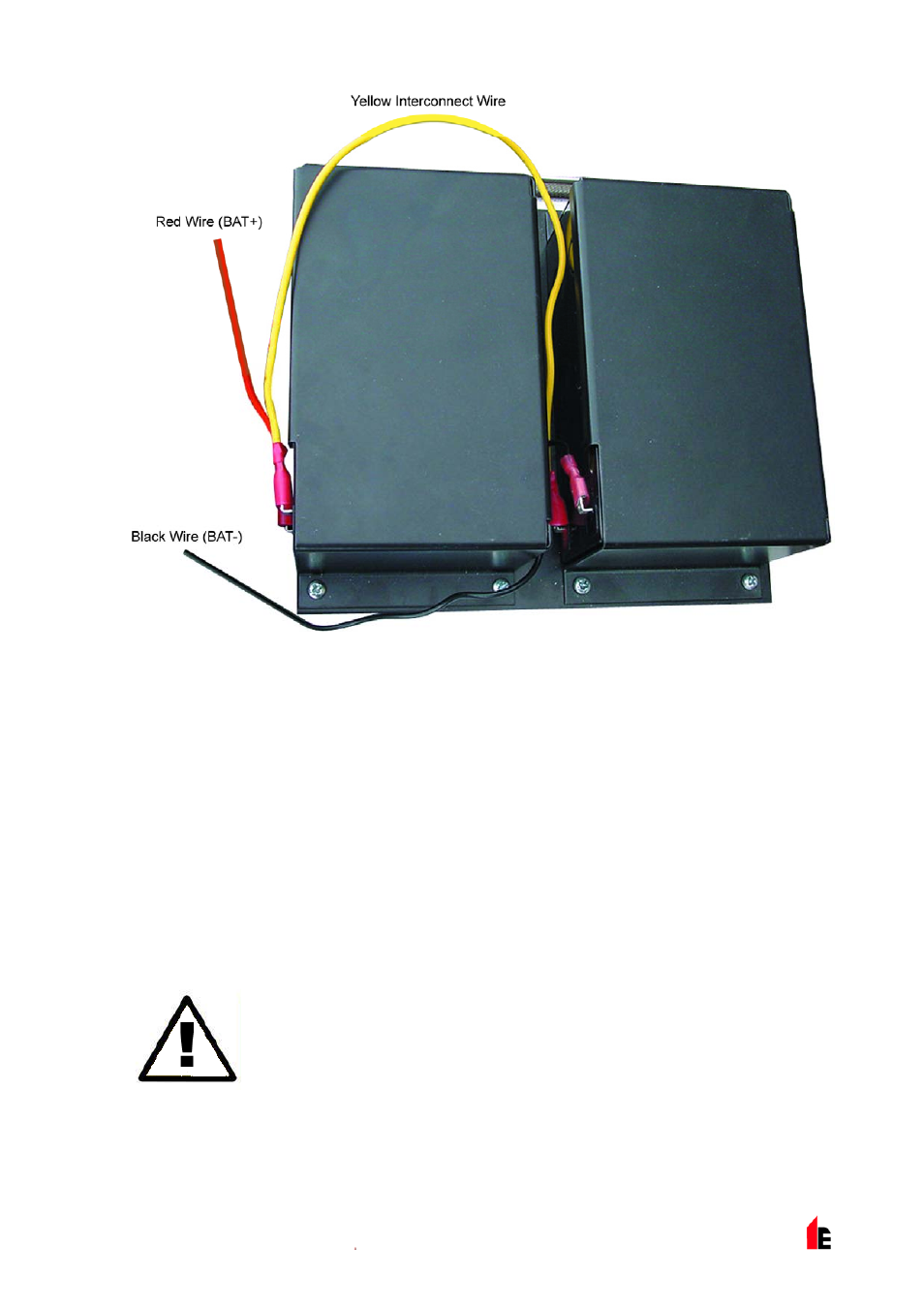
FIRElink-400 Air Sampling System – Installation Manual
Page 39 of 58
© 2010 Hochiki Europe (UK) Ltd
9-5-0-346/ISS4/OCT10
6.6 Demonstration
Mode
In normal use, the detector remains in a reduced sensitivity mode for 24 hours whilst it gathers
information about its environment. For purposes of demonstration, for example, to verify a new
installation, this may be disabled by putting the detector into "Demonstration Mode". This special
operating mode bypasses the 24-hour learning process and allows the detector to operate at a high
sensitivity after only 15 minutes learn time.
To enter Demonstration Mode, the detector must be in FastLearn mode. Whilst FastLearn is running,
hold down the front panel
button and whilst holding this, simultaneously press the
and
buttons. The
and
buttons do not need to be enabled for this function.
When entering Demonstration Mode, the detector front panel LCD display will show the legend
Demo
mode
and the time and date on which this was invoked.
IMPORTANT
NOTE
Demonstration Mode should only be used for demonstrations. It should not be used as
a substitute for normal operation as the alarm settings in this mode are based solely on
the sparse data gained during the 15-minute FastLearn period. Over time, this would
lead to nuisance alarms due to normal variation in the detector’s environment. To
cancel Demonstration Mode, invoke a new FastLearn (see section 185619544.01.1.1
“Start / Stop FastLearn (Yes/No - Address 001-127)” on page 18).
