33 of 36 – Gilderfluke&Co BR-MultiBrick32 User Manual
Page 39
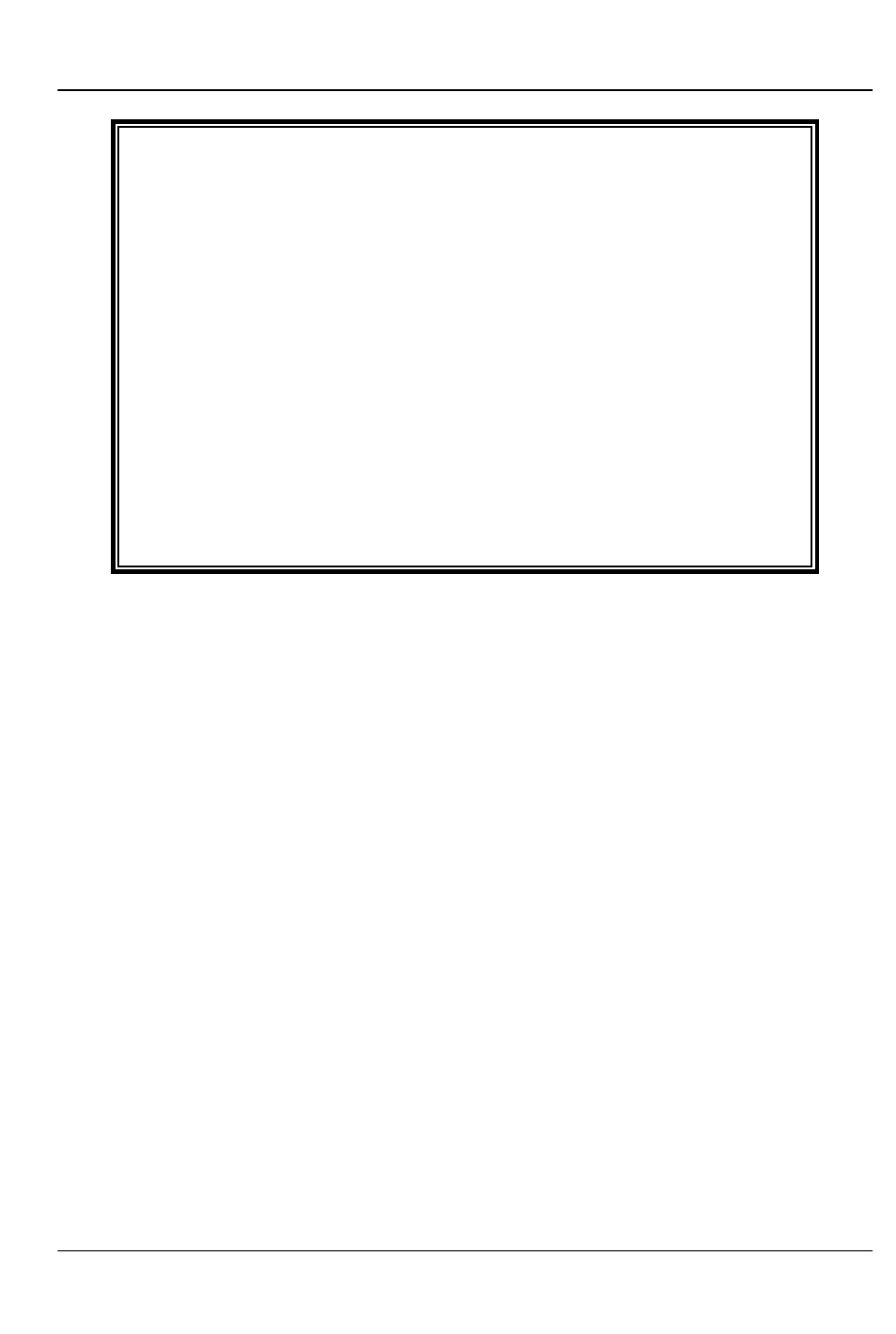
Gilderfluke & Co. MultiBrick32
firmware revision 2.10
copyright 2002 DCM
Card addressed at 01h/__1
4 Mbits (512KBytes) memory installed
Writing to Flash is Enabled
Smart Brick @ frame 00D86h/___3462
AutoDownload FileName: TEST.A00
Number of channels: 04h/__4
Number of shows: 06h/__6
00 B0 A1 01 04 06 01 01 08 00 01 00 04 00 01 00 08 01 01 00 20 04 40 00
01h/__1 st:00000h/______0 len:0122Ah/___4650 fl:EDh nxt:01h/__1 KOKIMO.SHO
02h/__2 st:0122Ah/___4650 len:01374h/___4980 fl:CDh nxt:00h/__0 MARGVILL.SHO
03h/__3 st:0259Eh/___9630 len:01248h/___4680 fl:CDh nxt:00h/__0 CHEEBURG.SHO
04h/__4 st:037E6h/__14310 len:0122Ah/___4650 fl:CDh nxt:00h/__0 FRUTCAKE.SHO
05h/__5 st:04A10h/__18960 len:00EA6h/___3750 fl:CDh nxt:00h/__0 IGETARND.SHO
06h/__6 st:058B6h/__22710 len:00F96h/___3990 fl:CDh nxt:00h/__0 409.SHO
v) Verify flash
x) Exit configuration
Enter Command-
(Sample data: Your show data will differ from what is shown.)
As you can see, your only option is to test the show data which has
been downloaded to the BR-MultiBrick32. This will take anywhere from a few
seconds to several minutes, depending of the size of the AutoDownload file
that must be tested.
To redraw the screen at any time, just press the
If the BR-MultiBrick32 is operating as a ‘Dumb’ Brick, the options to start,
loop, or stop a show are also added to the menu.
G
ILDERFLUKE
& C
O
.• 205 S
OUTH
F
LOWER
S
TREET
• B
URBANK
, C
ALIFORNIA
91502 • 818/840-9484 • 800/776-5972 •
FAX
818/840-9485
E
AST
C
OAST
/F
LORIDA
O
FFICE
• 7041 G
RAND
N
ATIONAL
D
RIVE
• S
UITE
128d • O
RLANDO
, F
L
. 32819 • 407/354-5954 •
FAX
407/354-5955
33 of 36
