On off on off on off on 6) dipsw6, Off on on off off on on 7) dipsw7, Off on on on on – Gilderfluke&Co BR-MultiBrick32 User Manual
Page 35: 29 of 36
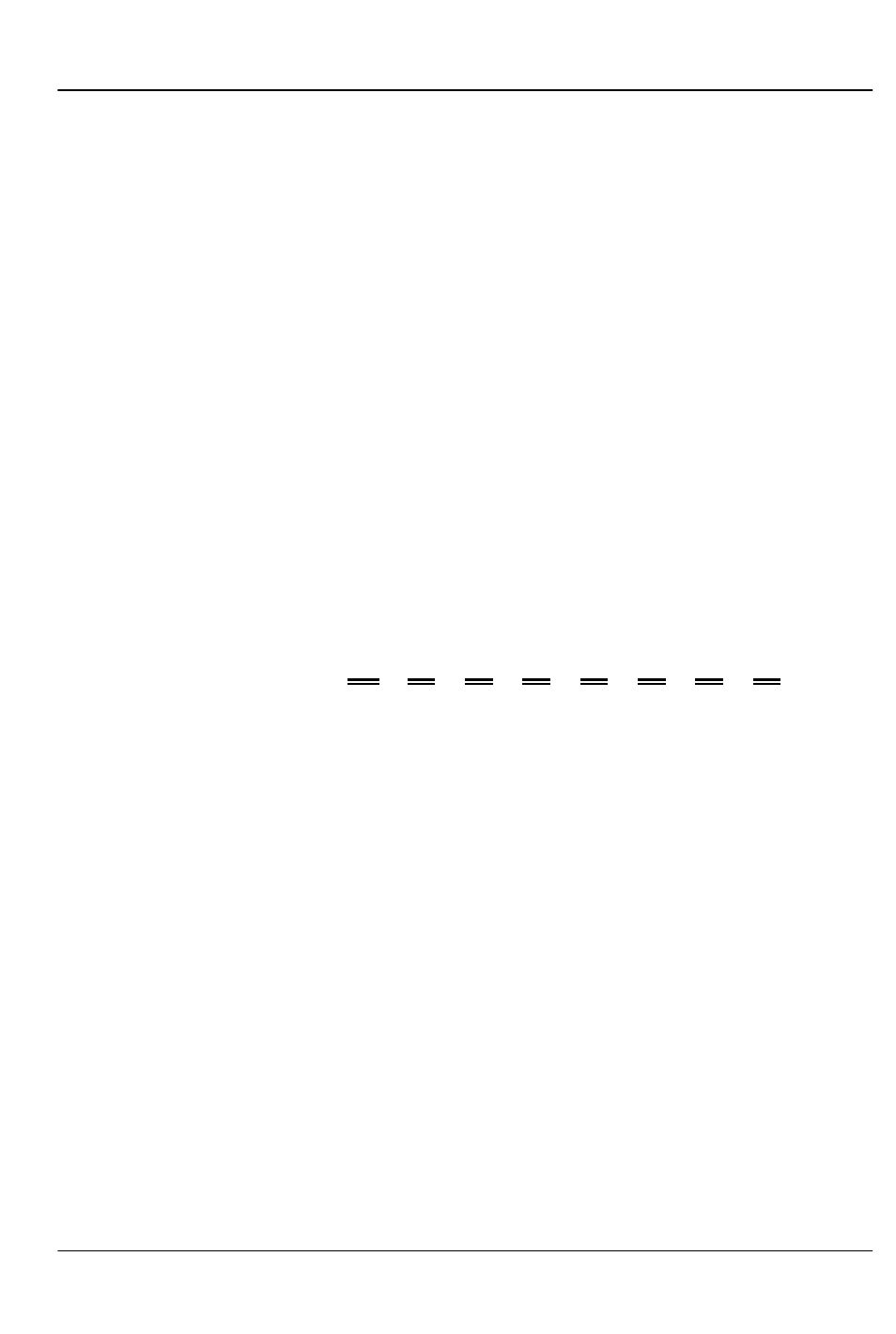
2) Disable When Stopped:
When this switch is ON, then all
of the outputs will be returned to an ‘off’ state when a show
is not being run. If this switch is OFF, then the last frame of
data will be retained on the outputs until a new show is run
or the BR-MultiBrick32 is reset.
3) Use DMX-512 Checksum: When this switch is ON, this
switch tells the BR-MultiBrick32 to use the optional checksum
transmitted from all Gilderfluke & Company equipment be-
fore updating the outputs. This will keep any outputs from
being updated with data that has been corrupted in any
way. You should always leave this switch ON if operating
from Gilderfluke & Company equipment.
4) Record Forever! (Revision 1.03 to 1.99 Firmware Only):
When ON, this switch forces the BR-MultiBrick32 permanent-
ly into ‘Record’ Mode. Use this switch in applications where
you need the BR-MultiBrick32 to boot up listening to data
coming into it on the RS-422 Port.
5) Dipsw5:
off
on
off
on
off
on
off
on
6) Dipsw6:
off
off
on
on
off
off
on
on
7) Dipsw7:
off
off
off
off
on
on
on
on
9600 2400 4800 9600 19.2K 38.4K 57.6K 115K
Baud Baud Baud Baud Baud Baud Baud Baud
2.00 and later revision BR-MultiBrick32s will allow you to
change the baud rate used for the RS-422 serial port using
Dipswitches 5 through 7. Only baud rates of 2400, 4800
and 9600 are valid at this time. If you want to use the BR-
MultiBrick32 with PC•MACs or GilderTerm, you must leave
the baud rate set to the default 9600 baud.
8) Write Protect Switch: When this switch is ON, the BR-
MultiBrick32 will protect the onboard flash memory from ac-
cidental alterations. With the switch in the ‘off’ position,
reads and writes can take place normally.
This switch must
be in the ‘off’ position for shows to be downloaded to the
BR-MultiBrick32.
With the memory write protected, the BR-
MultiBrick32 should retain whatever has been programmed
into it for at least forty years.
d) 'Smart' Brick/'Dumb' Brick Select: This switch tells the BR-
MultiBrick32 whether the BR-MultiBrick32 is going to be acting like
a ‘Dumb’ Brick or a ‘'Smart' Brick’. When acting as a ‘Dumb’ Brick,
G
ILDERFLUKE
& C
O
.• 205 S
OUTH
F
LOWER
S
TREET
• B
URBANK
, C
ALIFORNIA
91502 • 818/840-9484 • 800/776-5972 •
FAX
818/840-9485
E
AST
C
OAST
/F
LORIDA
O
FFICE
• 7041 G
RAND
N
ATIONAL
D
RIVE
• S
UITE
128d • O
RLANDO
, F
L
. 32819 • 407/354-5954 •
FAX
407/354-5955
29 of 36
