32 playback and backup file – SecurityMan SmartCamDVR - User manual User Manual
Page 36
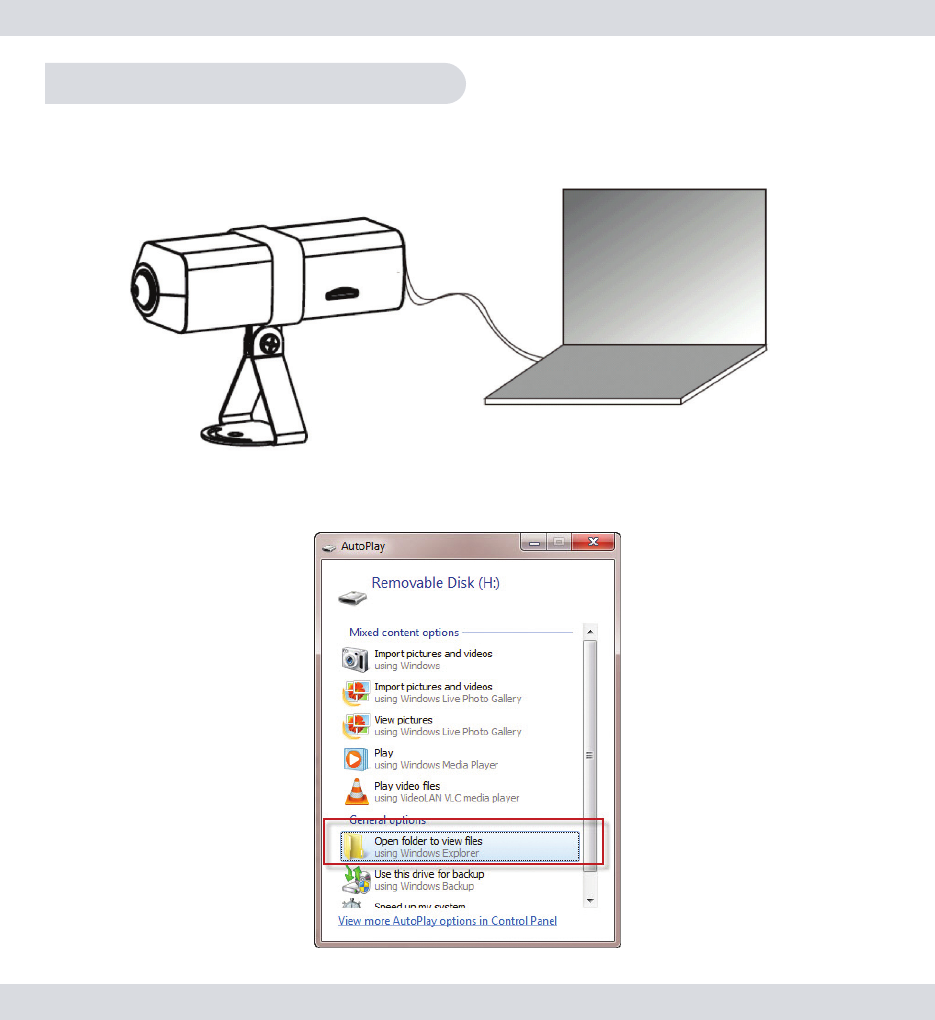
Connect to computer
32
Playback and Backup File
To playback the recorded video/photo files, please use the USB cable
that was provided to connect your SmartCamDVR to your computer or
lap top as illustrated.
Once connected, an “AutoPlay” window will appear as shown below.
Please click on the “Open folder to view files” option as shown.
