SecurityMan SmartCamDVR - User manual User Manual
Page 33
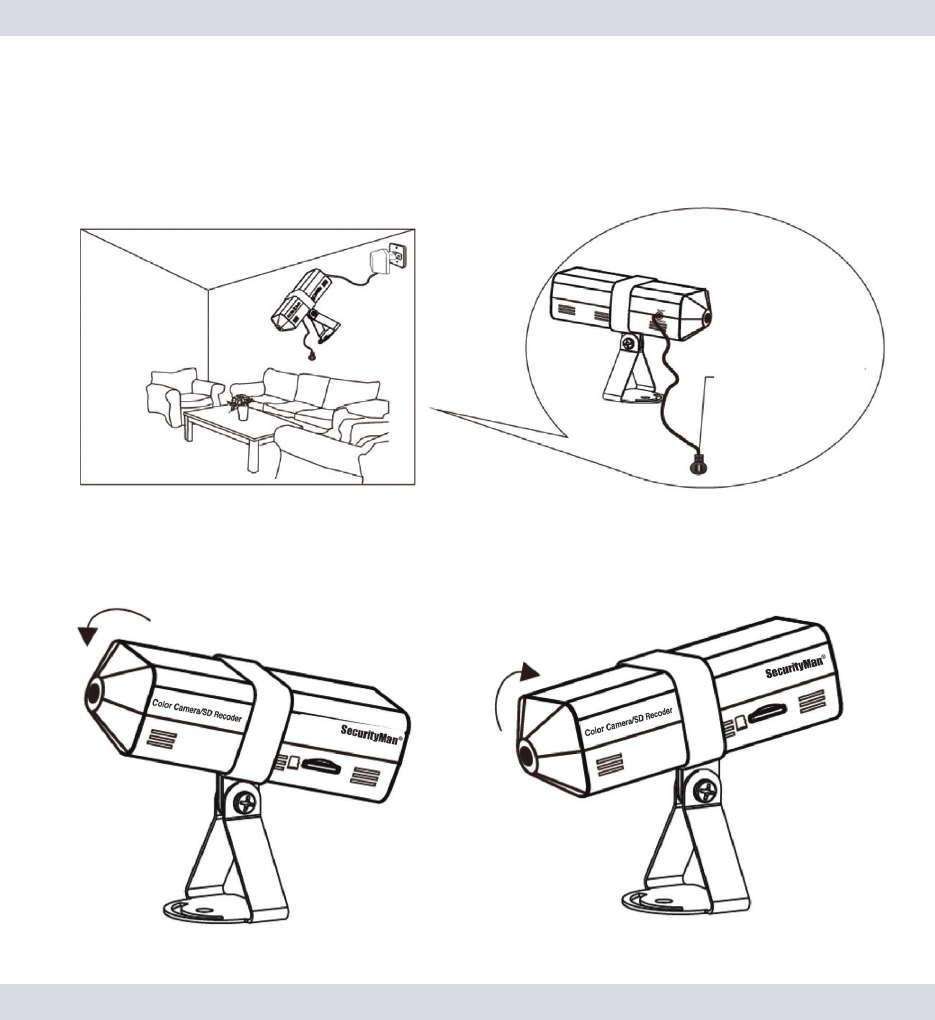
IR Receiver
(for Remote
Control)
29
4. Next, connect one end of the IR EXTENSION cable (provided) to the
IR port of the SmartCamDVR and then peel off the adhesive overlay
to mount the IR receiver to a suitable location as illustrated below.
The IR receiver requires direct line of sight with the remote control.
5. Adjust the angle of the camera to a desired view by pivoting the
camera up and down.
