Removing and installing the processor air duct, Removing the processor air duct, Installing the processor air duct – Acer Altos R710 User Manual
Page 51
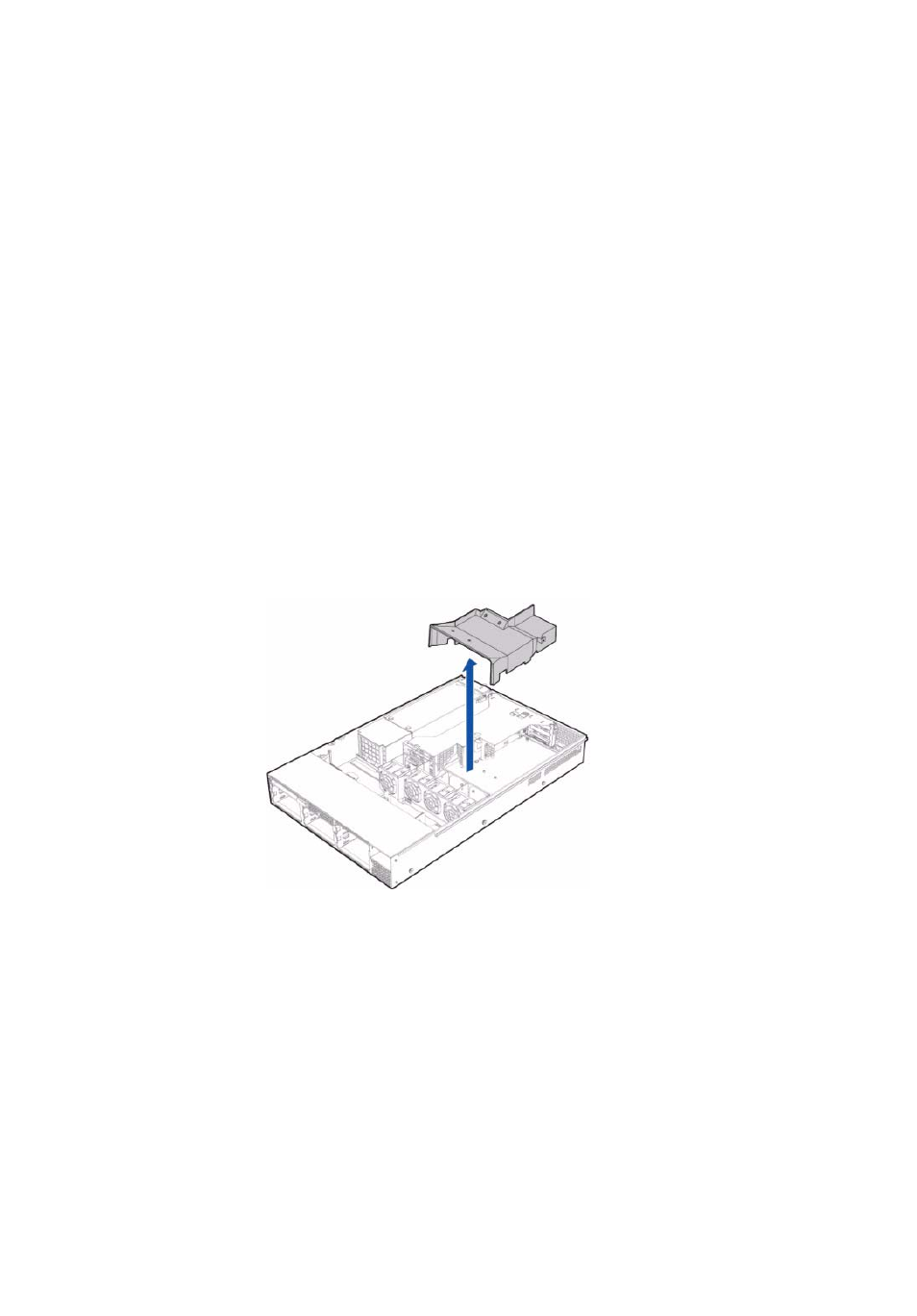
39
Removing and Installing the Processor
Air Duct
Always operate your server chassis with the processor air duct in place.
The air duct is required for proper airflow within the chassis.
For instructions on adding or replacing a processor, first remove the
processor air duct and the processor air dam, and then see your server
board User Guide for instructions on processor installations and
removals. Return to these instructions to reinstall the processor air dam
and processor air duct after installing your processor and heat sink.
Removing the Processor Air Duct
1
Remove the chassis cover. For instructions, see "Removing the
Chassis Cover."
2
Lift the processor air duct from its location over the two processor
sockets.
Installing the Processor Air Duct
1
If you are installing the processor air duct for the first time after
installing a second processor, break out the airflow tab over on the
side of the processor air duct that will fit over the CPU2 processor
socket.
2
Place the processor air duct over the two processor sockets,
regardless of whether one or two processors is installed. The front
edge of the air duct should contact the front fan module and the
top of the installed air duct should be flush with the top surface of
