1 unpacking the analyzer, Installation – Teledyne 3350 - Microprocessor based control room monitor for personnel safety User Manual
Page 17
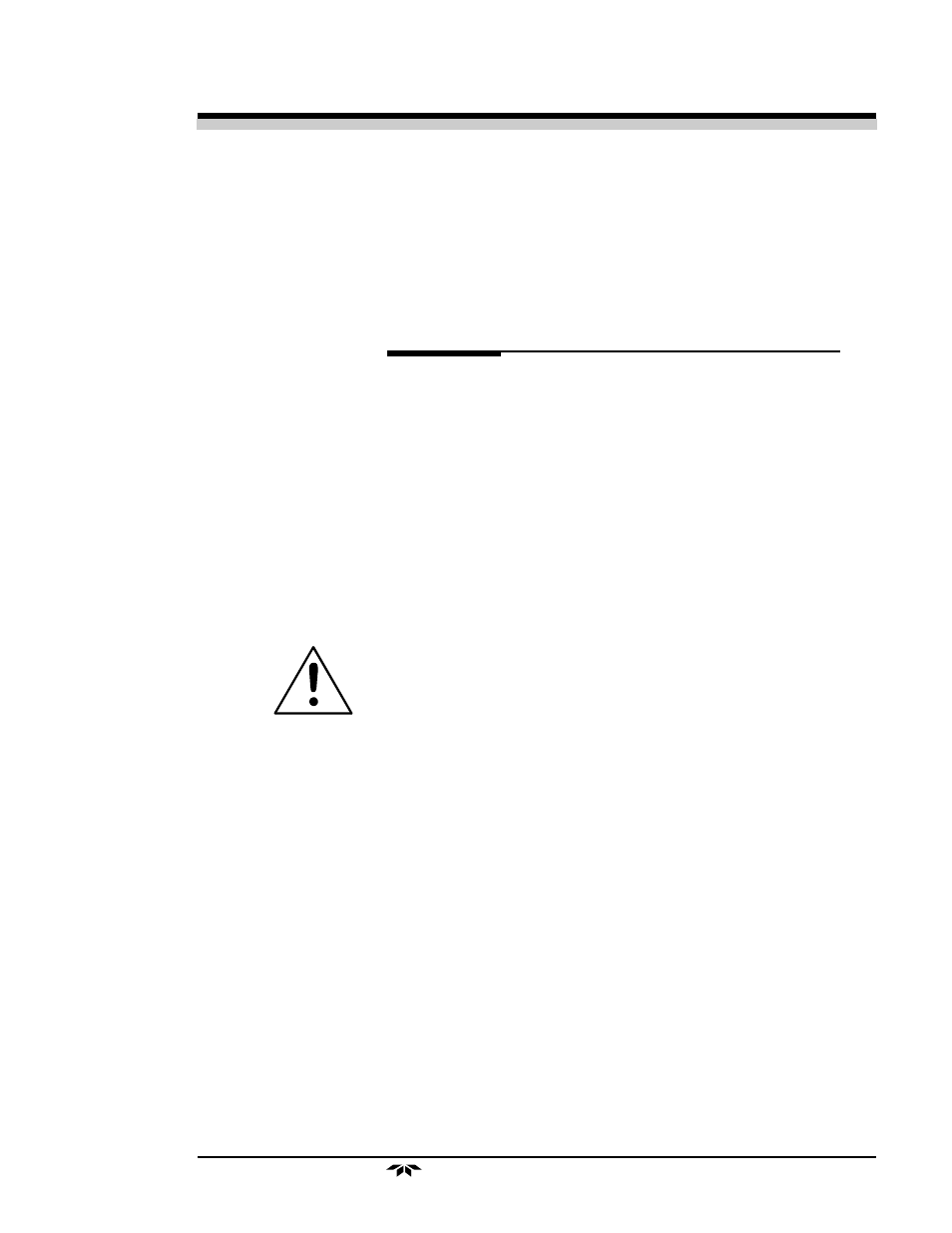
3-1
Alarm Oxygen Monitor
Installation 3
Teledyne Analytical Instruments
Installation of the analyzer includes:
1. Unpacking the system.
2. Mounting the Control Unit to a wall
3. Installing the Micro-Fuel Cell
4. Connecting the battery
5. Making the electrical connections.
6. Testing the installation.
CAUTIONS:
Read this chapter in its entirety before installing the units.
The Micro-Fuel Cell sensor electrolyte is caustic. Do not
attempt to open it. Leaking or exhausted cells should be
disposed of in accordance with local regulations. Refer to the
Material Safety Data Sheet in the Appendix.
Any damage or scarring of the delicate permeable membrane
on the sensing end of the cell will require cell replacement.
Prevent contact with membrane by any solid object.
3.1
Unpacking the Analyzer
As soon as you receive the instrument, carefully unpack and inspect
Control Unit, and any included accessories for damage. Immediately report
any damage to the shipping agent. The analyzer is shipped with all the
materials you need to install and prepare the system for operation.
CAUTION: Do not disturb the integrity of the cell package until the cell is to
actually be used. If the cell package is punctured and air is
permitted to enter, cell-life will be compromised.
Installation
