PASCO ME-8091 Wilberforce Pendulum User Manual
Page 9
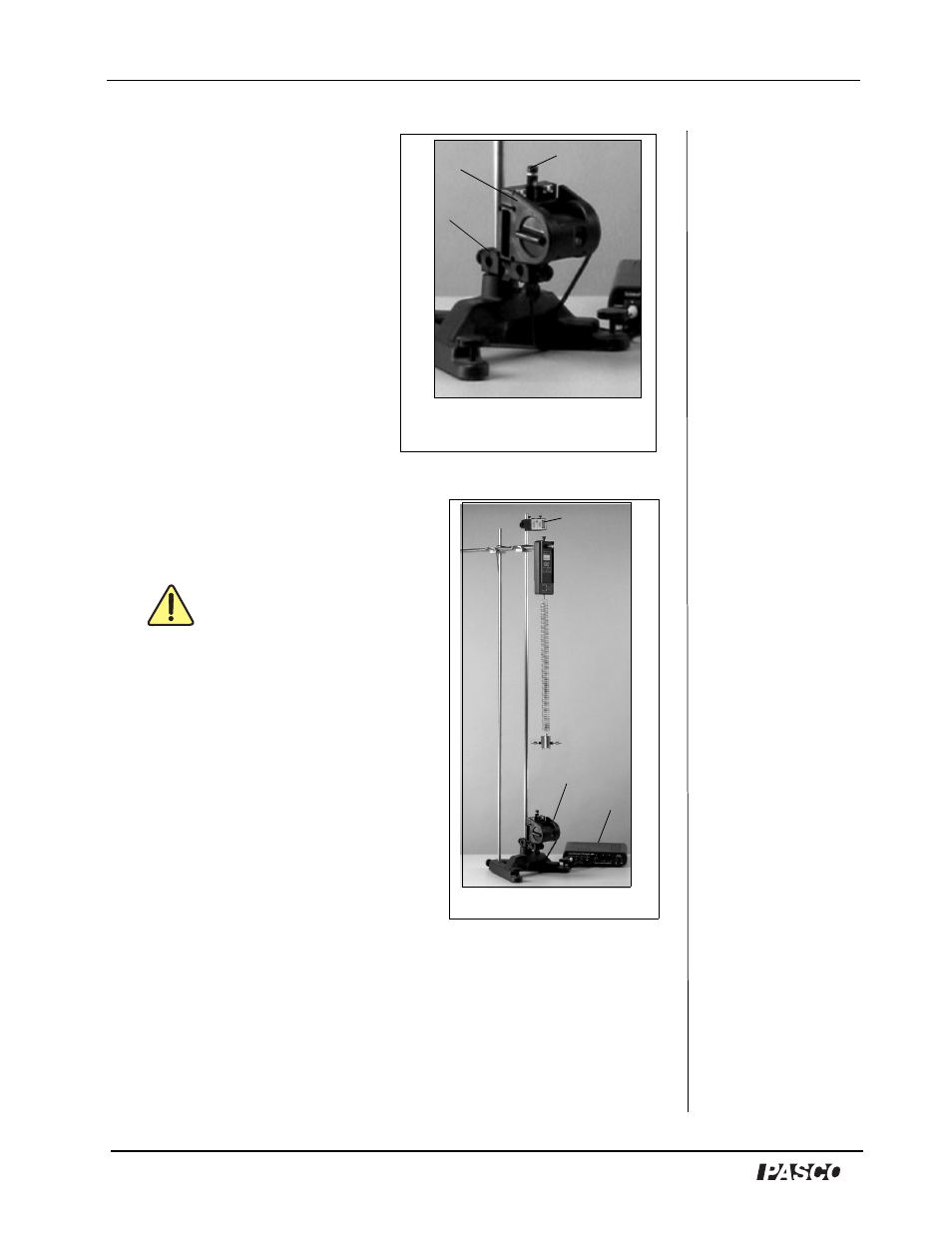
Wilberforce Pendulum
Model No. ME-8091
8
®
7. Mount an Adjustable Angle
Clamp to the lower end of the
base rod. Insert the Laser
Switch through the hole in the
rod clamp such that the Laser
Switch remains in a vertical
position and the opening
faces up (See Figure 6). Slide
the Motion Sensor over the
Laser Switch. Turn the
Adjustable Angle Clamp until
the laser switch holds
vertically in place. Do not
allow the Laser Switch room
to move, slip, or fall out of
place.
8. Plug the Motion Sensor into digital
channels 1 and 2 on the
ScienceWorkshop interface.
WARNING: Never look
directly at the laser light source (from
the Laser Diode) or reflected light
from the laser, such as from a mirror.
Although the lasers used in this
experiment are of low power, looking
directly into the laser light source or its
reflected light from a mirror could
cause severe eye injuries or burns. To
avoid eye injury, do not look directly
into the beam of the laser and wear
laser protective eyewear. To align the
Laser Diode with the Laser Switch, use
an alignment marker (i.e ruler, piece of
tape, etc.) to check the alignment
before turning on the lasers. For more information about laser safety,
see Appendix B of this manual.
9. Align the Laser Diode vertical over the opening on the laser switch.
Use the adjustment knobs on the Laser Diode to move the laser
horizontally.
Figure 6: Mounting the
Motion Sensor with Laser
laser switch
clamp
Motion
Sensor
Figure 7: Setup
Laser
Diode
Laser
interface
Switch
