Introduction, Setup options – PASCO ME-8091 Wilberforce Pendulum User Manual
Page 6
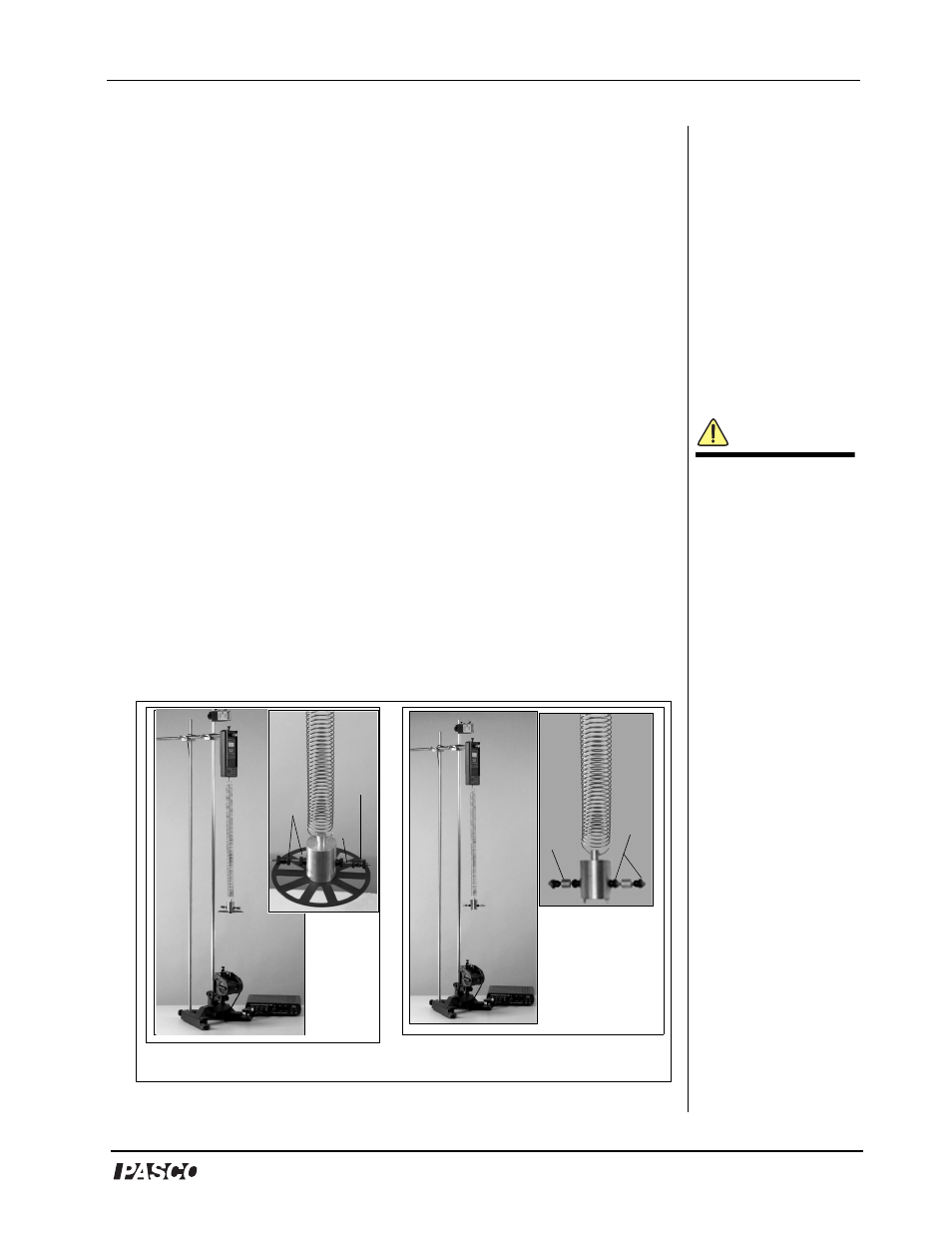
®
Model No. ME-8091
Wilberforce Pendulum
5
Introduction
The Wilberforce Pendulum allows students to investigate the
relationship between translational and torsional motion in an
oscillating pendulum. With force and motion sensors, a laser, laser
switch, and DataStudio software, students can collect real-time data of
the period, velocity, and acceleration of the pendulum’s oscillations.
Using the pendulum with the included Photogate Wheel, students can
observe the effect of rotational inertia on the oscillations. Brass
masses slide onto the crossbar of the pendulum bob, allowing students
to discover the affect of mass position on the period of oscillation. The
angular velocity, position, and acceleration during rotation can also be
plotted in a Graph display in DataStudio, enabling students to see a
visual display of the oscillatory periods and to isolate the point at
which the vertical and angular periods become equal.
Setup Options
The Wilberforce Pendulum can be used with or without an interface
[either ScienceWorkshop interfaces or PASPORT interfaces (USB
Links etc),] and with various attachment pieces. With the spring and
attachments included, you can attach a Photogate Wheel for rotary
inertia experiments or use the brass mass to study the effect of mass on
the oscillatory period (Figures 1a and 1b).
Plastic
Masses
Photogate
Wheel
Cross
Bars
Figure 1a:
Setup with
Photogate
Wheel
Figure 1b:
Setup with
Brass Masses
and Crossbars
Plastic
Mass
Brass
Mass
Figure 1: Setup with ScienceWorkshop Interface and Sensors
WARNING: Before
setting up your equipment,
please inform your
students of the hazards of
lasers and enforce
appropriate safety
precautions in your
classroom. For more
information, see Appendix
B: Laser Safety in this
manual.
