Equipment setup – PASCO ME-8091 Wilberforce Pendulum User Manual
Page 7
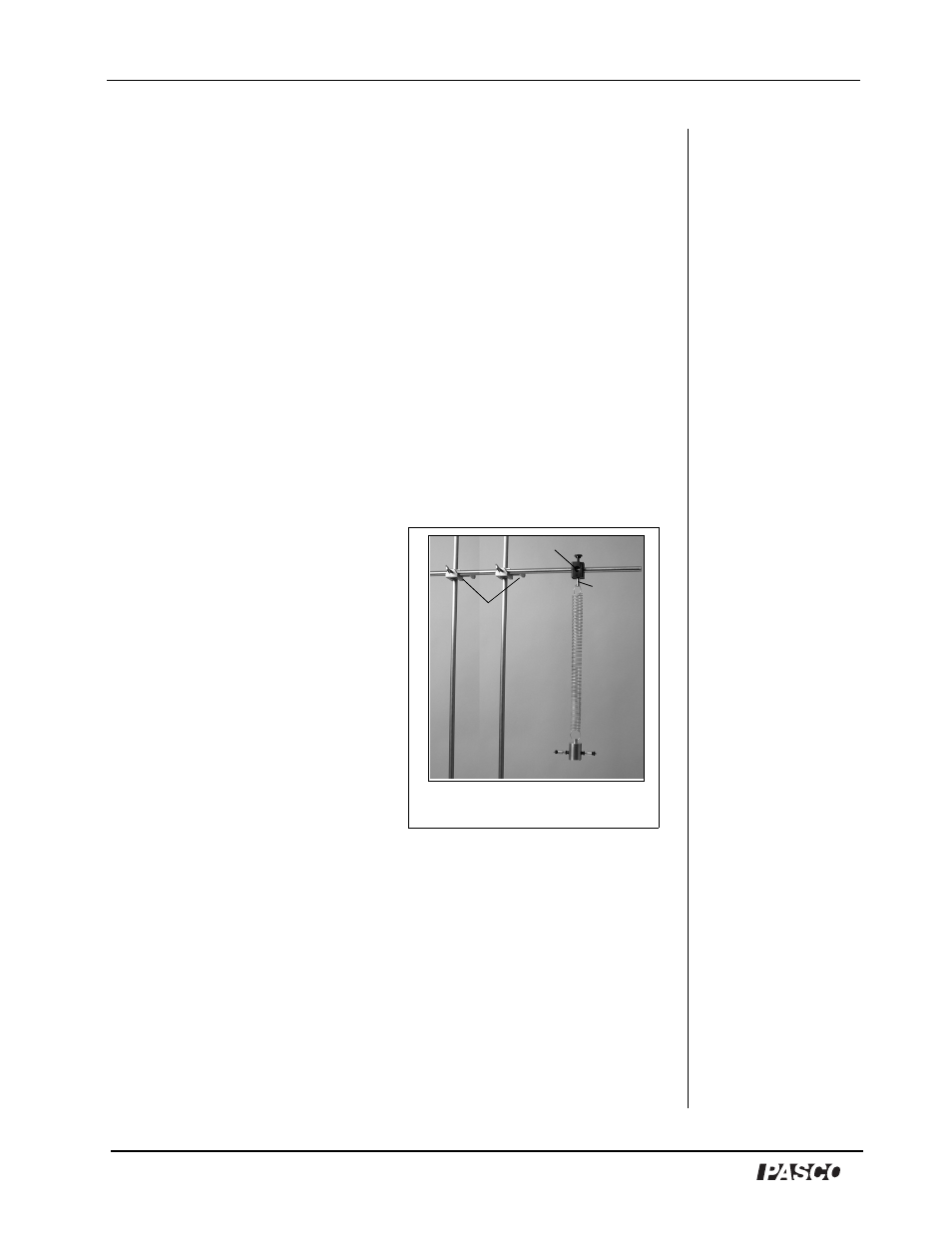
Wilberforce Pendulum
Model No. ME-8091
6
®
Equipment Setup
Equipment Setup (without an Interface or Sensors)
To mount the pendulum, perform steps 1-4 below. You will need a
stopwatch to record the period of the oscillations. Figure 2 below
shows the setup without an interface.
Equipment Setup (with an Interface and Sensors)
You will need a Rod Stand (ME-8735), three Stainless Steel Rods
(ME-8736 or 8738), two Multi-Clamps (SE-9442), one Adjustable
Angle Clamp (ME-8744), a Laser, and Laser Switch. (See the
Equipment lists on pages 3-4.)
1. Insert two 120 cm rods into the base of a rod stand. Keep the rods
upright in a vertical position.
2. Attach a Multi-Clamp to the
upper end of each rod (See
Figure 2). Slide a 45 (or 90
cm) steel rod through the hole
in the Multi-Clamps. Adjust
the Multi-Clamps to hold the
rod horizontally in place.
3. Loop one end of a spring hook
through the hole on the top of
the brass cylinder bob. Loop
the hook on the other end of
the spring through the
cylindrical, brass mount
holder.
(If using the pendulum without an interface, mount a rod clamp to the
horizontal rod, screw the brass mount holder (medium-sized
cylindrical brass mass) into the bottom hole of the rod clamp, and hook
the spring through the hole in the mount holder. See Figure 2.)
Figure 2: Standalone
Setup (without sensors)
multi-clamps
rod clamp
mount
holder
