PASCO ME-8088 Centripetal Force Apparatus User Manual
Page 8
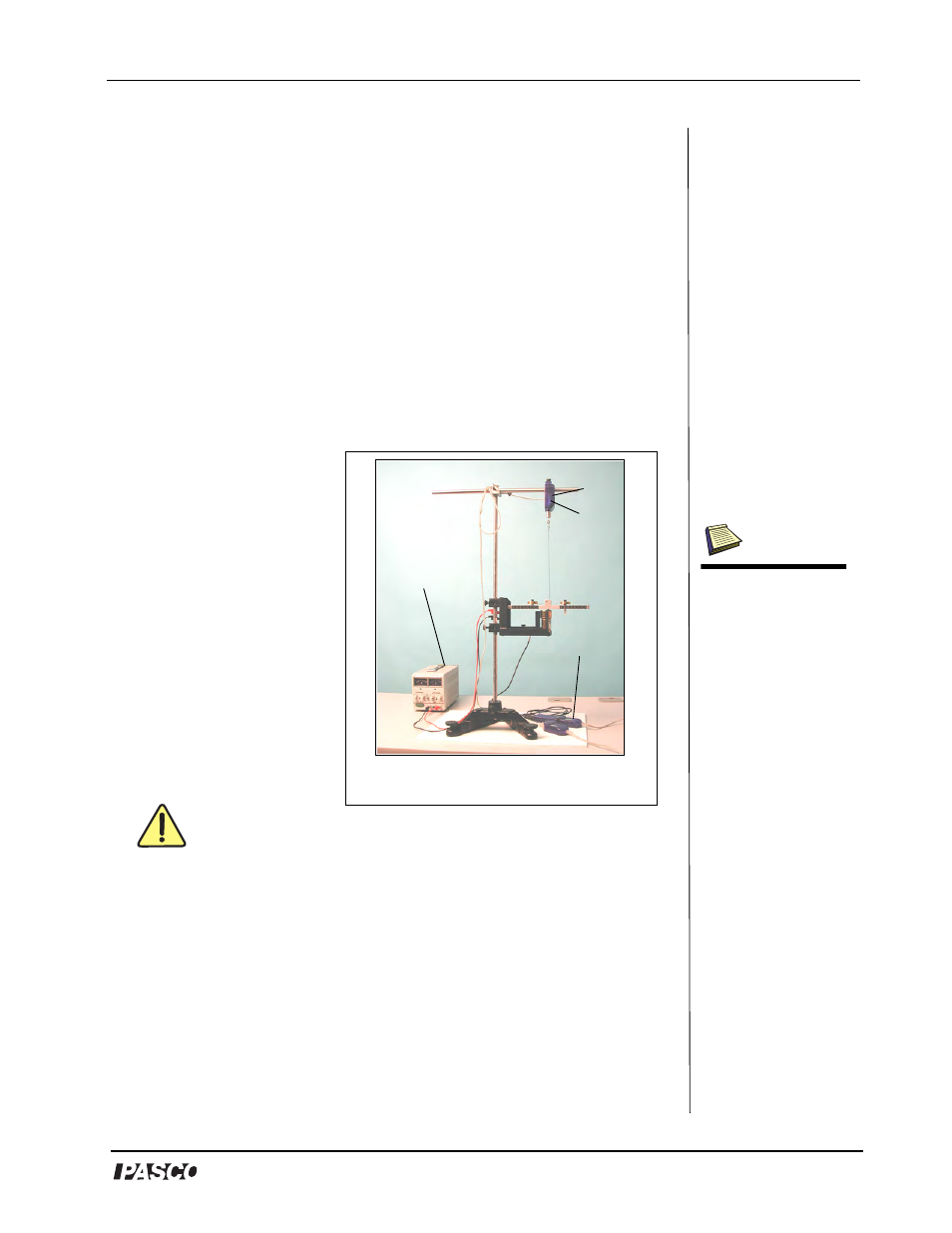
®
Model No. ME-8088
Centripetal Force Apparatus
7
8. Attach the ball bearing swivel to the bottom of the Force Sensor
9. Thread the cable from the swivel hook through the pulley and over
the free mass holder (Figure 5b).
Note: Always lay down the cable before adding the mass.
10. Add a mass to the free mass holder; then screw on the thumbscrew
to hold the mass in place.
11. Add a mass to the fixed mass holder and use a thumbscrew to hold
the mass in place.
12. Plug the Force Sensor into either a PASPORT or ScienceWorkshop
interface.
13. Use banana plugs to
connect the
Centripetal Force
Accessory to a Power
Supply.
14. To turn on the motor
to the Centripetal
Force Accessory, turn
on the Power Supply.
(CAUTION: To avoid
damaging the equipment,
keep all cords away from
the motor and rotating
arm.)
WARNING: Do not stand next to the motor or rotating arm or
look at the rotating arm at eye level. To avoid possible injury from the
rotating arm hitting the body, keep at least 1 foot distance from the
motor and rotating arm when running the motor.
Figure 6: Complete setup for
experiments
interface
Force
Sensor
Power
Supply
Note: If you do not have
a setup disk available,
follow the DataStudio
setup instructions in
Appendix B (for
PASPORT sensors) or C
(for ScienceWorkshop
sensors).
