Accton Technology ES3526XA User Manual
Page 50
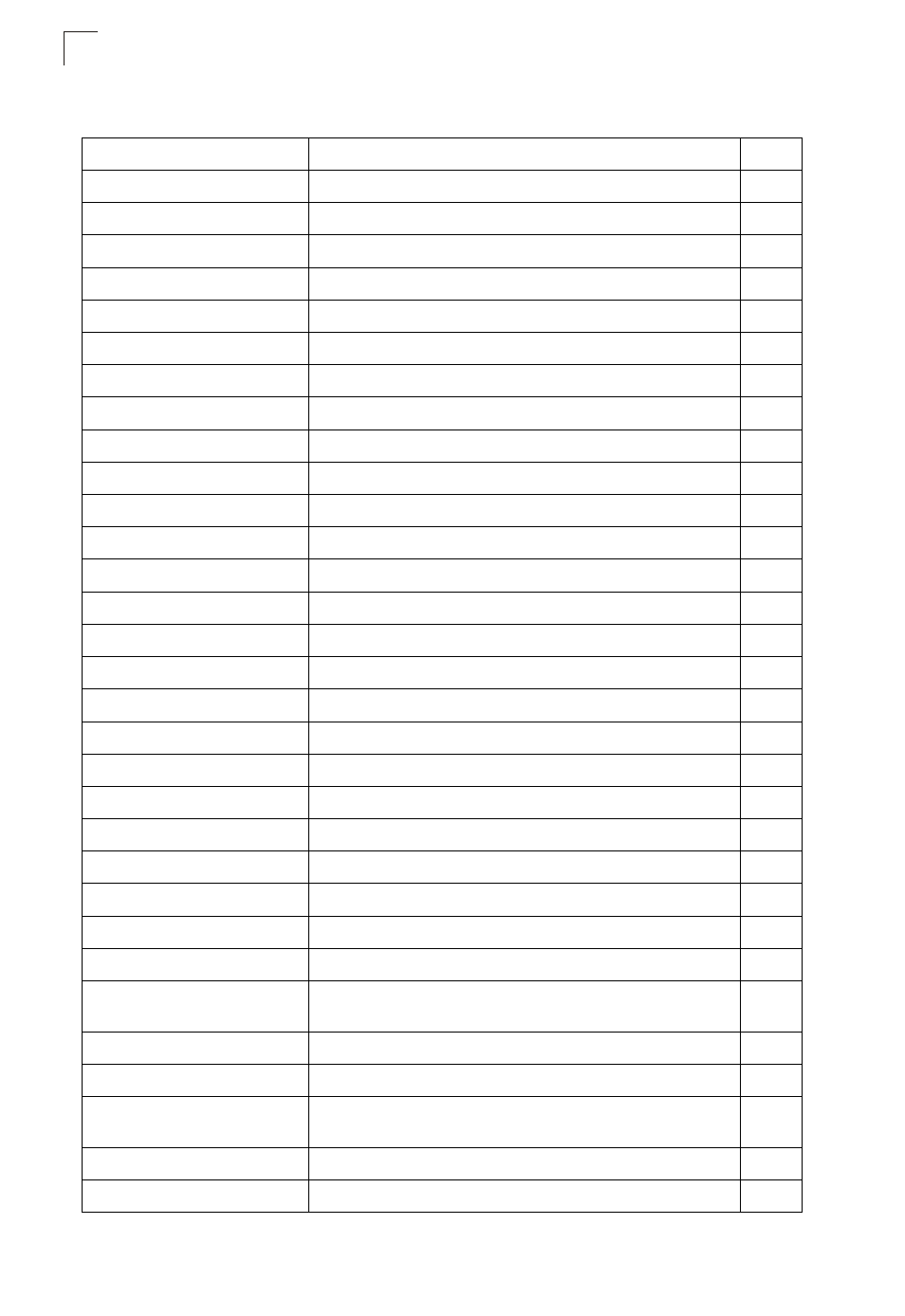
Configuring the Switch
3-6
3
Trunk Broadcast Control
Sets the broadcast storm threshold for each trunk
Mirror Port Configuration
Sets the source and target ports for mirroring
Rate Limit
Granularity
Enables or disables the rate limit feature
Input Port Configuration
Sets the input rate limit for each port
Input Trunk Configuration Sets the input rate limit for each trunk
Output Port Configuration Sets the output rate limit for each port
Output Trunk Configuration Sets the output rate limit for each trunk
Port Statistics
Lists Ethernet and RMON port statistics
Address Table
Static Addresses
Displays entries for interface, address or VLAN
Dynamic Addresses
Displays or edits static entries in the Address Table
Address Aging
Sets timeout for dynamically learned entries
Spanning Tree
STA
Information
Displays STA values used for the bridge
Configuration
Configures global bridge settings for STA and RSTP
Port Information
Displays individual port settings for STA
Trunk Information
Displays individual trunk settings for STA
Port Configuration
Configures individual port settings for STA
Trunk Configuration
Configures individual trunk settings for STA
VLAN
802.1Q VLAN
GVRP Status
Enables GVRP VLAN registration protocol
Basic Information
Displays information on the VLAN type supported by this switch
Current Table
Shows the current port members of each VLAN and whether or
not the port is tagged or untagged
Static List
Used to create or remove VLAN groups
Static Table
Modifies the settings for an existing VLAN
Static Membership by Port Configures membership type for interfaces, including tagged,
untagged or forbidden
Port Configuration
Specifies default PVID and VLAN attributes
Trunk Configuration
Specifies default trunk VID and VLAN attributes
Table 3-2 Main Menu
(Continued)
Menu
Description
Page
