Network-access max-mac-count – Accton Technology ES3526XA User Manual
Page 337
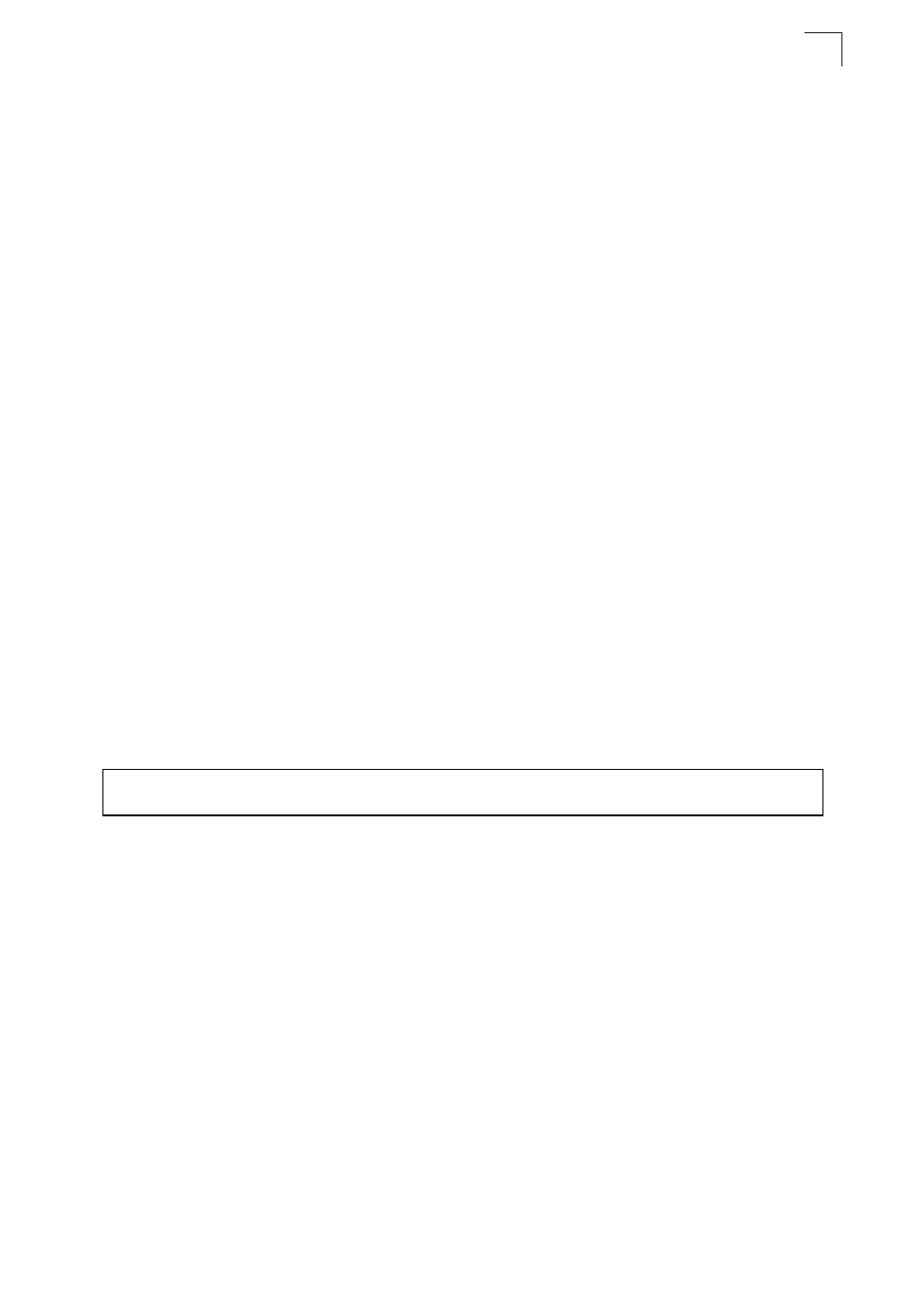
Authentication Commands
4-95
4
Command Usage
• When enabled on a port interface, the authentication process sends a
Password Authentication Protocol (PAP) request to a configured RADIUS
server. The username and password are both equal to the MAC address
being authenticated.
• On the RADIUS server, PAP username and passwords must be configured in
the MAC address format XX-XX-XX-XX-XX-XX (all in upper case).
• The RADIUS server may optionally return a VLAN identifier list. VLAN
identifier list is carried in the “Tunnel-Private-Group-ID” attribute. The VLAN
list can contain multiple VLAN identifiers in the format “1u,2t,” where “u”
indicates untagged VLAN and “t” tagged VLAN. The “Tunnel-Type” attribute
should be set to “VLAN,” and the “Tunnel-Medium-Type” attribute set to “802.”
• Authenticated MAC addresses are stored as dynamic entries in the switch
secure MAC address table and are removed when the aging time expires. The
maximum number of secure MAC addresses supported for the switch system
is 1024.
• Configured static MAC addresses are added to the secure address table
when seen on a switch port. Static addresses are treated as authenticated
without sending a request to a RADIUS server.
• MAC authentication, 802.1X, and port security cannot be configured together
on the same port. Only one security mechanism can be applied.
• MAC authentication cannot be configured on trunk ports.
• When a port interface status changes to down, all MAC addresses are cleared
from the secure MAC address table. Static VLAN assignments are not
restored.
Example
network-access max-mac-count
Use this command to set the maximum number of MAC addresses that can be
authenticated on a port interface. Use the no form of this command to restore the
default.
Syntax
network-access max-mac-count count
no network-access max-mac-count
count - The maximum number of authenticated MAC addresses allowed.
(Range: 1 to 1024)
Default Setting
1024
Console(config-if)#network-access mode mac-authentication
Console(config-if)#
