3 - replacement procedure – Micromod RetroPAK: MOD 30 Installation Manual User Manual
Page 23
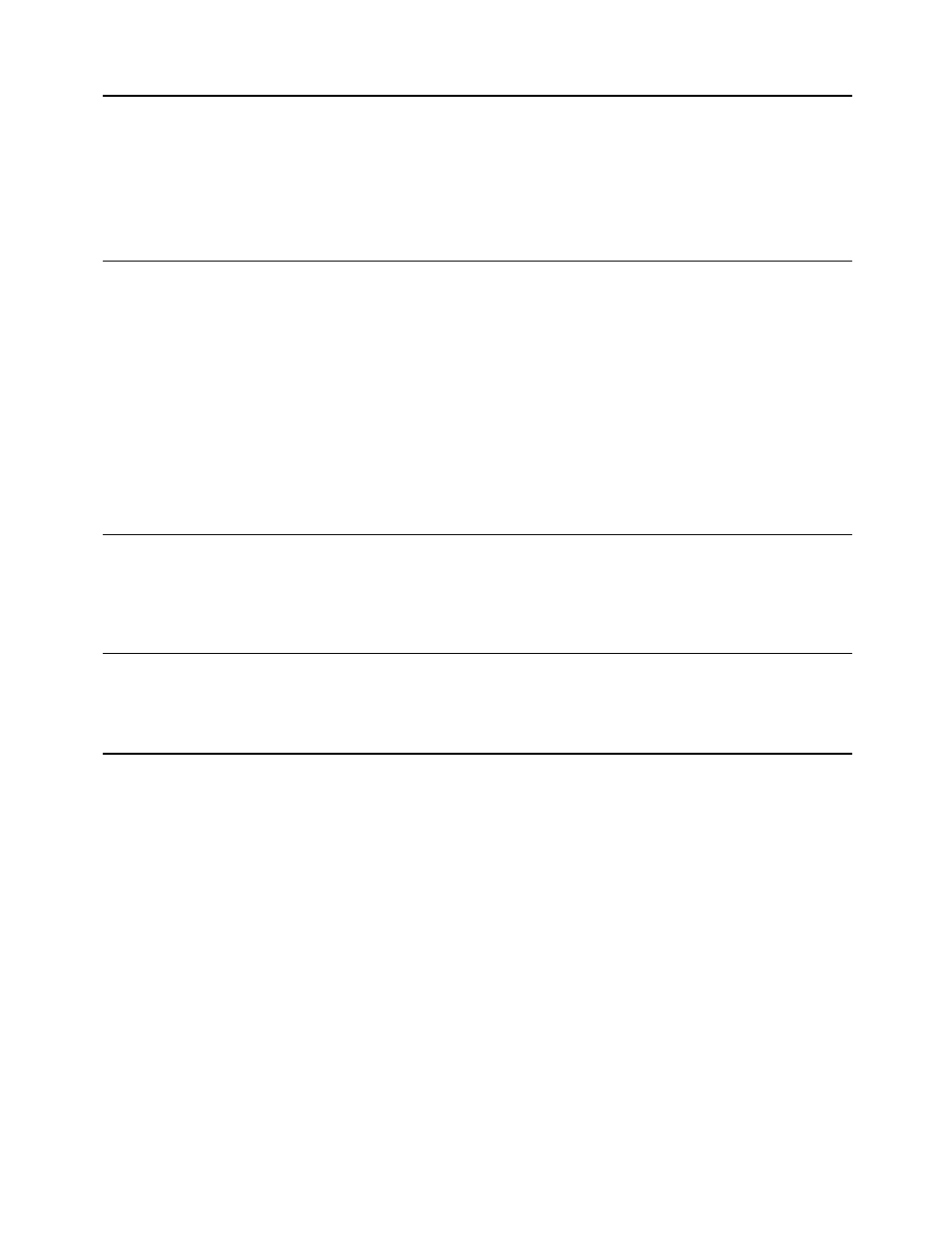
MOD 30ML Replacement for MOD 30 Instruments
REPLACEMENT PROCEDURE
SECTION 3
REPLACEMENT PROCEDURE
3.1
GENERAL
Read these instructions thoroughly before starting this procedure.
Installation personnel
should be qualified technicians.
The replacement procedure involves:
• Unpacking the replacement instrument (Section 3.2)
• Installing I/O modules and optional memory module if used (Section 3.3)
• Setting up communications (Section 3.4)
• Removing the old MOD 30 instrument(Section 3.5)
• Installing the new replacement instrument (Section 3.6)
3.1.1
Display
The display is protected by an overlay that can be removed after installation. The face of the
display, while made of scratch-resistant plastic, can be abraded by harsh materials such as paper
towels and industrial wipes. Lens cleaning tissues and soft cloths are suitable for cleaning displays.
3.1.2
Storage
The ambient temperature for any equipment kept in storage must be between –40 and+75°C (–40
and 167
°F)
3.2
UNPACKING THE REPLACEMENT INSTRUMENT
Unpack and visually inspect the instrument housing, instrument, and associated modules
for any damage. Save packing materials for any reshipment, or to support any claim of
shipment damage. All damage claims are made against the carrier and are the
responsibility of the customer.
Included in the shipping container is a bag containing the following items:
•
Mounting brackets and retaining screws
•
Static drain clip
•
Cable connector mounting screws
•
Information package
Instructions for assembly of the mounting bracket, static drain clip, and cable connector
mounting screws are provided in Section 3.6.1. The information package includes a card
containing several copies of a writeable instrument identification tag. Write required data
on the tag and insert it under the translucent strip at the bottom of the front panel after the
replacement instrument is installed.
19
