Mode of operation, Document symbol: (up ↑ ), Document symbol: (down ↓ ) – Meriam M2110F SMART FLOW GAUGE User Manual
Page 9
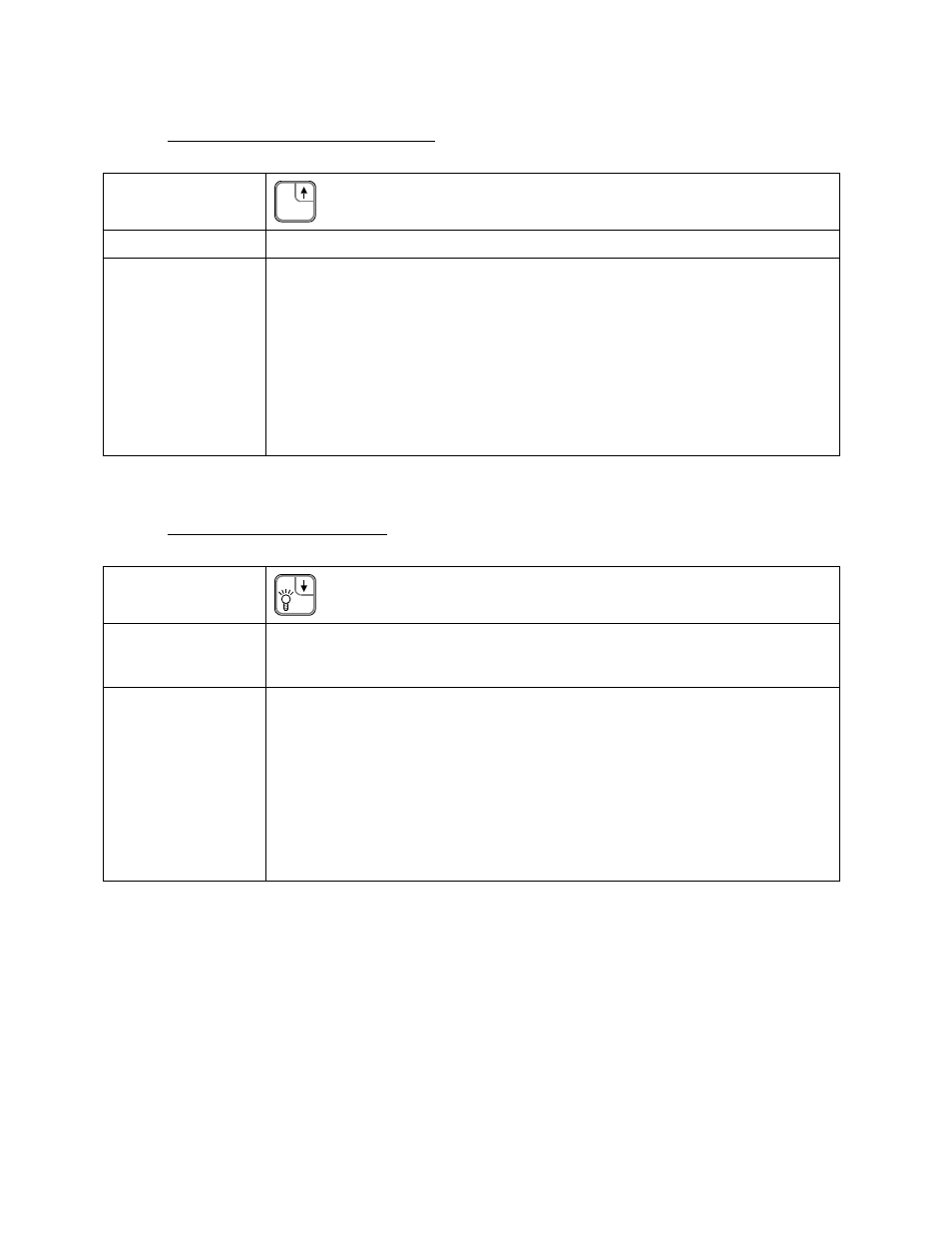
9
4.2.2
ENGINEERING UNITS or UP ARROW
Mode of
Operation
ENG
UNITS
Document Symbol: (Up
↑)
Measure Mode
No function in this mode. Will generate error code if pressed.
Program Mode
Program Mode (P# displayed): Scrolls up through the available programmable
registers.
Data Edit Mode: This key allows editing the register value by increasing the value of
the flashing digit.
As part of the P9 editing process the Engineering Unit selection can be changed. While
changing the units the current unit indicator remains solid, and the newly selected unit
indicator will flash. Scrolling through the available units is done by pressing the Up
↑ or
Down
↓ keys. The flashing unit is selected using the PRGM/ENTER→ key, or the
process may be aborted by using the Backspace
← key.
4.2.3
BACKLIGHT or DOWN ARROW
Mode of
Operation
Document Symbol: (Down
↓)
Measure Mode
Toggles the display Backlight on and off. Note that the default Backlight status for the
Battery model is OFF to conserve battery life. The other models will retain the prior
Backlight status as default.
Program Mode
Program Mode (P# displayed): Scrolls down through the available programmable
registers.
Data Edit Mode: This key allows editing the register value by decreasing the value of
the flashing digit.
As part of the P9 editing process the Engineering Unit selection can be changed. While
changing the units the current unit indicator remains solid, and the newly selected unit
indicator will flash. Scrolling through the available units is done by pressing the Up
↑ or
Down
↓ keys. The flashing unit is selected using the PRGM/ENTER→ key, or the
process may be aborted by using the Backspace
← key.
