13 supplementary information – Meriam M2110F SMART FLOW GAUGE User Manual
Page 29
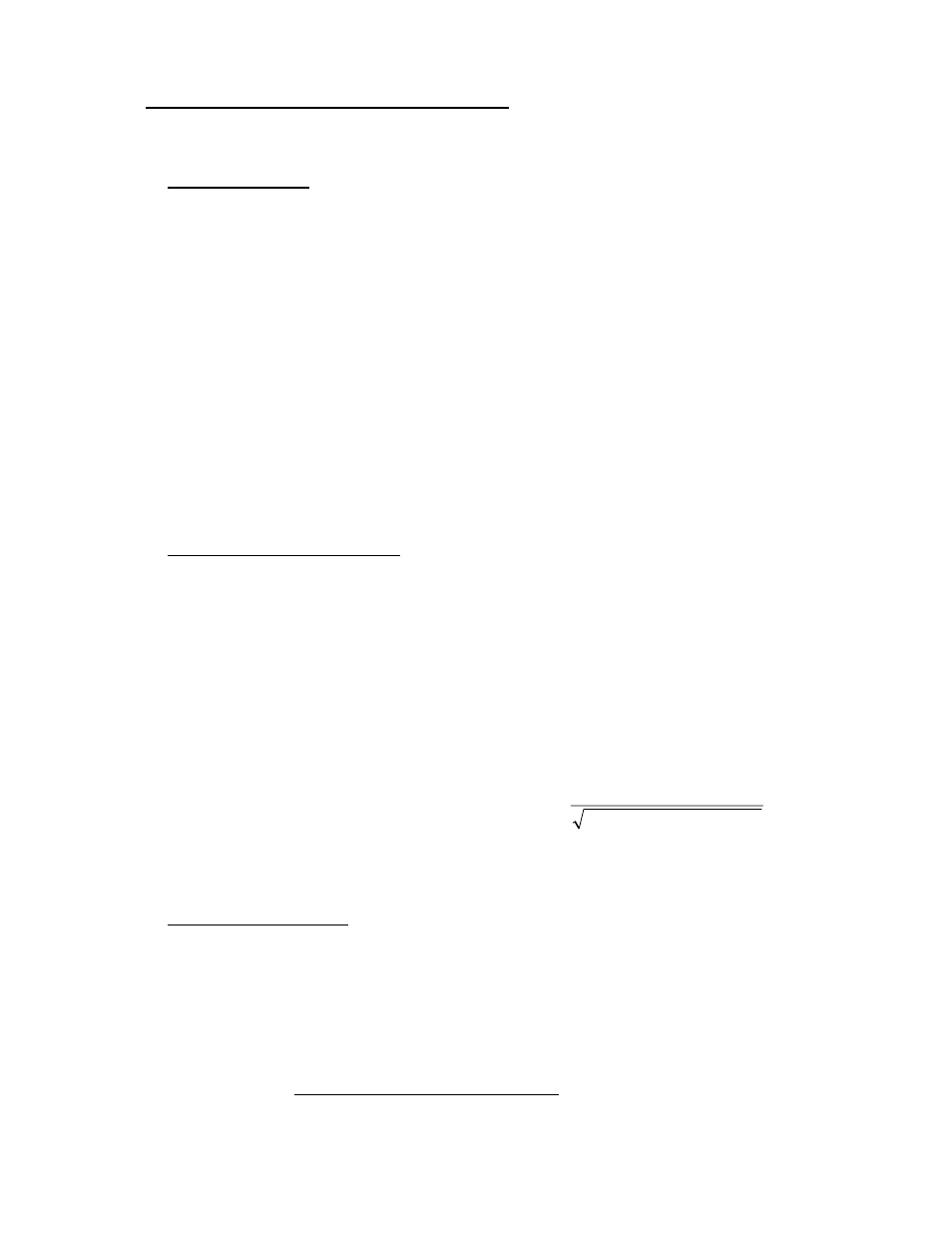
29
13 SUPPLEMENTARY INFORMATION
13.1 Application Example
13.1.1 Laminar flow element
Primary Element:
Laminar Flow Element (LFE)
Model
50MJ10-9
Nominal Air flow Range = 3.00 cubic feet/minute
B-Coefficient
=
4.2847E-1
C-Coefficient = -5.0523E-3
Gauge requirement:
M2110F with 10.00 inH2O sensor
Application requirements:
Monitor airflow in units of cubic feet/minute
Setup Relay outputs to detect low limit at 1.25 cu.ft/min
Settings:
P3 = 1
: Measurement Model = LFE
P5 = 1
: Setpoint Option = SET1 Only
P6 = 1.250
: SET1 limit = 1.250 cu.ft/min
P9 = 4.285
: Rounded decimal part of the B-Coefficient
= - E1
: Exponent of B-Coefficient
P10 = -5.052
: Rounded decimal part of the C-Coefficient
= - E3
: Exponent of C-Coefficient
13.1.2 Accutube/Orifice Plate flow element
Primary Element:
Accutube Flow Element
Maximum
Air
flow
Range
=
750
SCFM
DP at maximum air flow = 15 inH
2
O
Application requirements:
Monitor airflow in units of cubic feet/minute
Setup Relay outputs to detect low limit at 25 cu.ft/min
Gauge requirement:
M2110F with 28.000 inH
2
O sensor
Settings:
P3 = 2
: Measurement Model = Square Root Device
P5 = 1
: Setpoint Option = SET1 Only
P6 = 25
: SET1 limit = 25 cu.ft/min
P9 = 193.65
: Flow Constant =
mAirFlow
DPatMaximu
FlowRange
MaximumAir
13.2 Maintenance
13.2.1 Battery Model Smart Gauge
The battery can be changed by removing the front face cover on the smart gauge and then removing the PC board
assemblies as described below.
1. Remove the four (4) front face screws.
2. Carefully fold down front face cover and slide electronics board assembly forward until the sensor ribbon cable
can be unplugged.
3. Slide the assembly completely out of the housing, unplug battery board and attach replacement.
4. Re-assemble the unit in reverse order.
5. Check to ensure that the sensor cable, battery board and front panel are re-connected properly before reattaching
the front faceplate.
