6 startup requirements – Meriam M2110F SMART FLOW GAUGE User Manual
Page 13
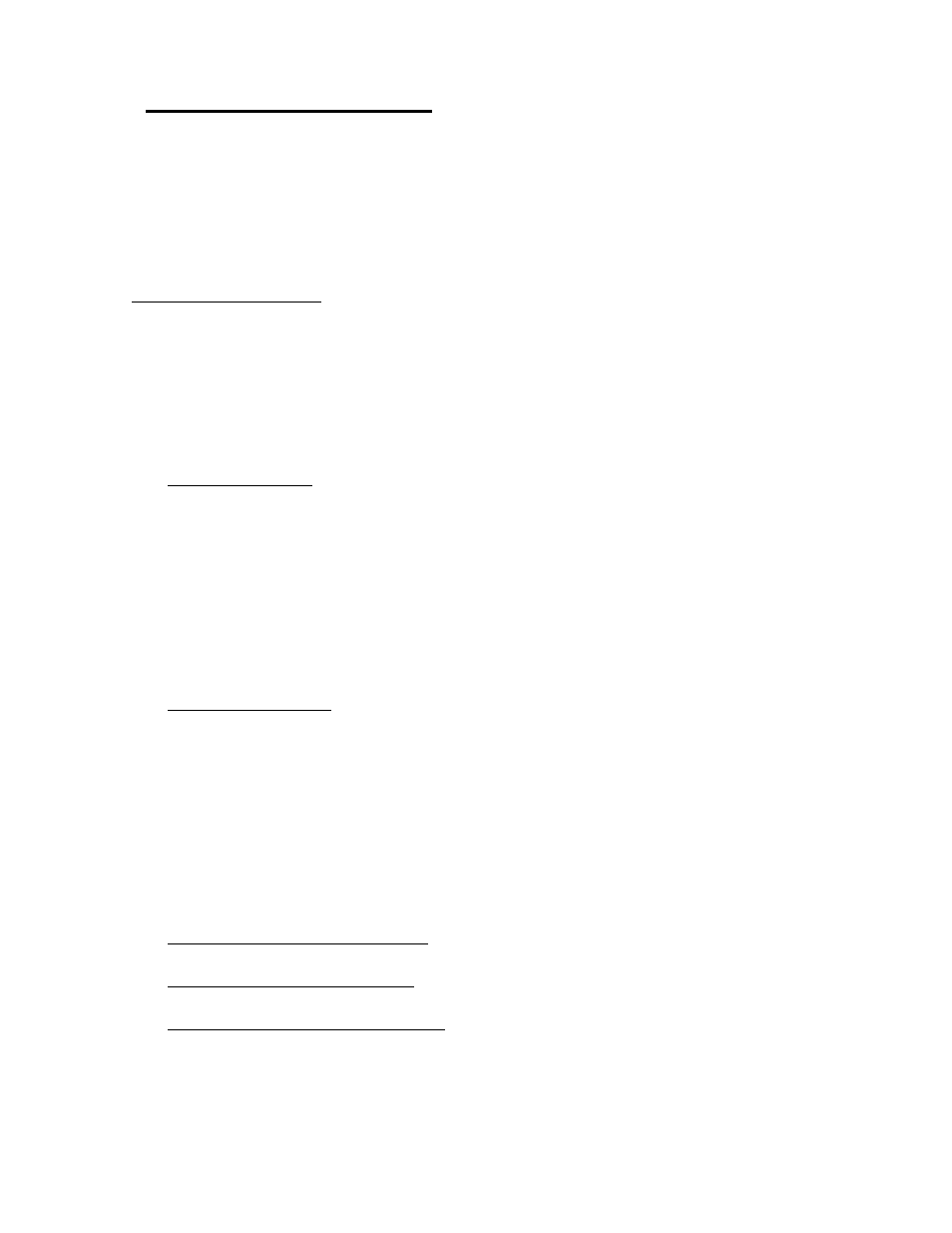
13
6 STARTUP REQUIREMENTS
The initial power up of the M2110F Flow Gauge will require register configuration to match the requirements of the
application. The user will be required to enter data to properly characterize the connected flow element. This
information can be obtained from the supplier of the primary element.
6.1 Power-Up Sequence
After applying power to the units the gauge will perform the following functions:
Sequence of power-up or reset
1. Display test is performed; all segments of the LCD display are turned on
2. Firmware revision is displayed
3. Full-scale flow is displayed in the selected Engineering Units
4. All prior register values are restored and activated
5. Measure Mode displays the flow in Engineering Units
6.2 Power-Up Error Conditions
6.2.1
Register Range Errors
After power-up of the unit, the gauge will do a self-check of register settings to determine proper settings. If register
data is determined to be out of range, the gauge will reset those values to in-range defaults. The user will then be
notified of improper configuration settings with an error code display, see Error Code section for details.
Note:
If at power-up the register P9: B-Coefficient / Flow Constant is at a value of zero, the gauge will display inH
2
O
units in measure mode. If the user attempts to toggle the display to engineering units using the UP ARROW the
gauge will display an error and prompt the user to enter the P9 register value.
6.2.2
Non-Register Data errors
If the error condition is a not a register range error, the gauge will display the error code and then lock-up in the
error state.
Clearing the error condition can only be accomplished through a power down reset of the unit. This will involve
removing the battery connection on battery models and unplugging Setpoint and Current Loop models. If the error
cannot be cleared and an error code indicating a fatal fault is present, the units may have a hardware problem that
can only be corrected by servicing the unit.
6.3 Measurement Model
1. Access P3: Measurement Model
2. Configure the device for the connected primary element
P3 = 0 (Standard inH2O display @ 20
ºC)
• Direct differential pressure reading from primary element
P3 = 1 (Laminar Flow Element @ 4
ºC)
• Elements requiring measurement equation: Flow = B_Coeff*dP + C_Coeff*dP
2
P3 = 2 (Square Root Flow Element @ 60
ºF)
• Elements requiring measurement equation: Flow = Flow Constant*√dP
Where: B_Coeff and C_Coeff and Flow Constant are calibration constant supplied with the primary element device.
