P b n, 5 input screen – MAX LM-380A User Manual
Page 12
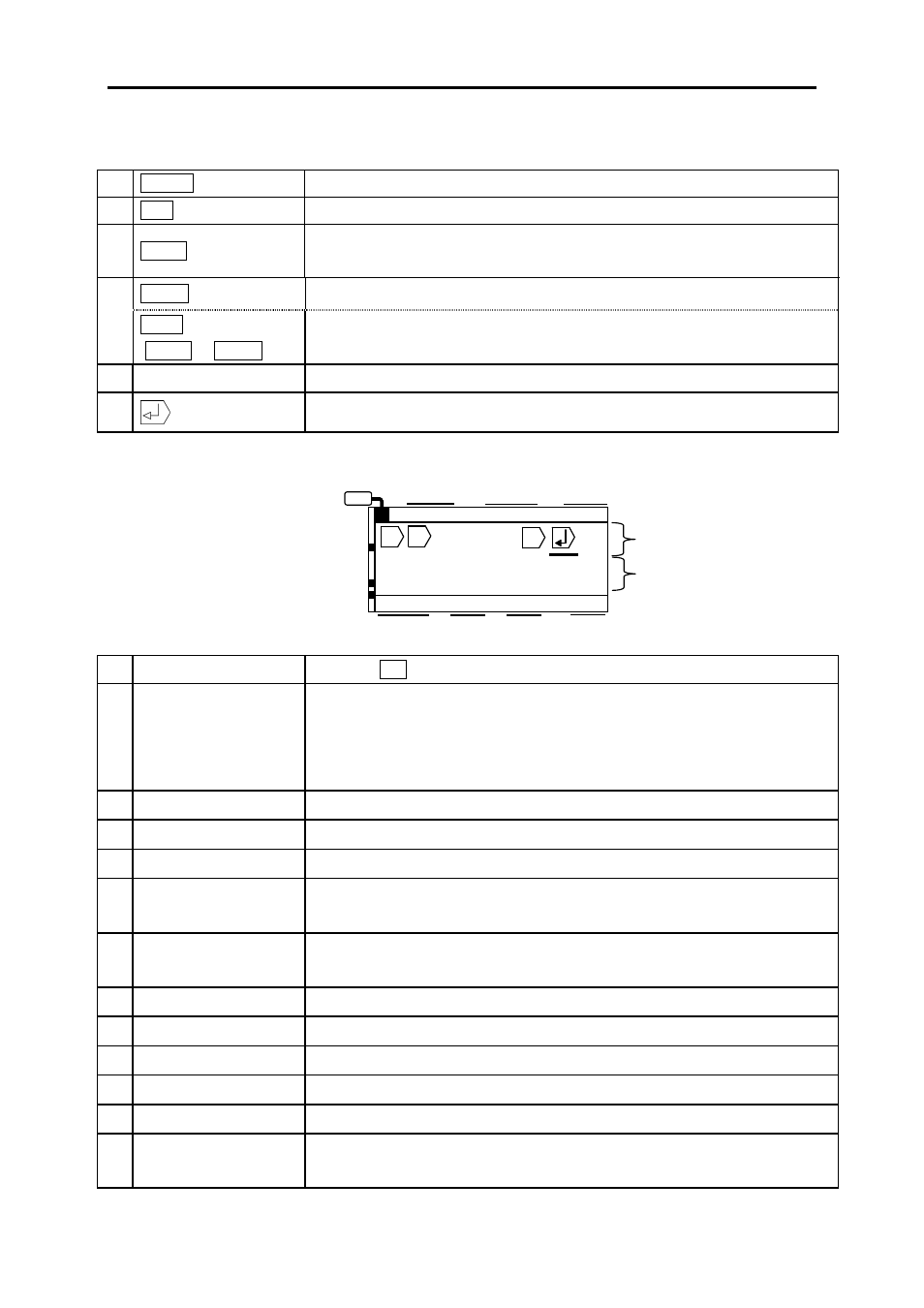
BEFORE USE
12
2-5 INPUT SCREEN
Screen layout
10 SPACE
Press this key to input a space.
11 A / a
Press this key to switch capital letters to small letters.
12 SHIFT
Press this key to access secondary characters on the key or the secondary
functions of group
¤¦¥¨§
, (4), (9) and (13).
Press this key to move to the “PRINT” function.
13 FEED
(SHIFT PRINT)
Press these keys to feed tubes or tapes.
14 Character keys
Press these keys to input characters.
15
Press this key to change lines.
1 SHIFT
Displays S when “SHIFT” is “ON.”
2 PRT/PITCH
In case of [PITCH PRINT MODE], display the “PITCH LENGTH.”
(See 6-4: PITCH PRINT)
In case of [NORMAL PRINT MODE]: Displays the “PRINT LENGTH.”
(See 6-5: NORMAL PRINT)
3 PITCH CUT
Displays the way of the “PITCH CUTTING.” (See 6-4-2: PITCH CUT)
4 BLOCK No.
Displays the “BLOCK NO. “ on the cursor.
5 INPUT screen
Displays the characters entered and the edit marks.
6 STATUS screen
The upper field displays the status of the sequential number if it has been
set. The lower field displays the object of the printing selected.
7 REPEAT
Displays the repeating numbers of the block on the cursor.
(See 6-7: REPEAT)
8 C/SPACE
Displays character space. (See 6-3: CHARACTER LINE/SPACE)
9 C/WIDTH
Displays the character. (See 6-2: WIDTH)
10 C/SIZE
Displays the character size of the block on the cursor. (See 6-1: SIZE)
11 FRAME
Displays when the framing is “ON.” (See 6-9: FRAME)
12 VRT
Displays when the vertical printing is selected. (See 6-6: VERTICAL)
13 A ,a
“A “is turned on. : Enables inputting capital letters
“a” is turned on. :Enables inputting small letters.
©
©
©
©
!"
!"
!"
!" $#
#
#
#&%
%
%
%
')(102
')(102
')(102
')(102
43
43
43
43
ዝዞዟ፧
5
5
5
5
3$
3$
3$
3$76
6
6
68943
943
943
943A@
@
@
@)99B
99B
99B
99B
C2
C2
C2
C2
$#
#
#
#8B
B
B
BEDD
DD
DD
DD
P B
N
A
a
VRT
FRAME
SHIFT
PRT/PITCH
PITCH CUT
BLOCK NO.
REPEAT
C/WIDTH
C/SIZE
1
2
3
4
5
6
7
8
9
10
11
12
13
