Luminex MasterPlex CT Tutorial Manual User Manual
Page 9
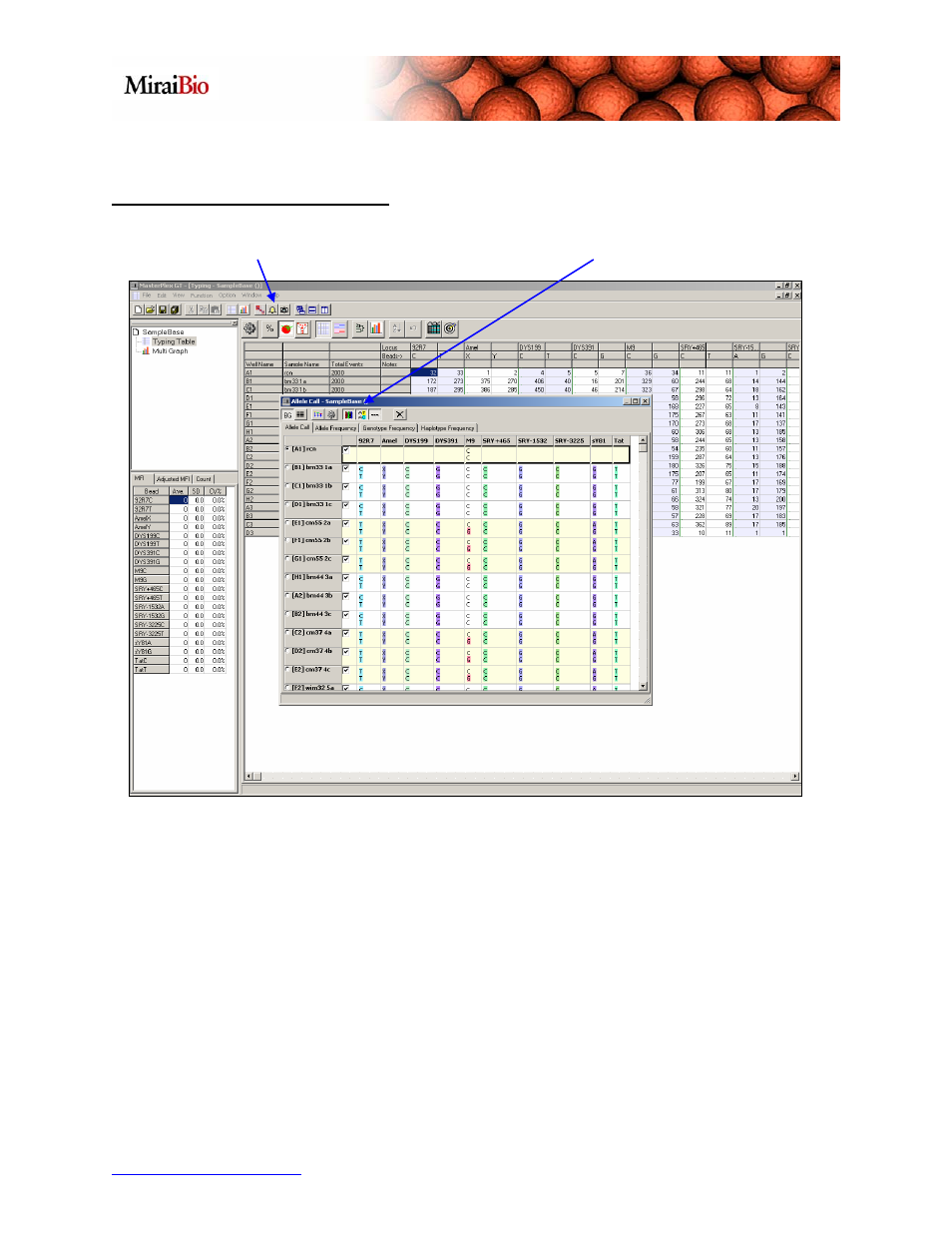
http://www.miraibio.com
Plex
GT
9
Utilizing the Allele Call Window
Press the Bell icon to view the Allele Calling results
Paint Background toggle button
To view the results of the Allele Calling, press the Bell icon and the Allele Call window
will pop up. Just like the Typing Table, the samples are displayed by rows and the loci
are displayed by columns. The bases are highlighted by default if they are different
than the reference sample, which is A1 in this case. To highlight the bases that are
similar as compared to the reference sample, simply press the Paint Background
toggle button. To change the reference sample, click the radio button located to the left
of the sample name.
Master
