Luminex MasterPlex CT Tutorial Manual User Manual
Page 6
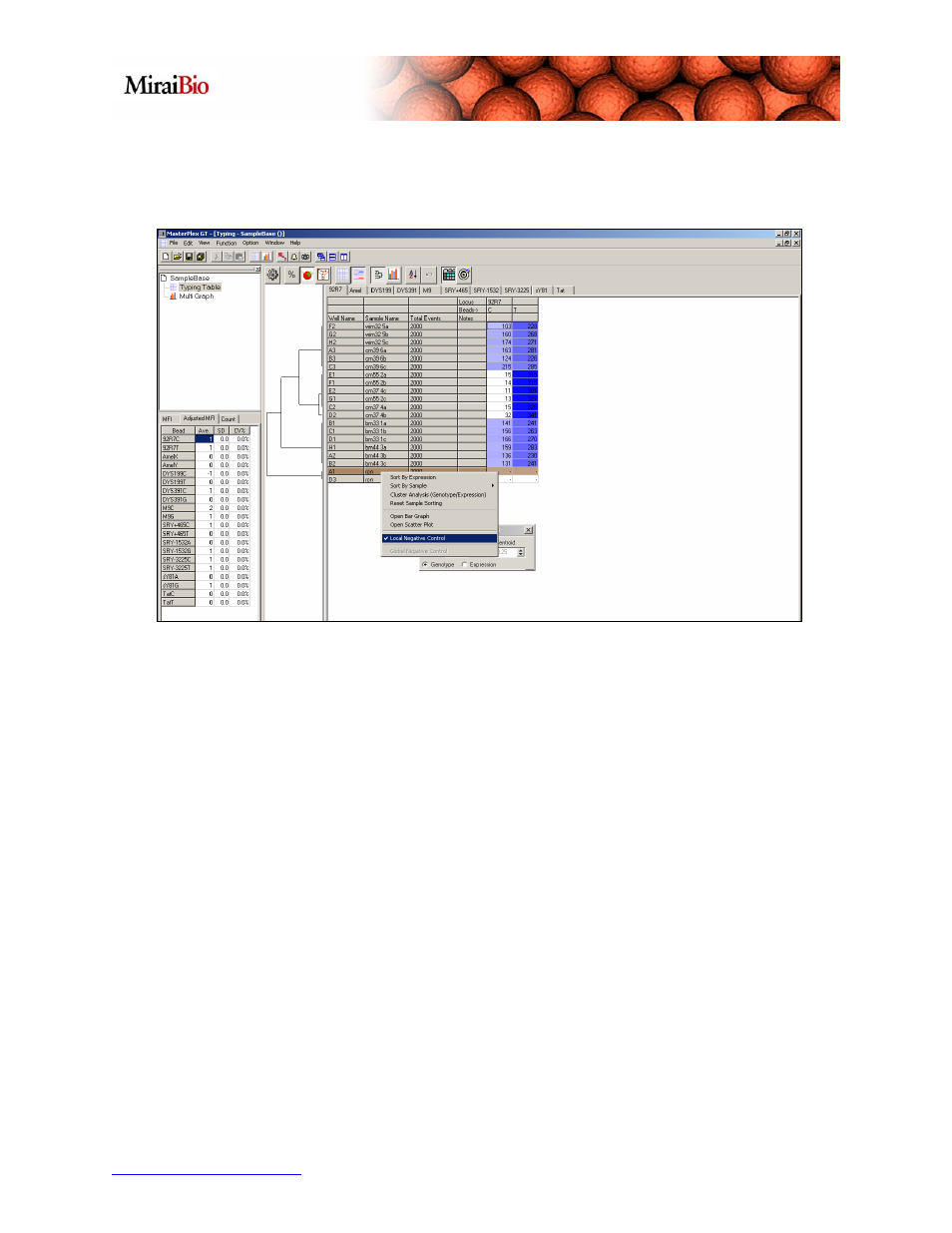
http://www.miraibio.com
Plex
GT
6
Selecting Background Samples
Wells A1 and D3 are the background samples for this particular data file. To set the
background sample, right-click on the sample under Sample Name or Well Name and
select Local Negative Control. Repeat this for both samples and the average MFI of
each locus for these samples will be subtracted from all the other samples.
Master
