Luminex MasterPlex CT Tutorial Manual User Manual
Page 3
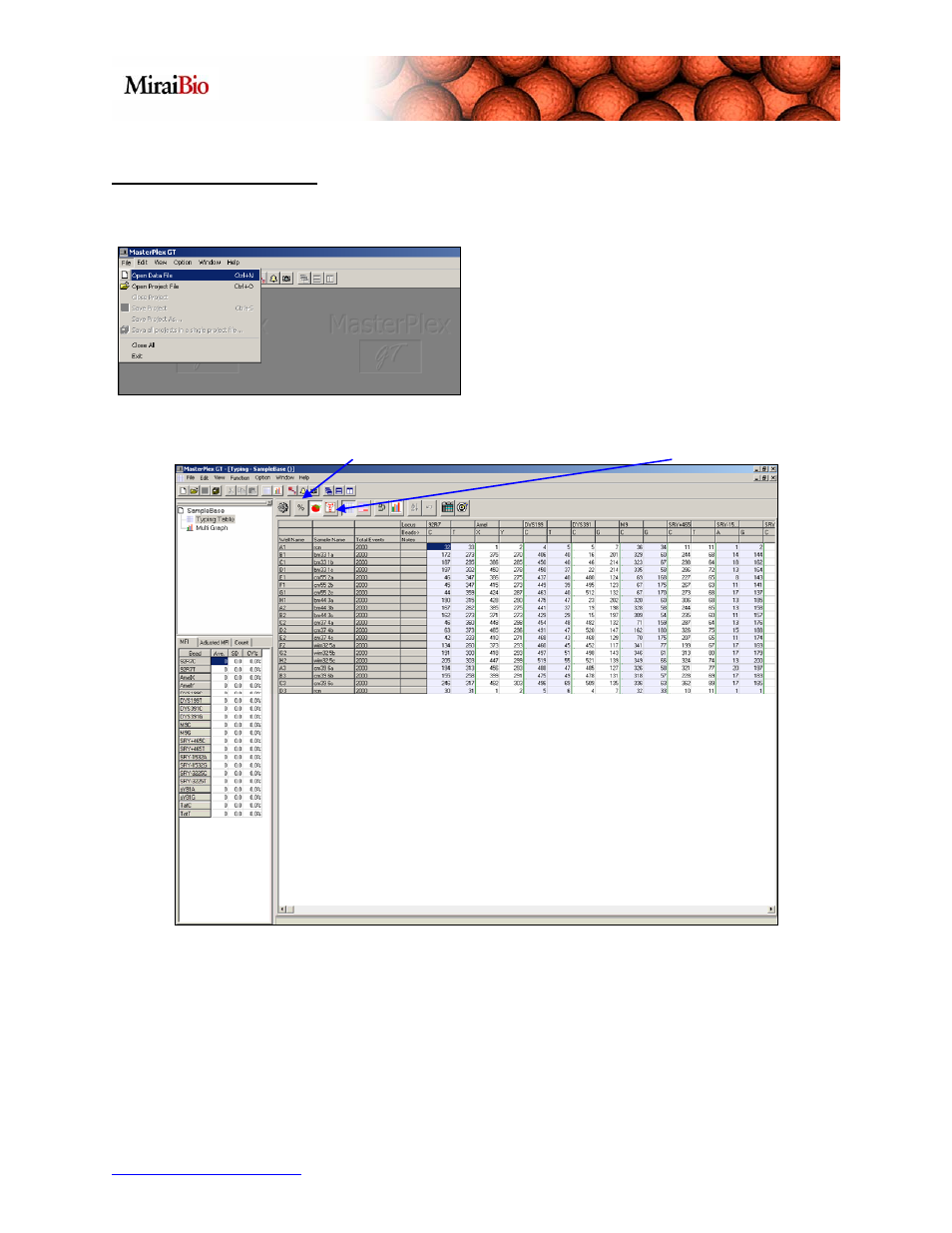
http://www.miraibio.com
Plex
GT
3
Using the Typing Table
Let’s start by opening a sample SNP data
file. Press File and select Open Data
File. Open the file called
“SampleBase.csv”. This should be
located in the following default directory:
C:\Program Files\HitachiSoft\MasterPlex GT\SampleData
Displays the Percentage of total MFI for the Locus Displays the Bead Count
By default, the Typing Table will display the MFI values. The sample or well data are
displayed row by row. The loci or bead data are displayed column by column. To
display the Percentage of total MFI for each allele, click on the Show Percentage
icon. To display the Bead Count values, click on the Show Bead Count icon.
Master
