Luminex MasterPlex CT Tutorial Manual User Manual
Page 4
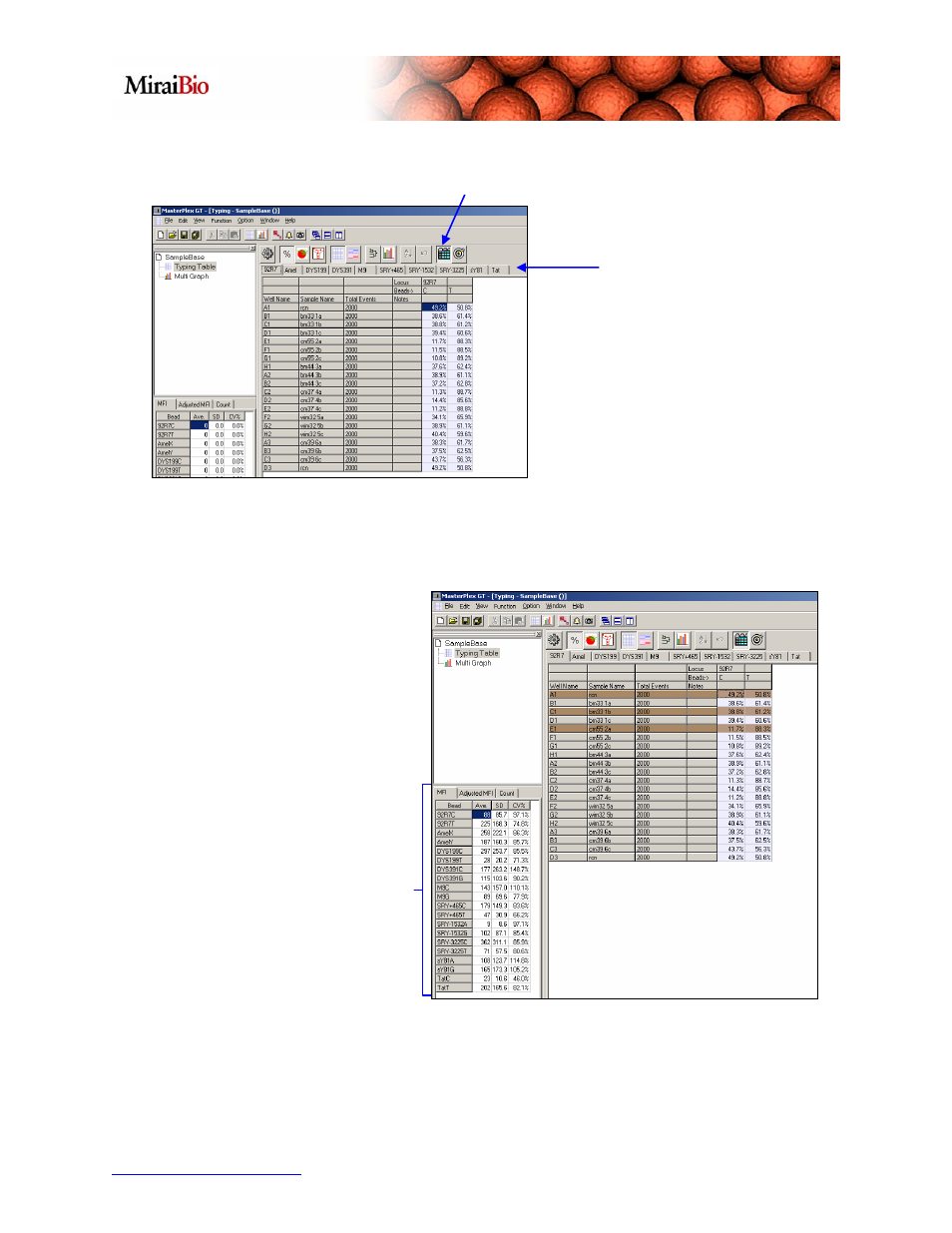
http://www.miraibio.com
Plex
GT
4
View data by Locus
Loci shown as tabs
To view data by locus, press the
By Locus button and the loci will
appear as tabs. The data shown
only applies to the selected tab or
locus.
MasterPlex GT can calculate the
Average, Standard Deviation
(SD), and Coefficient of Variation
in Percent (CV%) for the MFI,
Adjusted MFI, and Count values
of each locus for a particular group
of samples. To do this, simply
select the samples you wish to
include in the calculation. To
select multiple samples, hold down
the Ctrl key and left-click the
samples. The calculations are
made immediately upon selection.
Master
