Liquid Controls SP2900 User Manual
Page 12
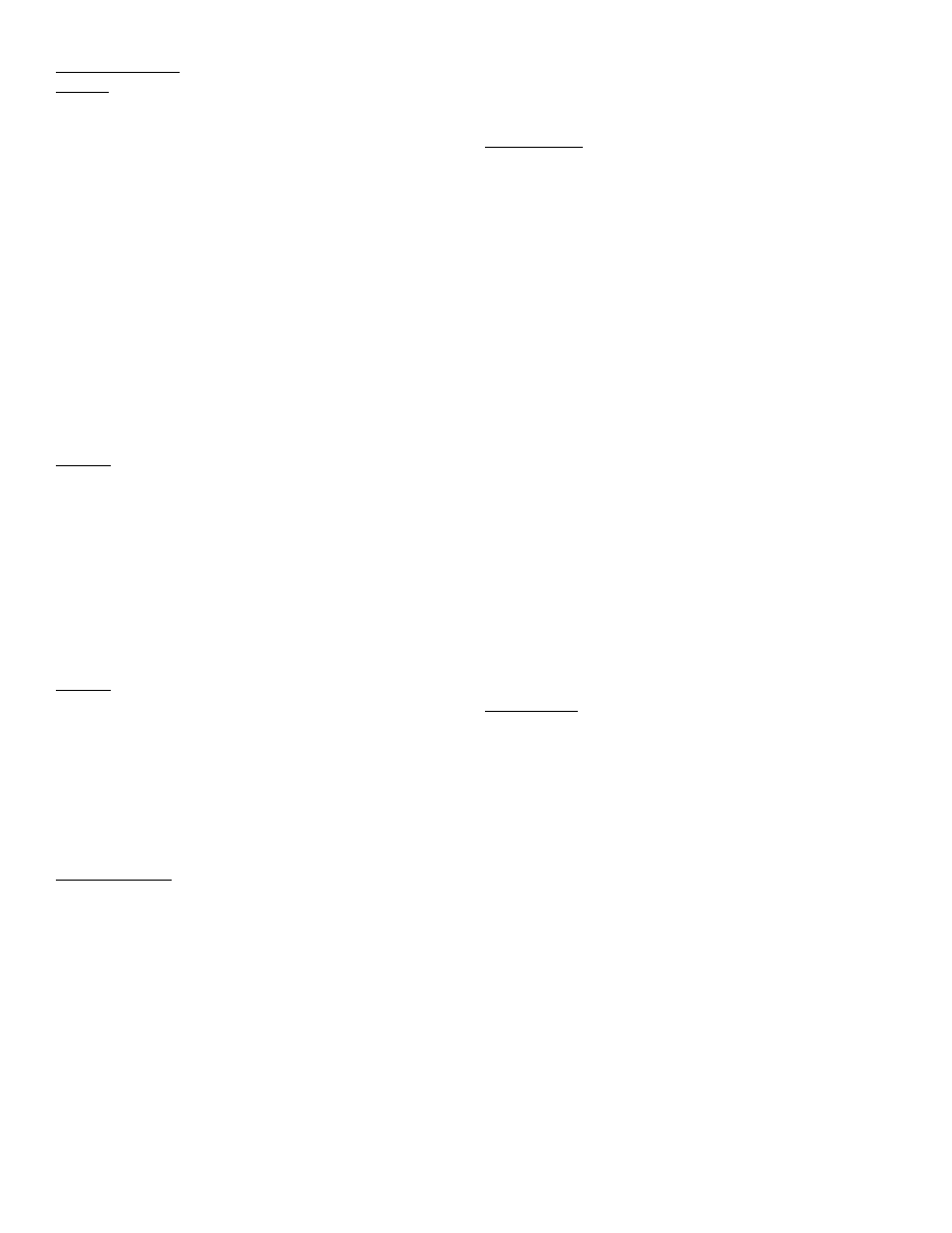
OPERATIONS
Presets
Two control presets are provided on the unit. The preset
numbers can be made to flash without interrupting the
control function by pressing “A” (Preset A) or “B” (Preset B).
Press “ENT” to return to rate or total display. Change the
preset by clearing the flashing preset number and keying in
a new number before pressing the “ENT” button. (Count
pulses may be lost if the preset is changed while pulses are
coming in.) In the “Relay Set-Up” the user selects either
one or both preset outputs to be activated the total, grand
total, or rate. If selected for total or grand total the outputs
can be set to activate the preset relay for 0.1 to 9.9 sec-
onds or latch (0.0 setting) until reset. If selected for rate
control, the rate will be compared with the preset at each
display update and the output activated if the rate is equal
or grater than the preset. The output drops out again only if
the rate drops below the preset. If the rate goes out of
scale, the display will show all “F” and the output will
remain in the state prior to going out of scale.
Outcard
RS232 or RS422 serial two way communication options are
available. Up to 15 units can be linked together and
addressed separately to transmit unit status or accept new
set points in the standard ASCII format. Baud rates of 300,
600, 1200, 2400, 4800 or 9600 as well as choice of odd,
even, space or mark parity can be selected by keypad
control.
OPTION 1: RS232 Serial Interface
OPTION 2: RS422 Serial Interface
OPTION 5: RS422M Serial Interface
Lockout
Unauthorized front panel changes can be prevented by
entering a user selected 4-digit code, in the “LOCKOUT”
mode. A (2) level “LOCKOUT” offers the user the option to
“LOCKOUT” all front panel changes or “LOCKOUT” all but
preset A, B, and CLR. The status of the unit can be
observed but, “LOCK ON” appears if changes are at-
tempted. Entering the code returns the unit to “LOCK OFF”
status.
RATEMETER
Accurate to 5 1/2 digits (
±
1 display digit). The rate meter
can be programmed to accept almost any number of pulses
per unit of measurement, sample from 2 to 24 seconds
maximum, and autorange up to 6 digits of significant
information. The rate meter with a “K” factor of 1 displays
the rate of pulses per second. Simply dial in the proper “K”
factor to display in minutes, hours or other units of meas-
urement.
Press the “C” button while the units is displaying the batch
to display the rate; “R” is displayed on the left side of the
display.
K-FACTOR
The K-Factor is used to convert the input pulses or fre-
quency generated internally by the analog input to engi-
neering units. The 8 digit K-Factor dividers, with decimal
keyed into any position, allow easy direct entry of any K-
Factor greater than 0.0001 to 99999999.
Separate K-Factors may be entered for the count and rate
section. Thus, you may batch and total in gallons and
display rate in liters per hour. The maximum factored count
speed is 20,000 Hz. The maximum factored rate is 7 digits.
A 16-Point Linearization variable K-factor option makes
flow systems more accurate and often extends their usable
range by allowing users to dial in different K-factors for
different flow rates. It works with either pulse input or
standard analog current loop or voltage input.
It is recommended for flow meters whose K-factors change
with different rates of flow. This option can also be used to
display static volume in irregular shaped vessels by inter-
facing level or pressure transducers to the analog input.
From 3 to 16 points of frequency from 0 to 10,000 Hz and
K-factors greater than .0001 to 999,999 are dialed in at set
up. The unit uses 8-digit floating math to interpolate be-
tween settings. Rate per second, per minute or per hour
programmability eliminates the need to calculate separate
K-factors for total and rate.
COUNTER
Each of the total and grand total counters have 8 digits. In
the set-up mode choose “RO” (reset to zero) for adding
operation or “SP” (set to preset) for subtracting operation.
While viewing the count, the display can be made to flash
the grand total. While flashing the grand total, CLR resets
the grand total counter.
10
