Lcmag meter pulse output to lectrocount input – Liquid Controls HML210 IOM - LCMag User Manual
Page 42
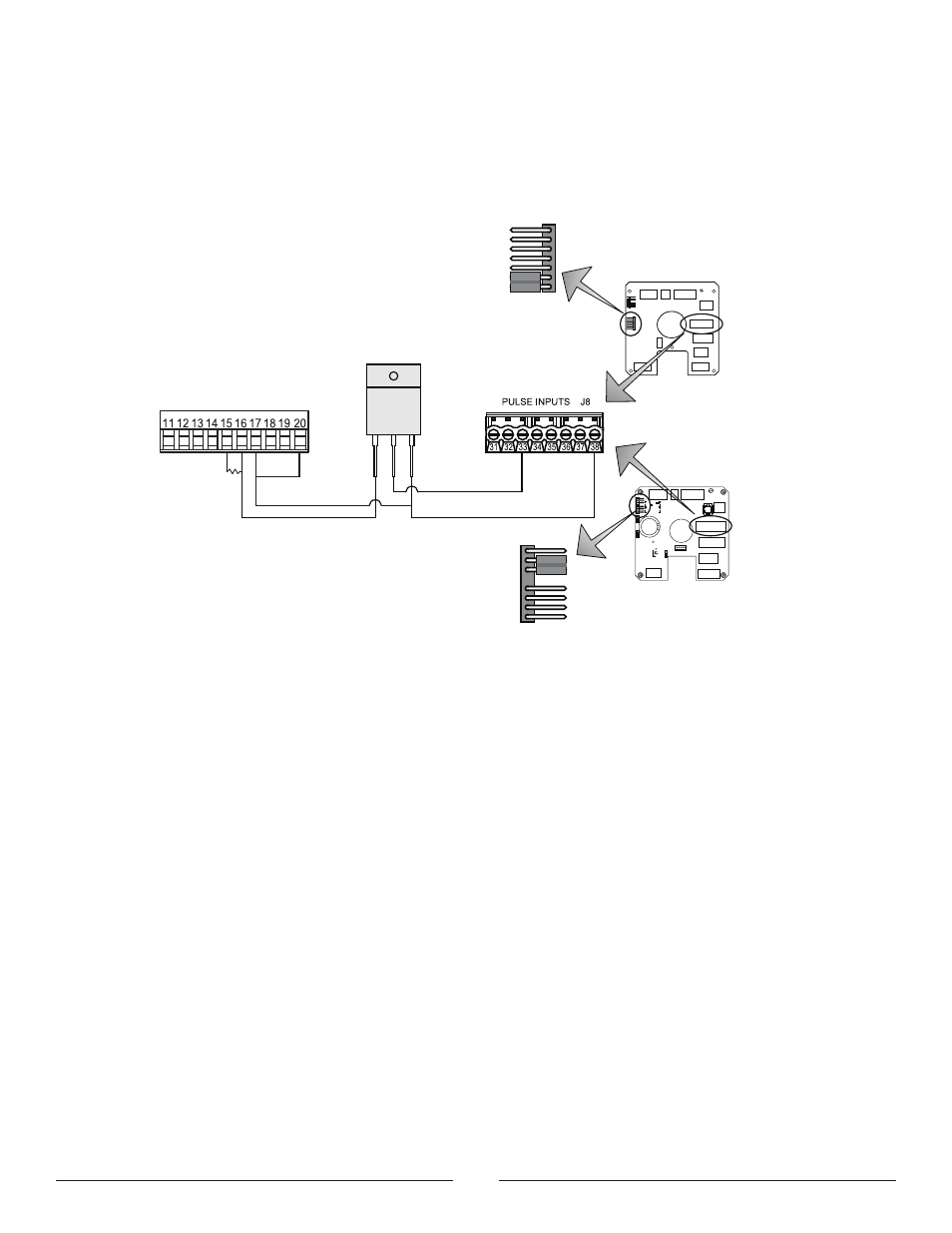
Terminal Block M1
10K
84040
840404
81920
813902
81547
LC Part #71045
IRF 530
1VR 216F
0A OI
LCMag Meter Pulse Output to LectroCount Input
J17 with Jumper
J4 with Jumper
1. Use a 10K Ω pull up resistor between terminals 15 and 16 on the LCMag Converter.
2. Install a jumper wire between teminals 17 and 20 to tie the collector to the ground.
3. Wire the FTE according to the schematic above.
4. In the OUTPUT menu of the LCMag flowmeter, set the OUT1+ to oneof the following: IMP+, IMP- or IMP+/-
5. In the SCALES menu of the LCMag flowmeter, set the IMP=gal to 0.100 (this will output 10 pulses per gallon)
6. In the SCALES menu of the LCMag flowmeter, set the TPUL (pulse width) between 1-5ms
7. In the MEASUE menu of the LCMag flowmeter, set the CUT-OFF=% between 5% and 10%
LCR 600 (84040 & 840404 CPU BOARDS)
8. On the LCR CPU board, place a jumper over the bottom two pins of the J17 terminal
9. In System Setup, set the Decimal: field to TENTHS
10. In Calibration Setup, set the Pulse/Unit field to 20.000
LCR-II (84040 & 840404 CPU BOARDS)
8. On the LCR CPU board, place a jumper over the bottom two pins of the J17 terminal
9. In System Calibration, set the Decimal: field to TENTHS
10. In Product Calibration, set the Pulse/Unit field to 20.000
LCR & LCR-II (81920, 813902, and 81547 CPU Boards)
8. On the LCR CPU board, place a jumper over the second and third pin (from the top) of the J4 terminal
9. In System Calibration, set the Decimal: field to TENTHS
10. In Product Calibration, set the Pulse/Unit field to 20.000
42
