Laurel Electronics LAUREATE SERIES 2 SERIAL INPUT METER & REMOTE DISPLAY User Manual
Page 27
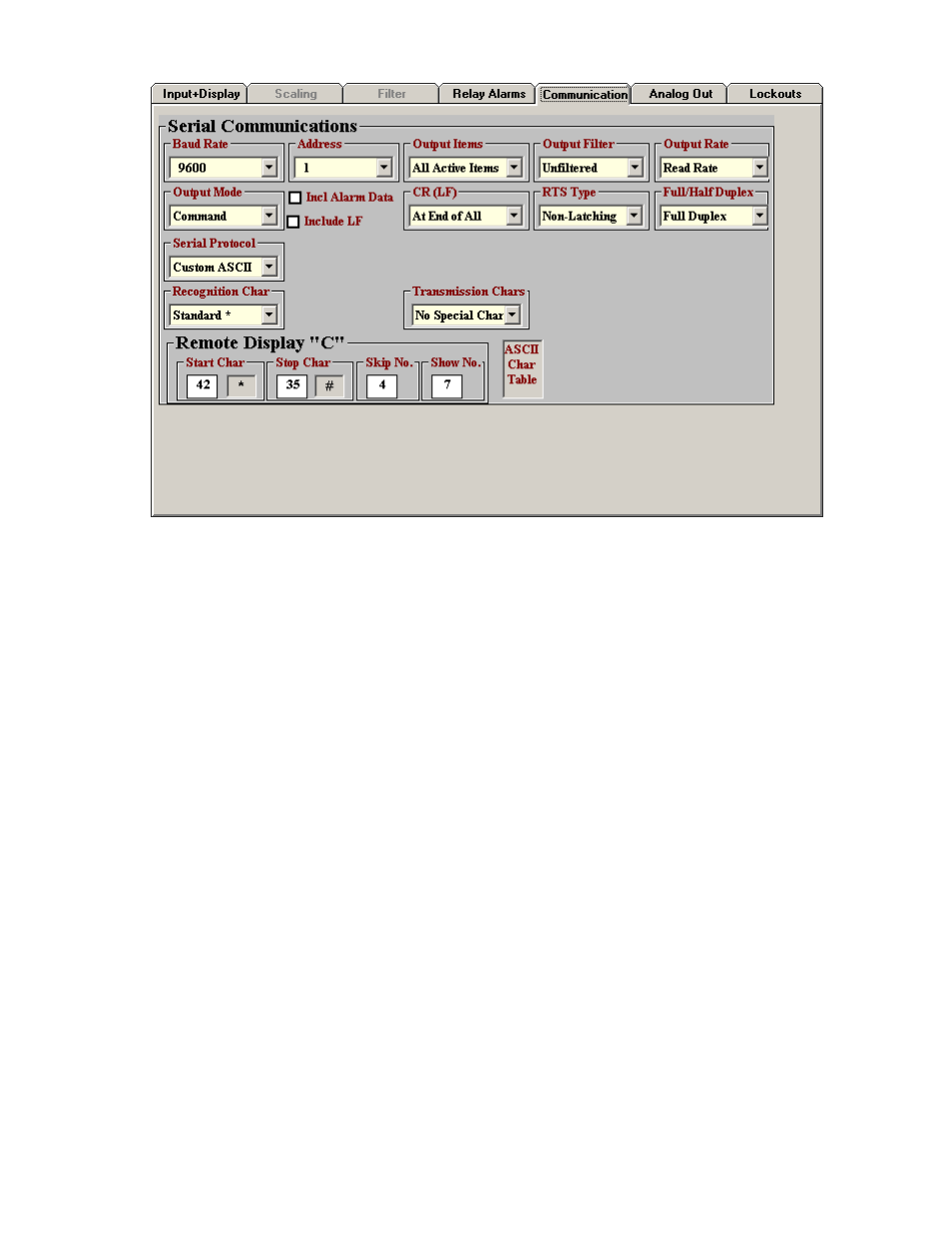
27
Click on the Communication tab to view the communication parameters that you used to
establish default communications with your transmitter. You can reselect Baud Rate, Device
Address, Serial Protocol, Full/Half Duplex, even though you may have selected different
values to establish initial communications with your PC. You can also define a Custom
Recognition Character in lieu of the default *.
Ignore Output Items, Output Filter, Output Rate, CR (LF), RTS Type, Include Alarm Data,
Include LF, and Transmission Chars. These items only apply to data transmission by a
counter, not to operation as a remote display.
The Remote Display “C” data entry fields will appear if you have selected Rmt Disply C
under the Input+Display tab to allow data extraction from a longer data string. You can
specify:
• Start Char = the decimal ASCII character designating the beginning of a string.
• Stop Char = the decimal ASCII character designating the end of the string.
• Skip No. = the decimal number of characters following the Start Char to be ignored.
• Show No. = the decimal number of characters immediately following the ignored
characters to be displayed.
Example: *ABCD-123.45EFG#HIJK* etc.
Start = *, Skip = 4, Show = 7, Stop = #, data displayed = -123.45
For the list of 127 possible ASCII start and stop characters and the corresponding decimal
values to be entered, click on ASCII Char Table.
