Laurel Electronics LAUREATE SERIES 2 SERIAL INPUT METER & REMOTE DISPLAY User Manual
Page 24
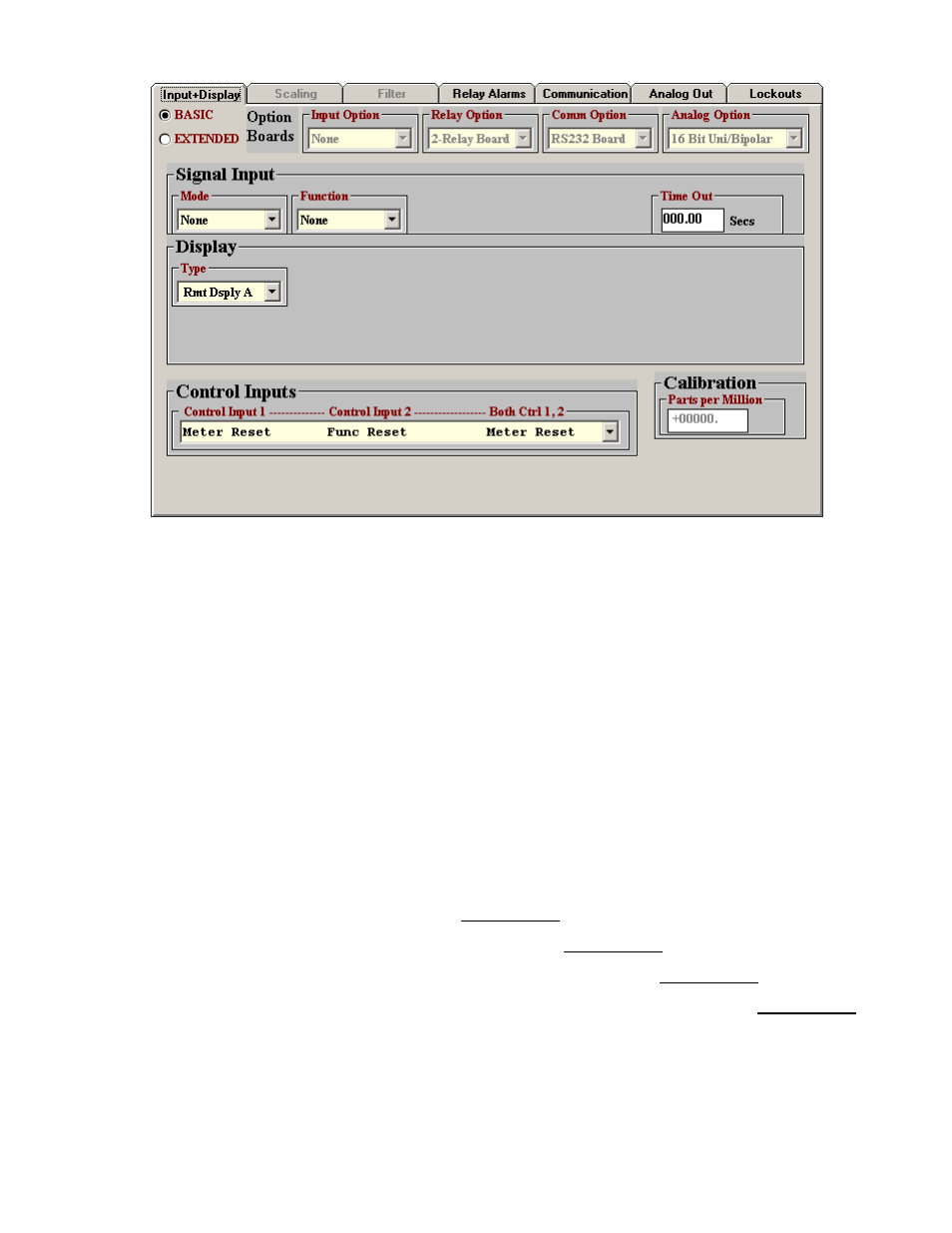
24
Click on Counter => Get Setup to retrieve the current setup information from your counter,
then on View => Setup, which will take you to the Input+Display tab. Use this screen to set
up Display Type, Control Inputs and Time Out.
For Time Out, enter the number of seconds that a serial reading will be displayed in the
absence of a new serial input, after which ti-Out will be displayed. If timeout is set to 000.00,
the display will persist indefinitely in the absence of a new input.
For Display Type, select one of the following:
Rmt Dsply A = Addressable remote display for string *#LSDDDD.DDA
are recognition characters, L is the letter for command L which allows remote display, alarm
and analog output functions, S is sign (space or + for positive, - for negative), D is a digit
from 0 to 9, A is an optional alarm character which overrides internal alarm comparisons,
ignored.
Rmt Dsply S = Single value, non-addressable remote display for SDDDD.DDA
Rmt Dsply 1 = 1
st
value of value sequence SDDDD.DDSDDDD.DDSDDDD.DDSDDDD.DD
Rmt Dsply 2 = 2
nd
value of value sequence SDDDD.DDSDDDD.DDSDDDD.DDSDDDD.DD
Rmt Dsply 3 = 3
rd
value of value sequence SDDDD.DDSDDDD.DDSDDDD.DDSDDDD.DD
Rmt Dsply 4 = 4
th
value of value sequence SDDDD.DDSDDDD.DDSDDDD.DDSDDDD.DD
Data sequences with up to three data values can be generated by our digital panel meters
(current reading, Peak, Valley). Data sequences with up to four data values can be gene-
rated by our counters (Items 1, 2, 3, Peak). Please refer to our DPM and counter manuals.
Rmt Dsply C = Masked remote display. Allows data extraction from a longer string as speci-
fied under the Communication tab. The required data entry fields will only appear under the
Communication tab if Display Type has been specified as Rmt Dsply C under the
