Laurel Electronics LAUREATE SERIES 2 DIGITAL PANEL METER User Manual
Page 10
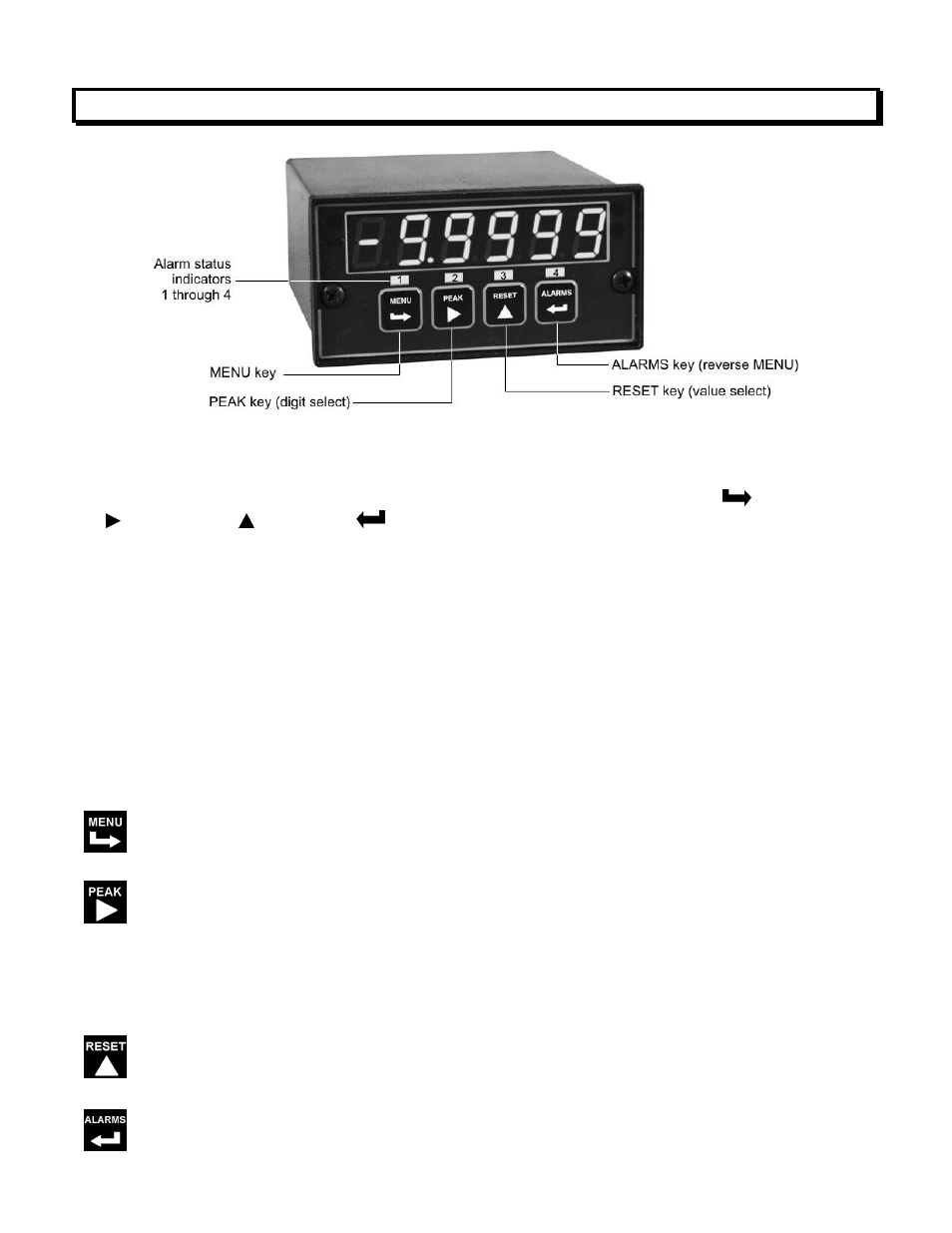
10
8. FRONT PANEL SETUP KEYS
Meter Front Panel
There are four front panel keys, which change function for the Run Mode and Menu Mode,
effectively becoming eight keys. The keys are labeled with alphanumeric captions (MENU,
PEAK, RESET, ALARMS) for the Run Mode and with symbols (
right arrow,
right triangle, up triangle,
left arrow) for the Menu Mode.
FRONT PANEL LOCKOUT
The Menu Mode will not work with most meters as received from the factory, since all menu
items have been disabled in software and a lockout jumper is in place. That jumper needs to
be removed for the Menu Mode to work, and menu items under Loc 1, Loc 2 and Loc 3 then
need to be set to "0" via the front panel for these menu items to be unlocked See Section 9.
The paragraphs below assume that all menu items have been unlocked.
MENU MODE KEY ACTION
In the Menu Mode, pressing a key momentarily advances to the next menu item. Holding
down a key automatically advances through multiple menu items for fast menu navigation.
KEYS IN RUN MODE
MENU Key. Pressing MENU from the Run Mode enters the Menu Mode. Pressing
MENU repeatedly will step the meter through the various menu items (if these have not
been locked out) and then back to the Run Mode.
PEAK Key. Pressing PEAK normally causes the peak value of the input signal to be
displayed. The peak display then blinks to differentiate it from the normal present value
display. Pressing PEAK again returns the display to the present value. The PEAK key
can also be programmed to display Valley, alternating Peak or Valley, or to Tare the
reading to zero. When Peak or Valley is selected, periodic horizontals bars at the top of
the display indicate Peak, and periodic horizontals bars at the bottom indicate Valley.
RESET Key. Pressing RESET with PEAK resets peak and valley values. Pressing
RESET with ALARMS resets latched alarms. Pressing RESET with MENU performs a
meter reset (same as power on). Meter reset can also be applied via a rear panel
connect or a serial ASCII command.
ALARMS Key. Pressing ALARMS once displays the setpoint for Alarm 1. Pressing it
again displays the setpoint for Alarm 2. Pressing it again returns to the present value.
