Aiphone FK1629 User Manual
Page 24
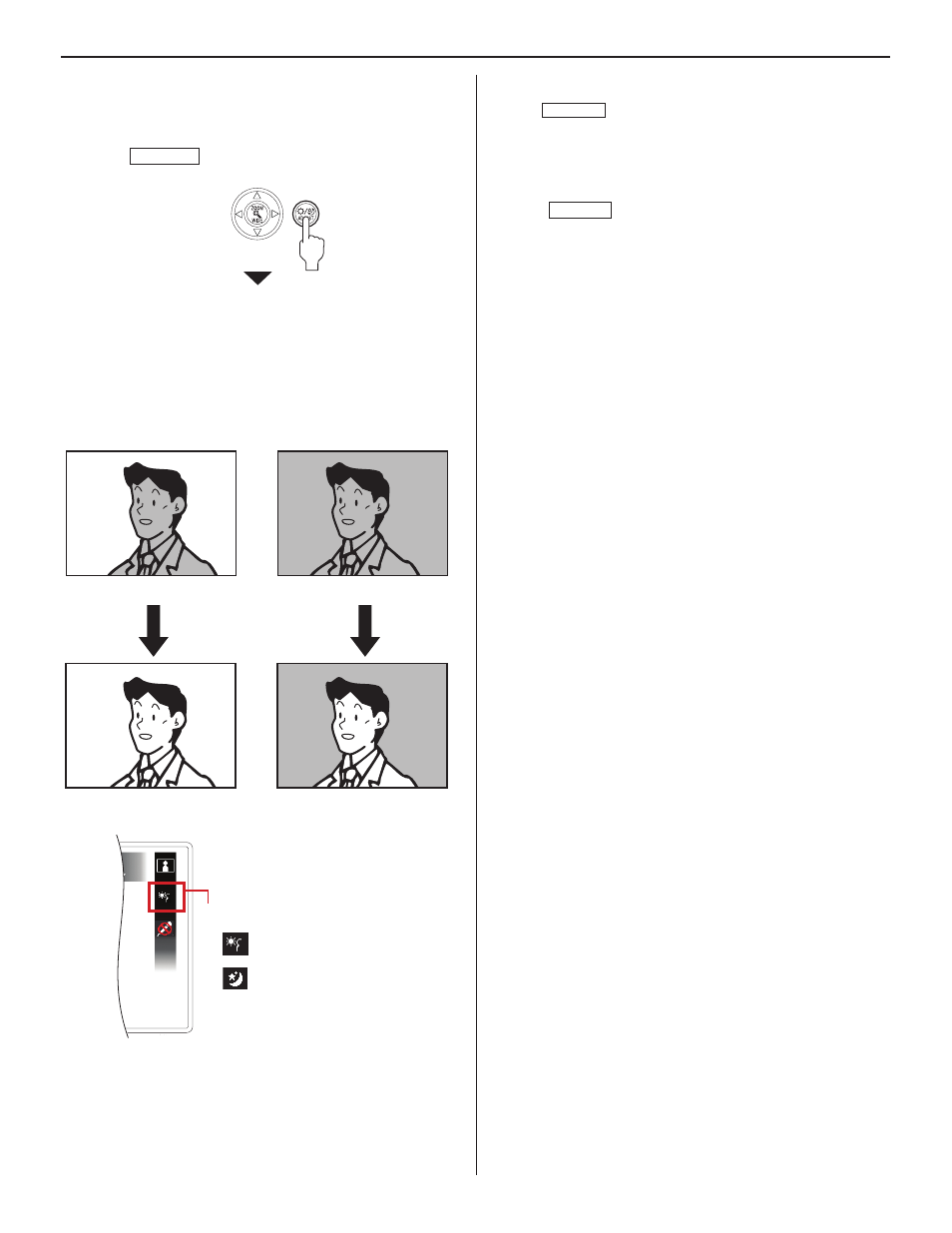
24
■ Adjusting images
If the image on the monitor is diffi cult to see, you can adjust the
image.
Press
1
ADJUST when the image is diffi cult to see.
The backlight or night sensitivity is automatically adjusted.
The discrimination between day and night is performed
*
automatically by the door station.
The adjustment result may vary depending on the System
*
setting on a PC.
To restore the image before adjustment
Press
ADJUST
again.
The icon is cleared and the image before adjustment is
restored.
NOTE:
Pressing ADJUST at night may make visitors' faces easier to see,
but may also make moving objects more diffi cult to see.
Shows which adjustment is being made.
: Backlight adjustment
: Night sensitivity adjustment
[Before adjustment]
[After adjustment]
[After adjustment]
[Before adjustment]
- VC-6M (8 pages)
- TA-24H (10 pages)
- JK-1MED (17 pages)
- MID-POWER MP-1S (4 pages)
- DOOR RELEASE RELAY MODULE RY-24L (3 pages)
- PANTILT DOOR STATION MY-DG/A (4 pages)
- KB-DAR (2 pages)
- AN-8050DS (2 pages)
- JKW-IP (8 pages)
- JKW-IP (56 pages)
- FK1629 B 0811YZ (31 pages)
- JA-2MECD (12 pages)
- MK-1MD/A (6 pages)
- LAM-1 (4 pages)
- JB-2MD (16 pages)
- JB-2HD (14 pages)
- LAF-3B (4 pages)
- VIDEO ENTRY SYSTEM JKW-IP (8 pages)
- AT-406 (2 pages)
- DOOR STATION IC-D3 (4 pages)
- ROAMER WP100A (12 pages)
- LEF-10S (12 pages)
- LAM-1S (1 page)
- JK-DVF-AC (13 pages)
- GT-2H-L (26 pages)
- IE-2AD(U) (4 pages)
- JF-1FD (8 pages)
- LAF-3A (6 pages)
- COLOR SENTRY KAS-1ED (8 pages)
- KAH-24 (10 pages)
- MK-2HCD (2 pages)
- IE-1AD(U) (4 pages)
- MJS-1AD/A (6 pages)
- JF-2HD (16 pages)
- IPW-1A (4 pages)
- IP-EWST-POE (4 pages)
- C-123LW (4 pages)
- SBX-AXDV30 (1 page)
- MCH-U (4 pages)
- GFO-1DL (5 pages)
- JK-DVF (8 pages)
- IE VIDEO DOOR STATION MF-D (4 pages)
- GFW-VBC (4 pages)
- GT-1D (8 pages)
- FK1628 B P0811JZ (16 pages)
