Outline of operations – Aiphone FK1629 User Manual
Page 10
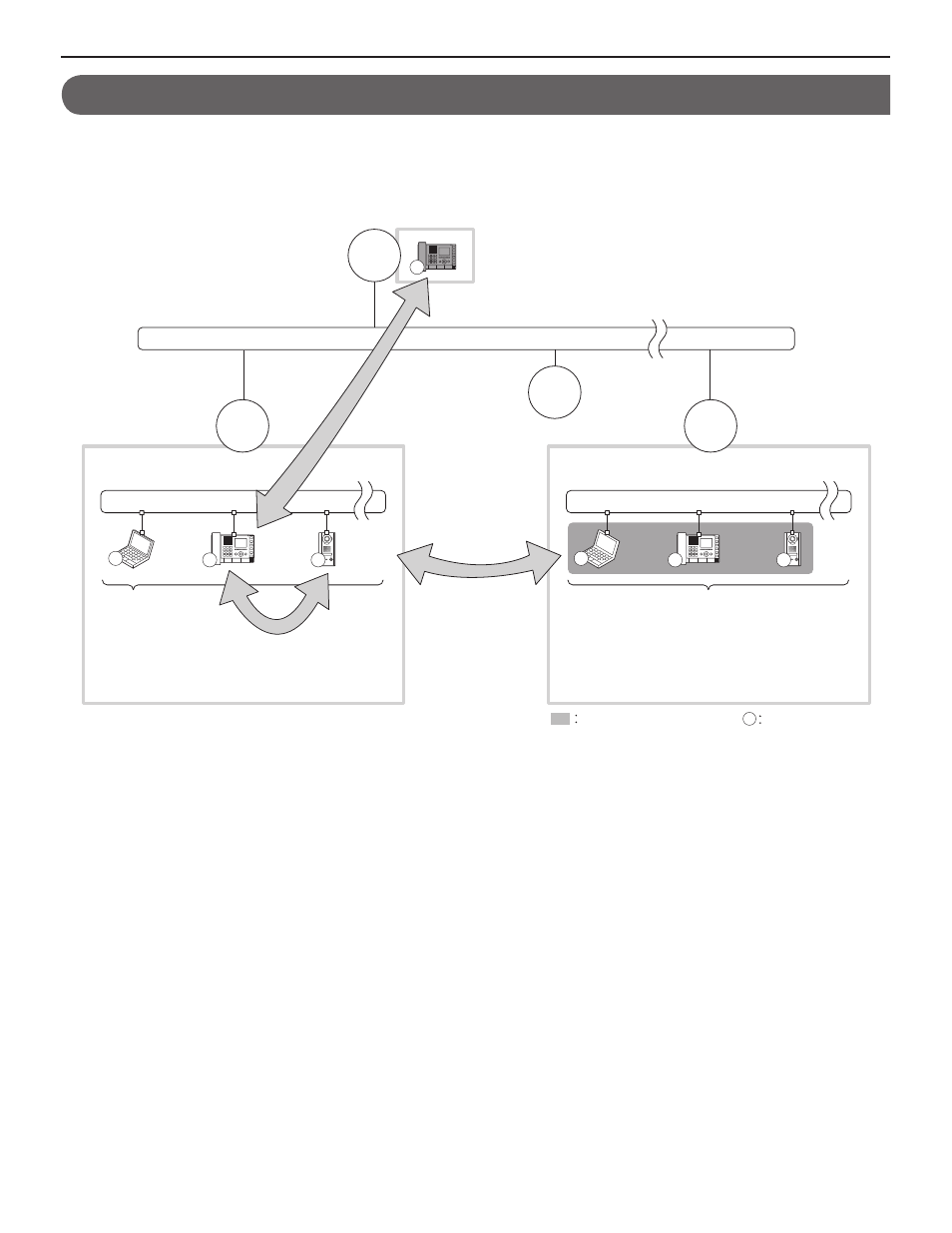
10
OUTLINE OF OPERATIONS
This manual mainly describes the following operations.
Operations you can do within a site (communication, transferring, paging, monitoring, door release, etc.)
•
Operations you can do between sites (communication, transferring, paging, door release, etc.)
•
NOTES:
The arrows in the fi gure above show examples of operations.
•
For operating a PC master station (IS-SOFT), refer to the “OPERATION MANUAL” for the PC master station.
•
The term “a remote site” used in this manual means “a network direct system in a remote site”.
•
You can communicate with the pilot station or page the pilot zone registered in a remote site. You cannot select a desired station or zone in a
•
remote site.
Depending on the system confi guration of a remote site, some operations to the site may be disabled.
•
A call or talk may not be possible when the communication path is fully occupied.
•
Video images at the target video door station may not appear on the monitor when the video path is fully occupied even though a call or talk is
•
possible.
IP
IP
IP
IP
IP
IP
IP
IP
Network direct system
Network direct system
The pilot station or zone
that receives a call, paging,
etc. from a remote site.
Communication,
Communication,
transferring,
transferring,
paging, door
paging, door
release, etc.
release, etc.
Communication,
Communication,
transferring,
transferring,
paging, door
paging, door
release, etc.
release, etc.
: Control offi ce, etc.
Building A
Building B
Internet / WAN
LAN (IP network)
LAN (IP network)
Site 1
Site 2
Site 32
Site 3
IP unit
Communication, transferring,
Communication, transferring,
paging, monitoring, door
paging, monitoring, door
release, etc.
release, etc.
