Menu – CNB SSM2065PW User Manual
Page 17
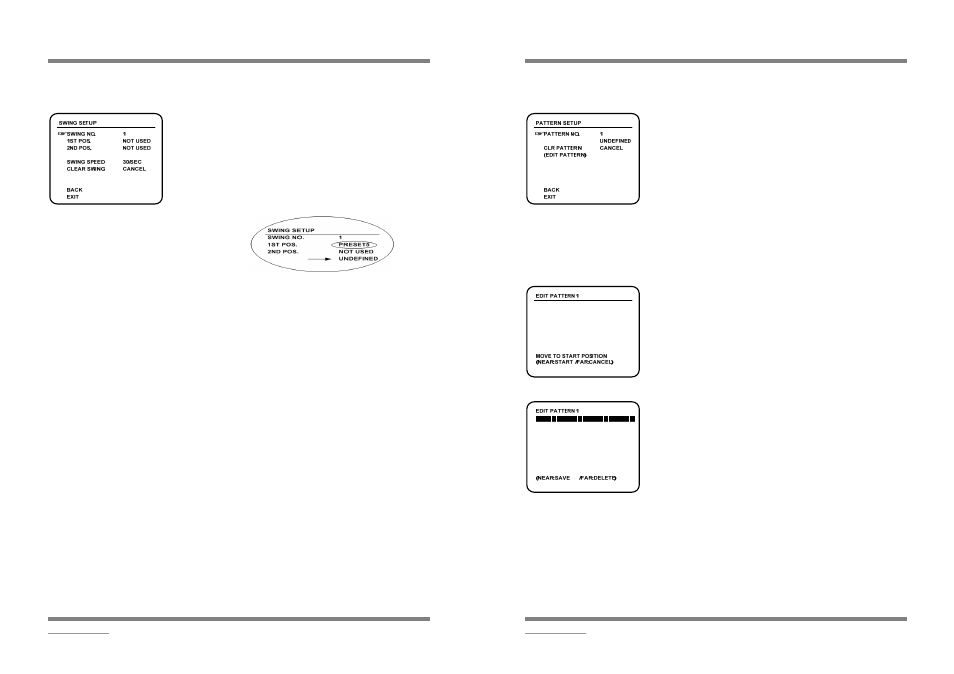
Xpeed Mini Outdoor Speed Dome Camera Series
www.cnbtec.com
33
▣
Swing Setup
4. MENU
z
SWING NO
[1~8]
Selects Swing number to edit. If a selected
Swing has not defined, "NOT USED" is displayed
in 1st Position and 2nd Position
z
1ST POS
2ND POS
[PRESET 1~128]
Set up the 2 position for Swing function. If a
selected preset is not defined, "UNDEFINED"
will be displayed as shown below.
When swing function runs, camera moves from
the preset assigned as the 1st point to the preset
assigned as the 2nd point in CW(Clockwise)
direction. Then camera moves from the preset
assigned as the 2nd point to the preset assigned
as the 1st point in CCW(Counterclockwise)
direction. In case that the preset assigned as the
1st point is same as the preset assigned as the
2nd point, camera turns on its axis by 360° in
CW direction and then it turns on its axis by 360°
in CCW direction.
z
SWING SPEED
[1°/sec ~180°/sec]
Sets Swing speed from 1°/sec to 180°/sec.
z
CLEAR SWING
[CANCEL/OK]
Deletes current Swing data.
Xpeed Mini Outdoor Speed Dome Camera Series
www.cnbtec.com
34
▣
Pattern Setup
Edit Pattern
4. MENU
z
PATTERN NO
[1~4 ]
Selects Pattern number to edit.
If a selected pattern number is not defined,
"UNDEFINED" will be displayed under
selected pattern number.
z
CLR PATTERN
[CANCEL/OK]
Deletes data in current pattern
z
EDIT PATTERN
Starts editing pattern.
①
By using Joystick, move to start position with appropriate zoom. To
start pattern recording, press NEAR key. To exit this menu, press
FAR key.
②
Move camera with joystick of controller or run preset function to
memorize the path (mostly curve path) in a selected pattern. The
total memory size and the rest memory size is displayed in the
form of bar. Maximum 1200 communication commands can be
stored in a pattern.
③
To save data and exit, press NEAR key. To cancel recording and
delete record data, press FAR key.
