2 digital input verification, Maintenance 9.3.2 digital input verification – Hach-Lange ORBISPHERE 6110 User Manual User Manual
Page 61
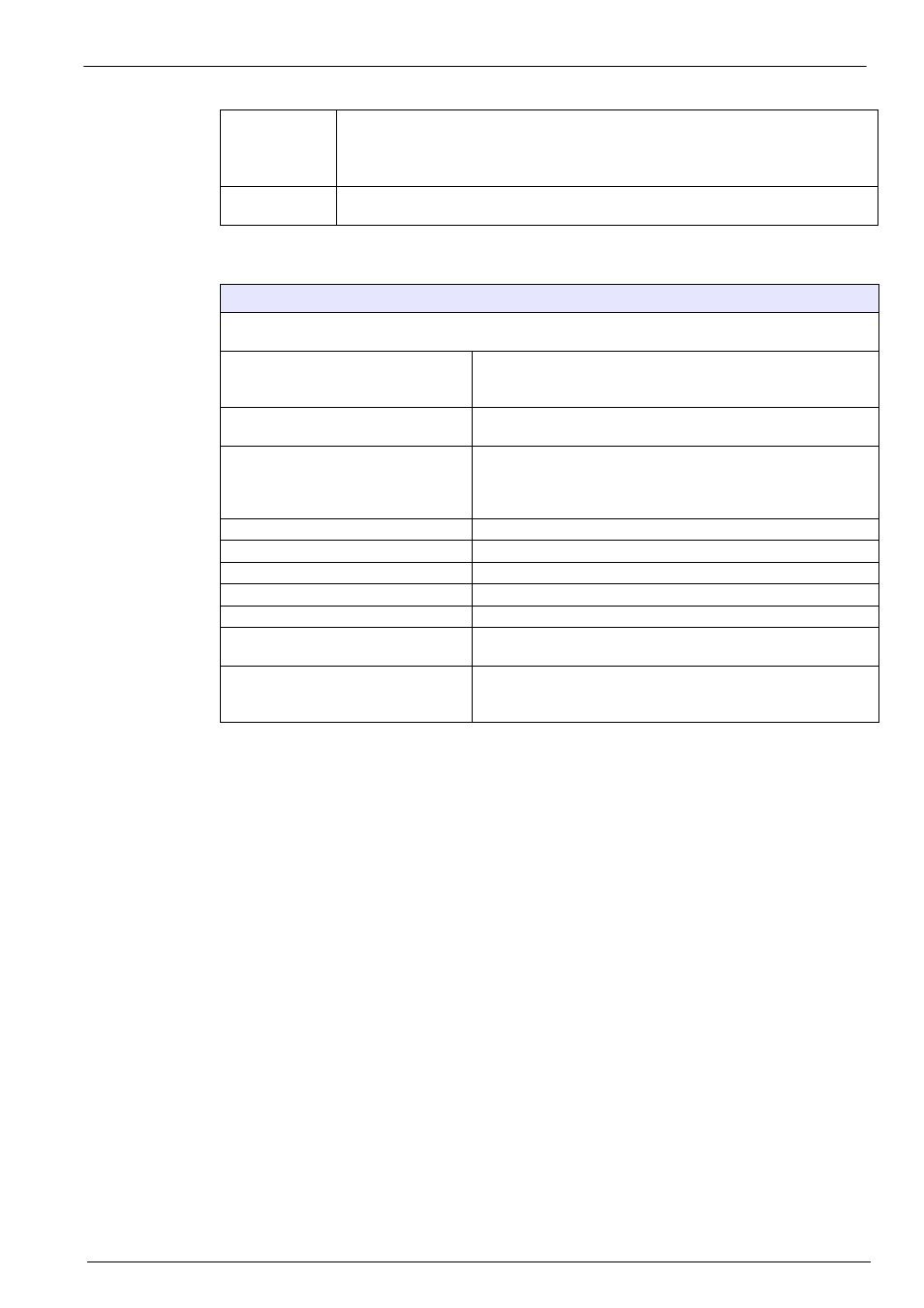
59
Maintenance
9.3.2 Digital input verification
Piercing tip
replacement
It is recommended to replace these about every six months.
Note:
When replacing the tip, use the mounting tool supplied with the installation kit
and apply some Loctite
®
222 sealant (or similar) on the screw thread of the tip before
mounting.
Antifoam pump
maintenance
Refill or replace the antifoam cartridge as required.
Digital input verification
This allows you to check all devices that provide digital inputs to the instrument microprocessor. A black
dot in the circle to the right of the option signifies that the specific sensor has been activated.
Emergency stop pushed
Activated when the emergency stop button is pushed. The ultra
sound option will also have a black dot as the power supply of
the sonotrode is deactivated at the same time.
Axis reference position activated
The black dot indicates that the piercing device is positioned in
the reference (home) location.
End of travel upper bound activated
The upper bound limit is located higher than the reference
position. If this button is activated it means that the system is in
an abnormal state of operation and you should call your local
Hach Lange representative.
End of travel lower bound activated
Activated when the piercing device is in its lowest position.
Front door closed
Activated when the front door is closed.
Protection cover opened
Activated when the top protection cover is not in place.
Ultra sound error
Activated when the sonotrode is not working correctly.
Low level of antifoam
Activated when the antifoam cartridge is nearly empty.
Foam detection activated
Activated when foam or liquid has ingressed into the gas
sampling tube.
Bottle rim detection activated
Activated when a package is detected by the optical barrier. For
control purposes, this can be activated by passing the hand
between both optical detectors.
