2 units and resolutions, Configuration – Hach-Lange ORBISPHERE 6110 User Manual User Manual
Page 36
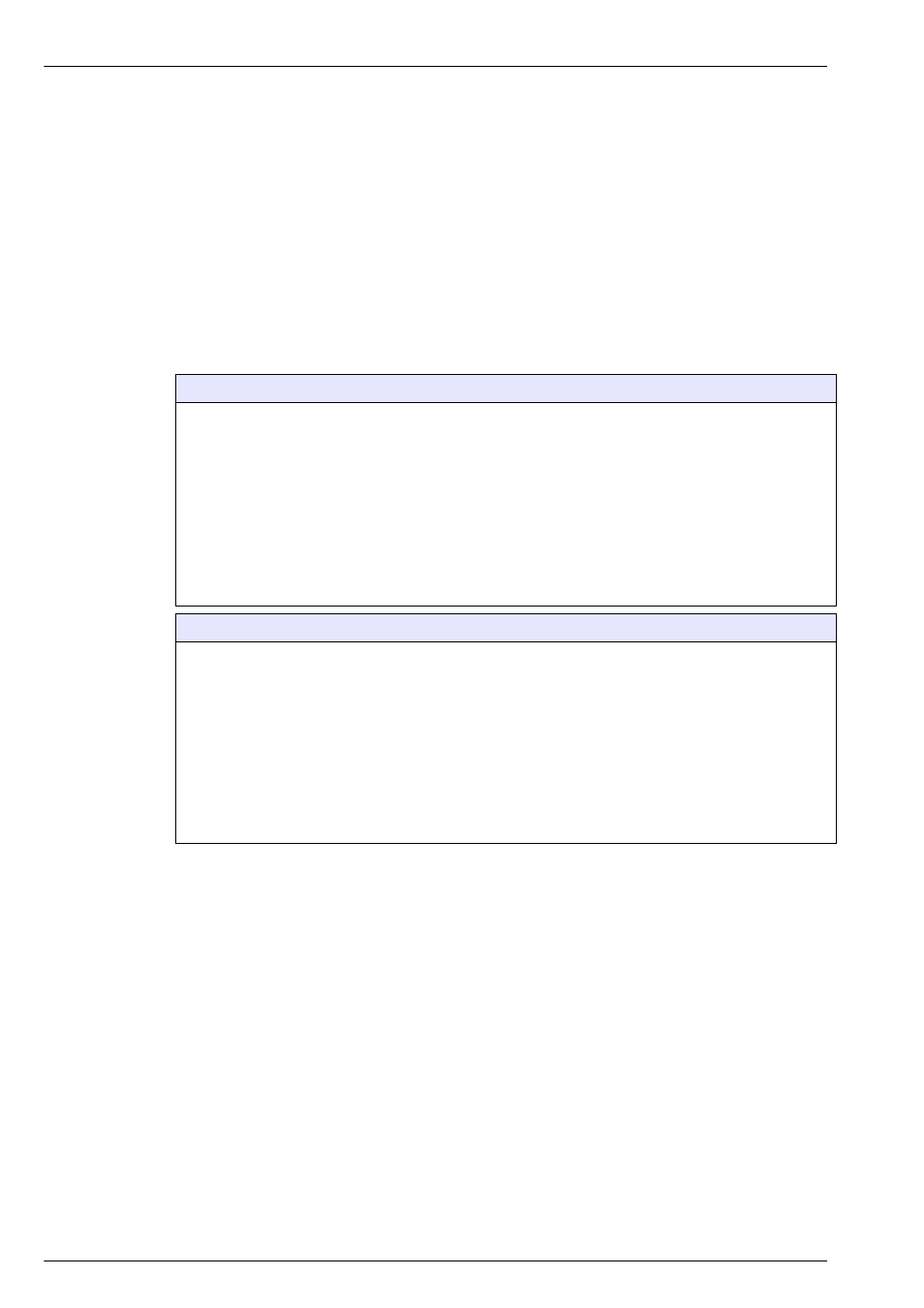
34
Configuration
This section describes the sequence of actions required to configure the instrument. The
following configuration options are available from the main screen:
•
Units and resolutions
•
Package parameters
•
Instrument parameters
•
Security and user management
•
Communication
•
Scheduled operations
5.2 Units and resolutions
Units
Define the units for all values displayed by the instrument:
•
O2 concentration
•
CO2 concentration
•
Length
•
Temperature
•
Volume
•
Pressure
•
Quantities
For each parameter select the required unit from the drop-down list and press Ok to continue.
When all units have been assigned, press Ok on the main screen to save these values and continue.
Resolutions
Define the display resolution for all values displayed by the instrument. These are the same as listed for
units with the addition of Formula.
For each parameter select the required display resolution from a drop-down list. A maximum of 4 digits
and a decimal point can be displayed (i.e. 1234, 123.4, 12.34, or 1.234). This does not affect the actual
resolution of data measured and stored, only the data displayed on screen. Select the required resolution
from the list and press Ok to continue.
When all display resolutions have been defined, press Ok on the main screen to save these values and
continue.
Note:
The instrument performance and specifically the sensitivity and accuracy of each measured
parameter is not affected by the choice of resolution. This is purely for screen display purposes. Refer to
Technical specifications on page 13
to view the accuracy of each measured parameter.
