4 rolling lists, 5 instrument options, 4 rolling lists 4.1.5 instrument options – Hach-Lange ORBISPHERE 6110 User Manual User Manual
Page 30: User interface and startup 4.1.4 rolling lists
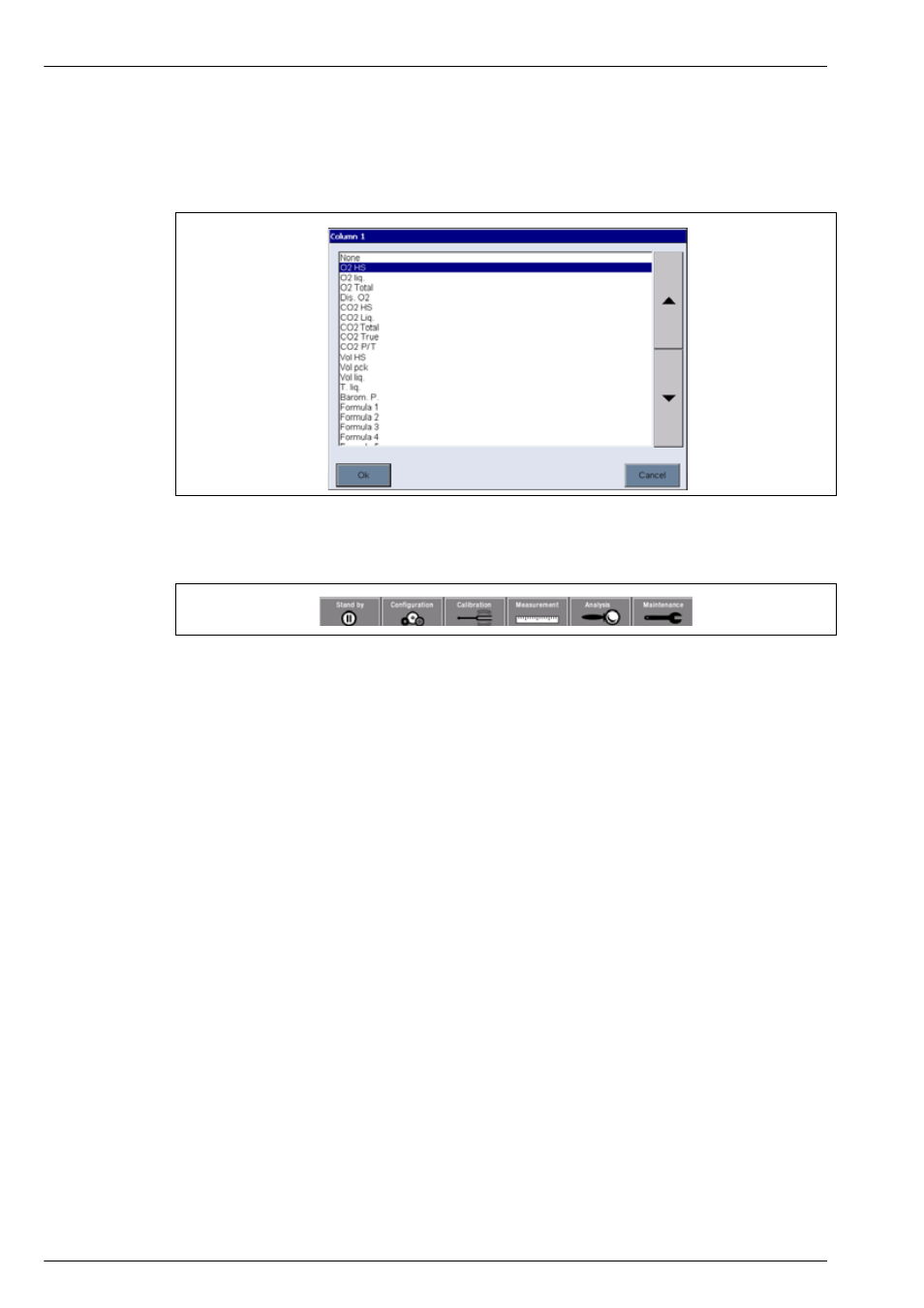
28
User Interface and Startup
4.1.4 Rolling lists
For convenience, selection through a possible large list of items has been designed with a
rolling list as in the example below. Use the up and down arrows at the side to navigate through
the list, or select one item directly. Press Ok to confirm.
4.1.5 Instrument options
A banner will be displayed at the foot of each screen showing the options available:
•
Standby
- Press this button to leave the instrument in operational mode if there is a long
time delay between measurements. The screen will go blank, but can be reactivated by
tapping it. Once reactivated, you will need to enter a valid user ID and password combination
if this has been set up (see
User identification and access level on page 31
•
Configuration
•
Calibration
- Refer to
•
Measurement
- Refer to
•
Analysis
•
Maintenance
If any of the options are not available for any reason (e.g. access level not high enough), they
will be greyed out.
