4 barometric pressure sensor, 5 pressure sensor, 4 barometric pressure sensor 6.5 pressure sensor – Hach-Lange ORBISPHERE 6110 User Manual User Manual
Page 48: Barometric pressure sensor on, Calibration
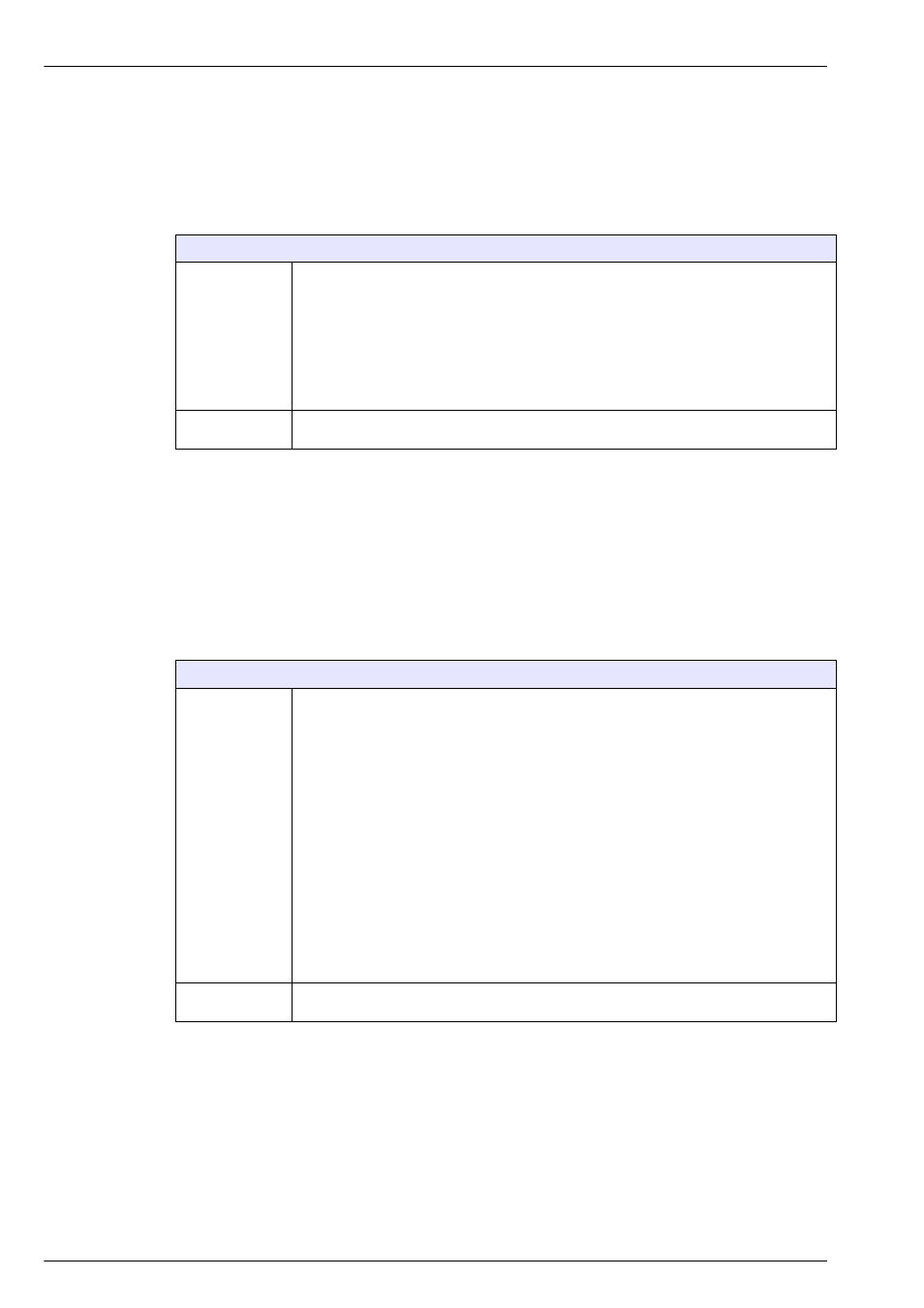
46
Calibration
6.4 Barometric pressure sensor
After selecting this option, the details of the last barometric pressure sensor calibration are
displayed. This shows the values recorded, and information about who performed the last
calibration and when. The due date of the next calibration is also shown (determined by the
parameters entered in
Scheduled operations on page 43
).
6.5 Pressure sensor
After selecting this option, the details of the last pressure sensor calibration are displayed. This
shows the values recorded, and information about who performed the last calibration and when.
The due date of the next calibration is also shown (determined by the parameters entered in
Scheduled operations on page 43
).
Important Note:
This procedure uses information from the barometric pressure sensor. Be sure
that this parameter is reliable (i.e. a recent barometric pressure sensor calibration has been
performed - see
above).
Barometric pressure sensor
New calibration 1.
A calibration screen is displayed showing the current values measured by the
instrument.
2.
Using a precision certified barometer, measure the barometric pressure in the
location where the instrument is used and compare with the current barometric
pressure value displayed. If the values are the same press Cancel, otherwise
enter the new barometric value in the New barometric value box and press
Validation
to store the new setting.
3.
On completion a calibration report is created.
Calibration
reports
View the last 10 barometric pressure sensor calibration reports.
Pressure sensor
New calibration 1.
A calibration screen is displayed showing the current values measured by the
instrument.
2.
Using a precision certified barometer, measure the barometric pressure in the
location where the instrument is being used. Provided a barometric pressure
sensor calibration has recently been performed (as described in the Important
Note
above) this measurement should be the same as the value displayed in the
Reference pressure
box. If this is the case, press Enter and go to the next step.
Otherwise, enter the measured barometric pressure value in the Reference
pressure
box and press Enter.
3.
Connect a precision certified pressure gauge (0-7 bar) to the gas out connection
on the rear of the instrument (No. 4 in
) and measure the
reference pressure. Enter this value in the Reference pressure box and press
Enter
.
4.
Finally press the Validation button at the bottom left of the screen to accept the
new calibration and complete the process.
5.
On completion a calibration report is created.
Calibration
reports
View the last 10 pressure sensor calibration reports.
