Maintenance, Beltclip, Cleaning – Clear-Com RS-603 (No longer available) User Manual
Page 50
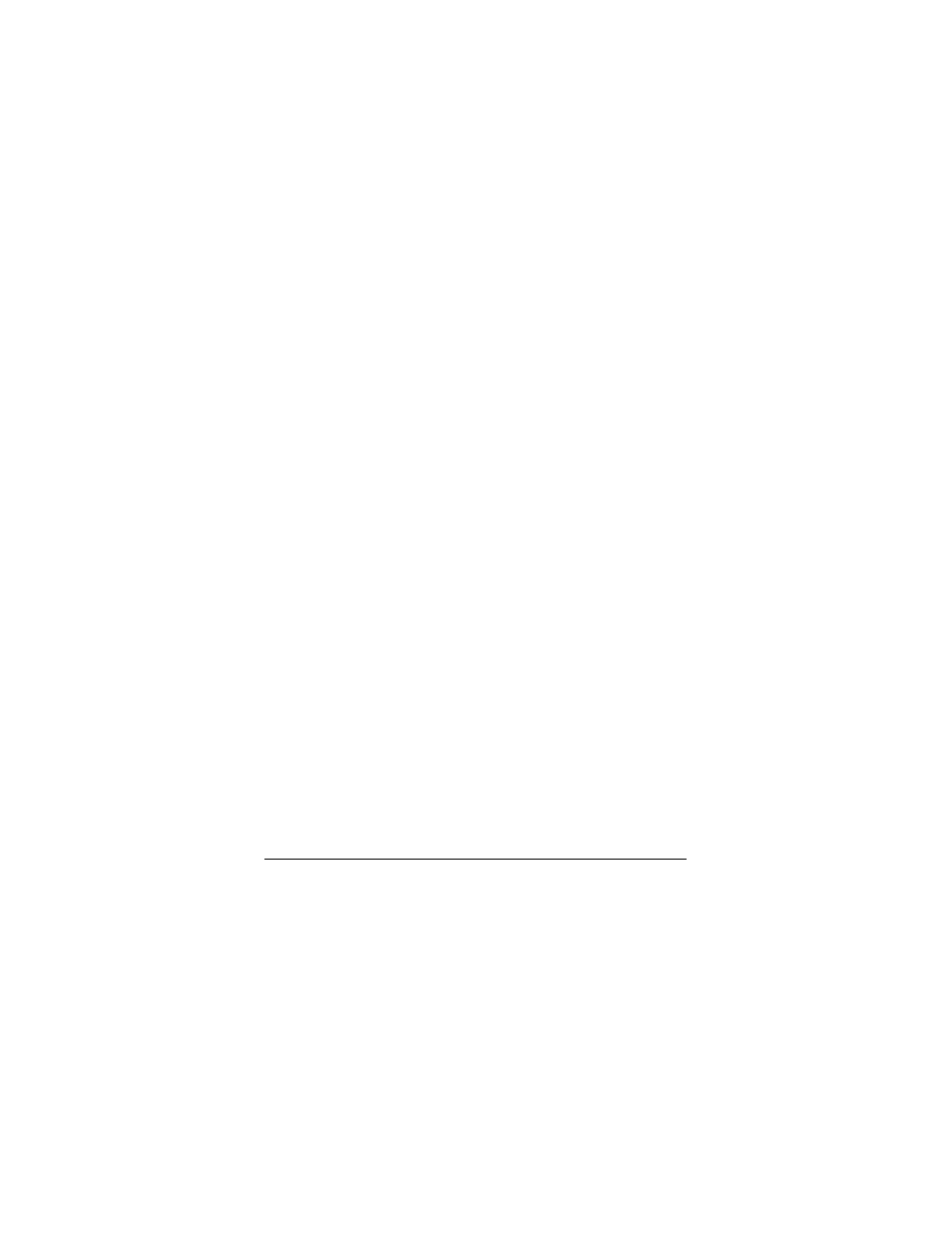
R S - 6 0 3 / 6 2 3 / R B E L T P A C K S
4 8
MAINTENANCE
BELTCLIP
In some applications, you may want to wear the beltpack “upside
down” or “sideways.”
To rotate the beltclip to a new position:
1. Remove the setup help label and the two retaining screws.
2. Rotate the beltclip 90
o
or 180
o
as desired.
3. Replace the screws.
The label on the beltclip is not reusable and must be replaced. You
can order a replacement label from your distributor or from the
factory.
Use the same procedure for replacing a broken or damaged beltclip.
CLEANING
To clean the surface of your beltpack, use a damp cloth and mild soap.
Remove all soap residue and excess moisture before returning to
service.
See also other documents in the category Clear-Com Accessories communication:
- CS-702 (36 pages)
- MS-702 (32 pages)
- MS-704 (40 pages)
- RCS-2700 (54 pages)
- SB-704 (42 pages)
- RS-701 (2 pages)
- RS-702 (3 pages)
- RS-601 (No longer available) (60 pages)
- RS-601 (No longer available) (46 pages)
- RS-602 (No longer available) (56 pages)
- PK-7 (14 pages)
- PS-702 (28 pages)
- PS-704 (34 pages)
- RM-702 (42 pages)
- RM-704 (46 pages)
- HB-702 (24 pages)
- KB-701 (24 pages)
- KB-702 (32 pages)
- V-BOX (2 pages)
- TW-12C (20 pages)
- IF4W4 (20 pages)
- EF-701M (62 pages)
- TW-47 (30 pages)
- TWC-701 (18 pages)
- PRC-2 (24 pages)
- PTX-3 (32 pages)
- AB-120 (35 pages)
- AX-704 (30 pages)
- FL-7 (16 pages)
- WP-2 (1 page)
- WP-6 (1 page)
- HMS-4X (2 pages)
- HMS-4X (2 pages)
- HMS-4X (143 pages)
- HMS-4X (197 pages)
- HRM-4X (2 pages)
- Eclipse HX-PiCo (86 pages)
- Eclipse HX-PiCo (4 pages)
- Eclipse HX-PiCo (70 pages)
- Eclipse HX-Delta (2 pages)
- Eclipse HX-PiCo (290 pages)
- Eclipse HX-Delta (143 pages)
- Eclipse HX-Median (145 pages)
- Eclipse HX-PiCo (186 pages)
