Headset connector, Program-audio input select switch – Clear-Com RS-603 (No longer available) User Manual
Page 24
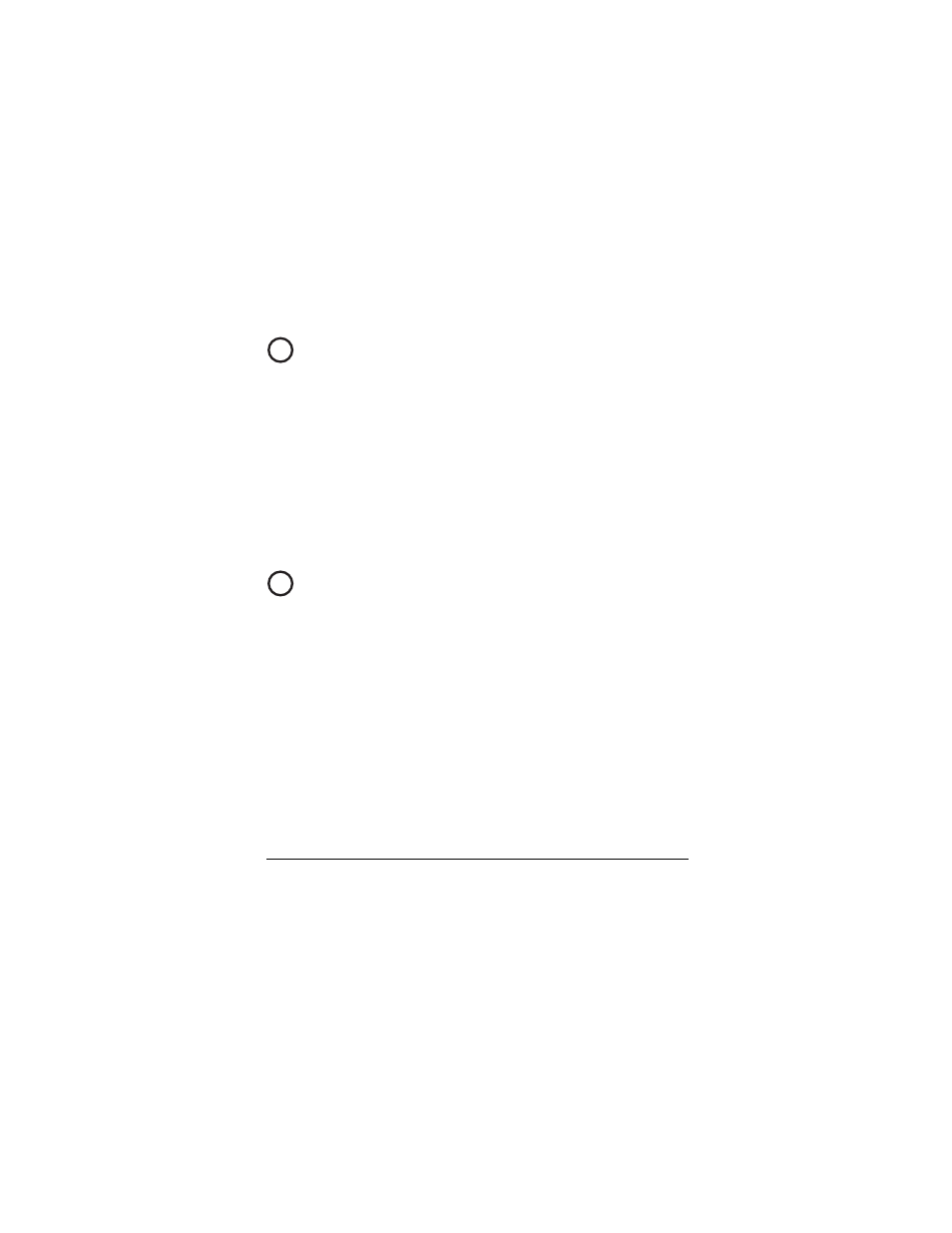
2 2
R S - 6 0 3 / 6 2 3 / R B E L T P A C K S
Headset Connector
You connect a headset to the beltpack at the connector labeled
“headset.” The RS-603 series beltpacks have varying types of headset
connectors. See Table 1 for a list by model number.
The headset connector is always active and has priority if a second
headset is connected to the auxiliary (“AUX”) connector. Generally
you should connect only one headset at a time to a beltpack.
All RS-603 series models provide power to an electret microphone.
The microphone’s gain automatically adjusts to an electret
microphone. See “Specifications” for impedance requirements.
Program-Audio Input Select Switch
To transform the “loop-through” connector to a program-audio input
connector, move the slide switch toward the headset connector, in the
direction labeled on the beltpack as “PGM.”
Note: Placing the switch in the “program” (PGM) position while the jack
is still connected to the intercom channel causes the beltpack to lose power
and the channel to short out.
When you do so, the loop-through connector becomes a program
audio input connector, disabling the loop-through function of the
connector.
The program input is transformer isolated and accepts line level
signals in the –20 to +10 dBV range.
5
6
