Setup information window – Clear-Com RS-603 (No longer available) User Manual
Page 15
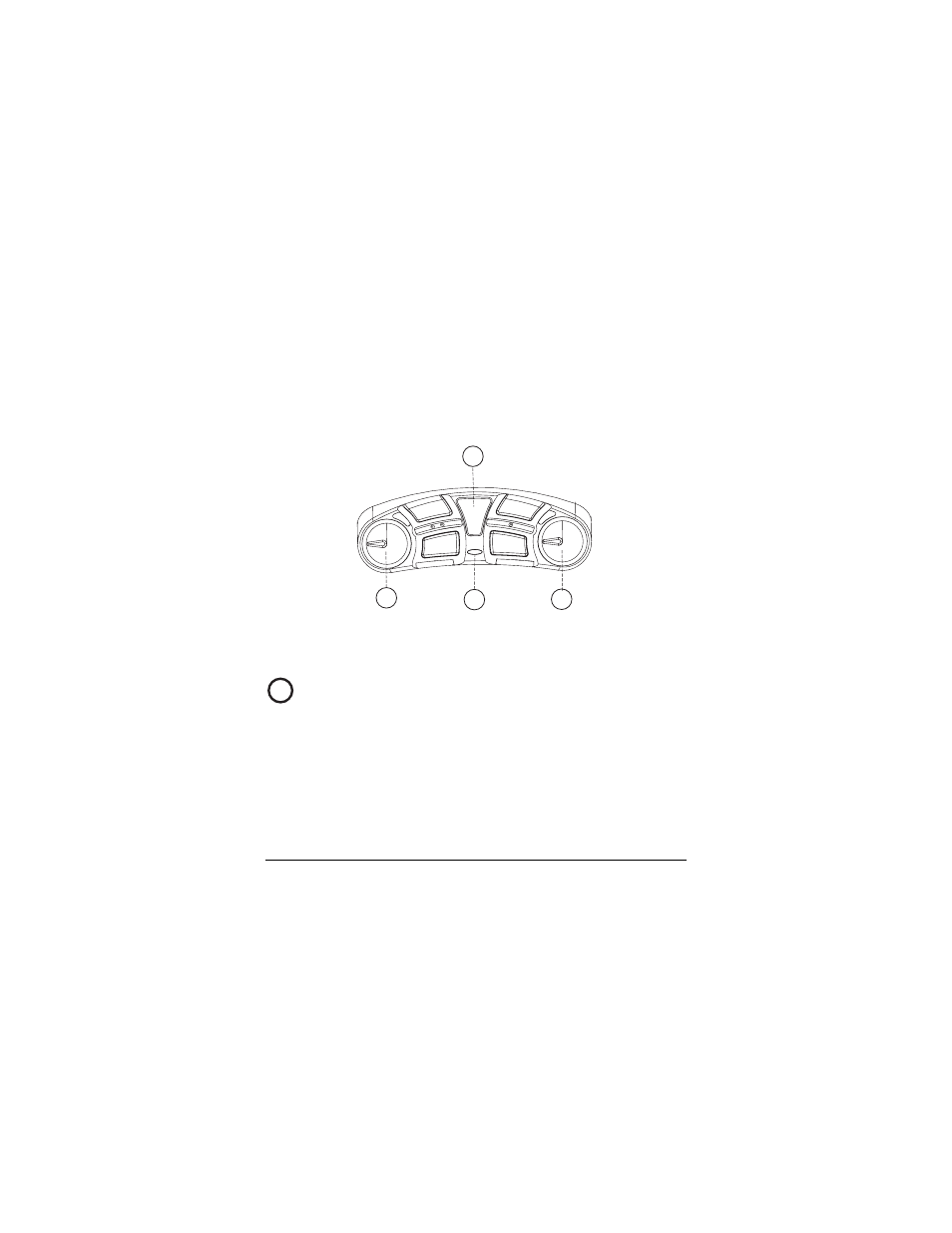
1 3
R S - 6 0 3 / 6 2 3 / R B E L T P A C K S
Figure 2: RS-603 Series Control Panel
Setup Information Window
When you press and hold the setup button for more than three
seconds, the setup information window lights up and displays current
beltpack programming information.
If you do not select or program a feature within five seconds, setup is
cancelled, and the setup information window dims to indicate that
CALL A
TALK A
TALK B
CALL B
7PMVNF±DPOUSPM LOPC DIBOOFM "
7PMVNF±DPOUSPM LOPC DIBOOFM #
1PXFS±TUBUVT MJHIU
4FUVQ JOGPSNBUJPO XJOEPX
8
See also other documents in the category Clear-Com Accessories communication:
- CS-702 (36 pages)
- MS-702 (32 pages)
- MS-704 (40 pages)
- RCS-2700 (54 pages)
- SB-704 (42 pages)
- RS-701 (2 pages)
- RS-702 (3 pages)
- RS-601 (No longer available) (60 pages)
- RS-601 (No longer available) (46 pages)
- RS-602 (No longer available) (56 pages)
- PK-7 (14 pages)
- PS-702 (28 pages)
- PS-704 (34 pages)
- RM-702 (42 pages)
- RM-704 (46 pages)
- HB-702 (24 pages)
- KB-701 (24 pages)
- KB-702 (32 pages)
- V-BOX (2 pages)
- TW-12C (20 pages)
- IF4W4 (20 pages)
- EF-701M (62 pages)
- TW-47 (30 pages)
- TWC-701 (18 pages)
- PRC-2 (24 pages)
- PTX-3 (32 pages)
- AB-120 (35 pages)
- AX-704 (30 pages)
- FL-7 (16 pages)
- WP-2 (1 page)
- WP-6 (1 page)
- HMS-4X (2 pages)
- HMS-4X (2 pages)
- HMS-4X (143 pages)
- HMS-4X (197 pages)
- HRM-4X (2 pages)
- Eclipse HX-PiCo (86 pages)
- Eclipse HX-PiCo (4 pages)
- Eclipse HX-PiCo (70 pages)
- Eclipse HX-Delta (2 pages)
- Eclipse HX-PiCo (290 pages)
- Eclipse HX-Delta (143 pages)
- Eclipse HX-Median (145 pages)
- Eclipse HX-PiCo (186 pages)
