Program-audio volume control, Auxiliary (“aux”) headphone – Clear-Com RS-603 (No longer available) User Manual
Page 23
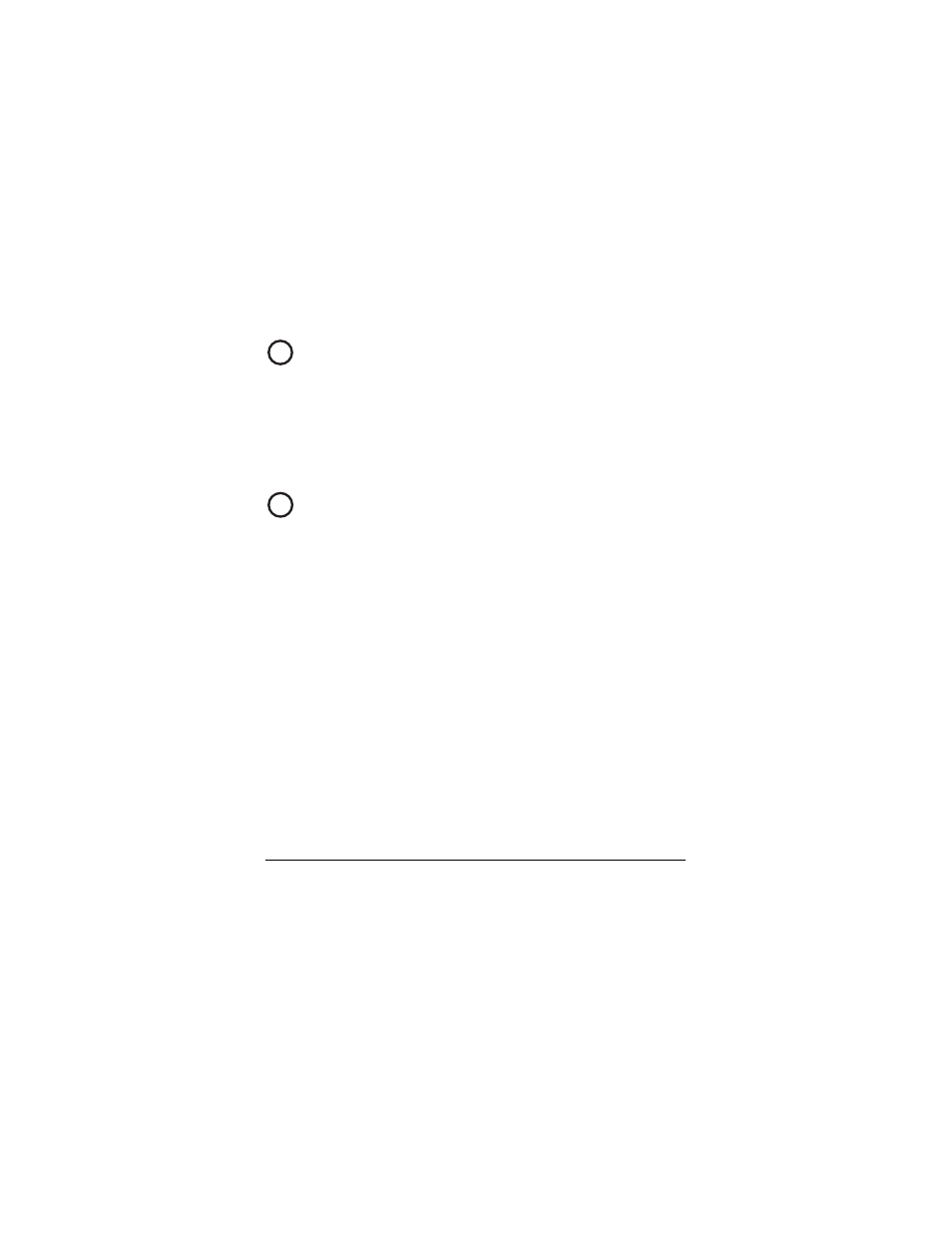
2 1
R S - 6 0 3 / 6 2 3 / R B E L T P A C K S
Program-Audio Volume Control
You can adjust the volume level of the program audio by rotating the
program audio volume control. If necessary, you can mute the
program audio by turning the knob all the way down.
The program audio is transformer isolated and accepts line level
signals in the –20 to +10 dBv range.
Auxiliary (“AUX”) Headphone
Clear-Com designed the auxiliary headset connector, labeled “AUX,”
for use with the CC-25 Ultra-Light headset. The beltpack’s circuitry is
designed to work with the CC-25 headset to produce excellent quality
sound.
While certain types of mobile-phone style headsets will fit the 2.5 mm
AUX jack, using these headsets degrades system performance due to
reduced audio bandwidth and reduced noise rejection at the
microphone. You can use such mobile-phone style headsets more
reliably with listen-only applications.
The AUX connector provides bias voltage for electret microphones.
With V-Pack, you can also program this connector for use with
dynamic microphones.
Note: Using multiple mobile-phone style headsets in a system could
adversely affect nulling, crosstalk, and overall system performance.
3
4
