V" menu output configuration setup, Example: command v (reference table 3), V” menu output configuration set up – Fluid Components International ST51 User Manual
Page 9
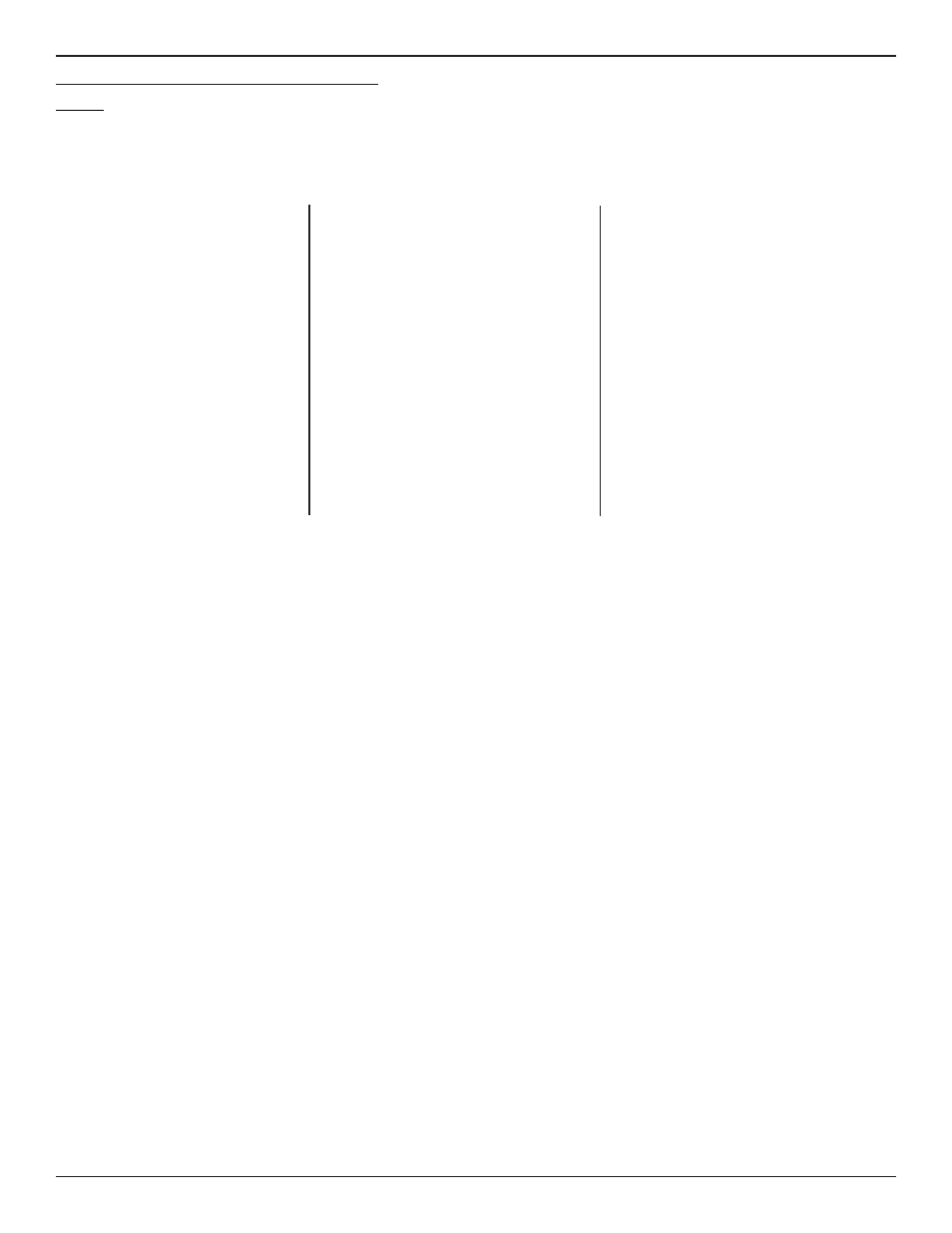
ST51 MASS FLOW
FLUID COMPONENTS INTERNATIONAL LLC
This page is subject to proprietary rights statement on last page
9
Doc. No. 06EN003389 Rev. -
Example: COMMAND V (Reference Table 3)
Case: 4-20mA #1 = flow, 4-20mA #2 = Temperature,
Source Out = Pulse,
Sink = Alarm
Pressing [V] [ENTER] will display
“Output Mode Selected”
followed by:
“4-20mA #1 = Flow”
“ 4-20mA #2 = Temp”
followed by
“Change? (Y/N)”
Press [ENTER] (no change).
The last saved mode will display at this point. i.e.,
“Source: Pulse”
“Sink: Pulse”
followed by,
“Change? (Y/N)”
Select Y [Enter].
The display reads,
“Source: Pulse”
“Sink: Pulse”
followed by,
“Enter 1 to make the selction #.”
Select [ENTER].
The next display reads,
“Source: Pulse”
“Sink: Alarm”
followed by,
“Enter 2 to make the selction #.”
Select 2 and [ENTER].
The next prompt reads,
“PFactor: 1.000”
“Change? (Y/N)>”
(this factor can be anywhere from 0.001 to 1000 - A
pulse factor of 1.000 will output 1 pulse per unit of
flow.)
If no change, select N and/or [ENTER] to continue.
The next prompt is, “Sample Period”
“Change? (Y/N)>”
(this value may be set from 0.5 to 5 seconds)
If no change, select N and/or [ENTER] to continue.
The next prompt is, “Source state: ”
“High to Low” Change to “Low to High?>”
(this selection toggles the pulse
signal normally high or normally
low).
[ENTER] to read display.
“Switchpt1”
“0.0000000”
the current set point.
“Change? (Y/N)>” enter Y [ENTER] and enter #______ . Set Point Value , i.e. 50 (value is in same units as the flow and
must be within the calibrated range). [ENTER]. The next prompt is,
“Sink state: ”
“High to Low” Change to “Low to High?>”. Set the output signal to be normally “High” or
normally “Low.” Pressing [Y]
[ENTER] toggles the current setting. Pressing [ENTER] resumes normal operation.
NOTE: The display comes up to the last setting saved and stays for 2 seconds. If N or [ENTER] is entered, the menu
proceeds to the Pulse out. If Y is entered, the display moves to the selection options and/or asks for confirmation. If you
miss the option, select [Enter] repeatedly to loop around.
“V” Menu Output Configuration Set Up
Analog out
Output Mode
Selected
4-20mA #1:
Flow
4-20mA #2: Temp
Change? (Y/N)>
4-20mA #1:
Flow
4-20mA #2:
Temp
Enter 1 to make
the selection__
4-20mA #1:
4-20mA #2:
Flow
Enter 2 to make
the selection__
4-20mA #1:
Temp
4-20mA #2:
Flow
Enter 3 to make
the selection__
4-20mA #1:
Temp
4-20mA #2:
Temp
Enter 4 to make
the selection__
Pulse out
Pulse Out
Selected
Source:
Pulse
Sink:
Pulse
Change? (Y/N)>
Source:
Pulse
Sink:
Pulse
Enter 1 to make
the selection #__
Source:
Pulse
Sink:
Alarm1
Enter 2 to make
the selection #__
Source:
Alarm0
Sink:
Pulse
Enter 3 to make
the selection #__
Source:
Alarm0
Sink:
Alarm1
Enter 4 to make
the selection #__
PFactor: 1.000
Change? (Y/N)>
if yes
Enter new factor: ____
Sample Period: 1 second
Change? (Y/N)>
if yes
Enter new Sample Period: ____
If alarm is a selected output
Set point1: 000
Set points are in the
same units as the flow
or temp.
Change? (Y/N)>
if yes
Enter new set point: ____
Resume normal operation
Source state:
High to Low
Change to Low to High?>
