Dosing system (optional), Scope of supply 9.2. connection – Burkert Type 7616 User Manual
Page 14
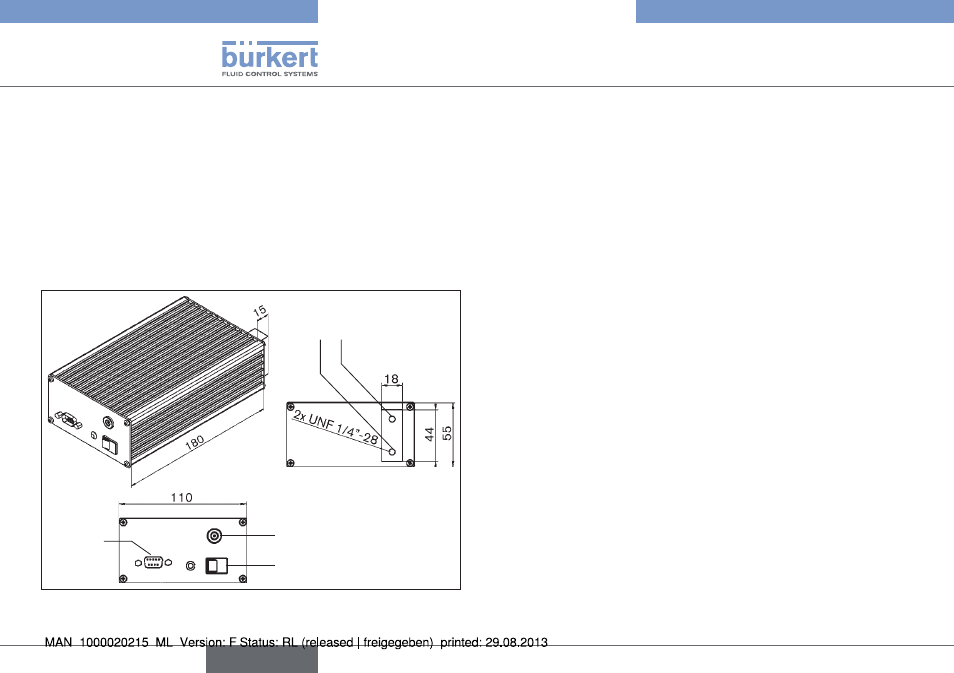
14
Dosingsystem(Optional)
dOsing sysTeM (OpTiOnal)
9.
scope of supply
9.1.
Optional with 1 or 2 dosing unit(s) (24 V) in an aluminium housing
•
24 V power supply unit for the electrical power supply
•
Null modem cable for the connection to PC (COM Port / RS 232)
•
Control software
•
Control electronics
•
Medium connections
2 1
RS 232
Power supply
Power switch
Dosing system, dimensions in mm
Fig. 7:
connection
9.2.
Use the null modem cable to connect the dosing system (RS 232)
→
to the PC.
Connect the power plug to the mains power supply.
→
Switch on the dosing system.
→
Start software ("pumpcontrol.exe").
→
Select COM Port (COM setup: Standard COM 1).
→
Begin the delivery process with "Start" of the respective dosing
→
unit (Pump 1 / Pump 2).
Measures in case of a malfunction
9.2.1.
Check COM setup or select a different port.
→
Check the polarity of the power supply adaptor.
→
Connect the mains power cable to the dosing unit.
→
Switch on the dosing system.
→
Only start the software after the dosing system is connected
→
properly and turned ON.
Check the flow direction.
→
Check whether a null modem cable is being used.
→
english
Type 7616
