Burkert Type 2712 User Manual
Page 2
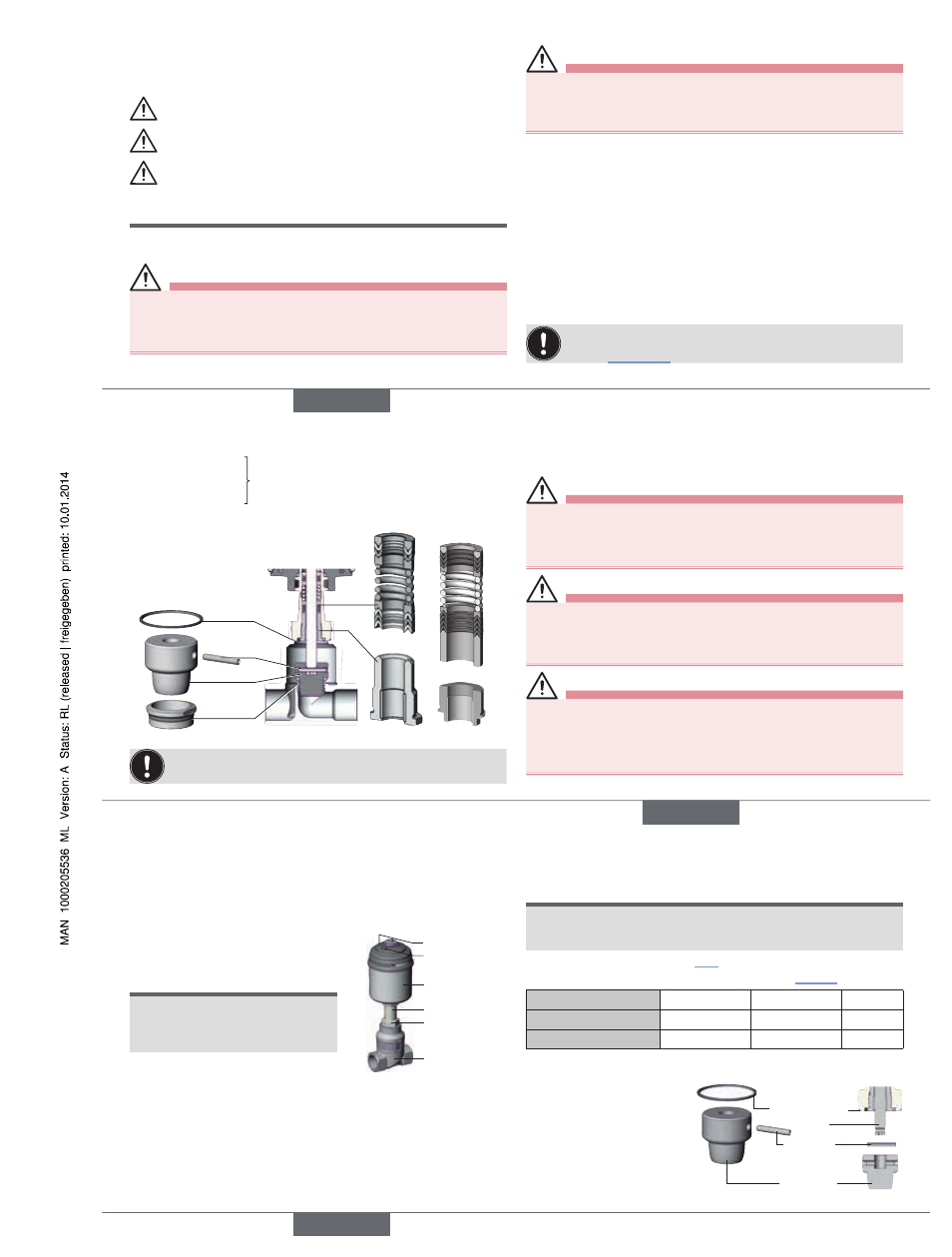
2
1
SymbolS
→
designates a procedure which you must carry out.
Warning of injuries:
Danger!
Immediate danger! Serious or fatal injuries.
Warning!
Possible danger! Serious or fatal injuries.
Caution!
Danger! Moderate or minor injuries.
Warning of damage:
note!
2
SparE parTS
Caution!
Risk of injury and/or damage by the use of incorrect parts!
Incorrect accessories and unsuitable spare parts may cause injuries and damage
the device and the surrounding area.
▶ Use original accessories and original spare parts from Bürkert only.
Warning!
Unsuitable lubricant may contaminate the medium.
In oxygen applications there is a risk of explosion.
▶ Only use approved lubricants for specific applications, such as oxygen or
analytical applications.
The following replacement part sets are available for the globe control valve
Type 2301:
• Seal set for packing gland, consisting of individual parts of the packing
gland, graphite seal and lubricant
• Spindle guide for packing gland, consisting of VA spindle guide, graphite
seal and lubricant
The following replacement part sets are available for the Type 2712 and 2301:
• Control cone set, consisting of control cone, graphite seal, dowel pin and
lubricant
• Valve seat set, consisting of valve seat, graphite seal and O-ring (depending
on the version)
Installation wrench or modified socket wrench are not included in the
spare part sets. They are available from your Bürkert sales office (see
Chapter “4”, page 10).
english
3
3
rEplaCing wEaring parTS
Danger!
Risk of injury from discharge of medium and release of pressure!
It is dangerous to remove a device which is under pressure due to the
sudden release of pressure or discharge of medium.
▶ Before removing a device, switch off the pressure and vent the lines.
Warning
Risk of injury when opening the actuator!
The actuator contains a tensioned spring. If the actuator is opened, there is a
risk of injury from the spring jumping out!
▶ The actuator must not be opened.
Warning!
Risk of injury if the wrong tools are used!
It is dangerous to use unsuitable tools for installation work as the device may
be damaged.
▶ To remove the actuator from the valve body, use an open-end wrench,
never a pipe wrench.
5
7
1 Graphite seal
2 Dowel pin
3 Control cone
4 Valve seat
5 Seal set for
packing gland SP10/SP14
6 Seal set for
packing gland SP22
6
8
Control cone set
1
2
3
4
7 VA spindle guide
SP10 / SP14
8 VA spindle guide
SP22
Fig. 1:
Spare parts 2/2-way globe control valve
When installing a valve seat with a modified orifice, the identification
number for the globe control valve changes.
english
4
Before the control cone, valve seat and packing gland can be replaced, the
actuator must be removed from the valve body.
3.1 removing the actuator from the valve
body
→
Clamp the valve body into a holding
device (applies only to valves not yet
installed).
note!
Damage to the seat seal or the seat
contour!
▶ When removing the actuator, ensure
that the valve is in the open position.
Actuator
Nipple
Valve body
Wrench flat for
open-end
wrench
Control air
connection
2
1
→
For control function A:
Without control: Pressurize control air connection 1 (Type 2301) or
lower control air connection (Type 2712) with com-
pressed air (5 bar) – valve opens.
With control: Open valve according to the operating instructions for
the control.
→
Place a suitable open-end wrench on the wrench flat of the nipple.
→
Unscrew the actuator off the valve body.
3.2 replacing control cone or valve seat set
note!
Important information for the problem-free and safe functioning of the
device!
The sealing face of the control cone must not be damaged.
→
Remove actuator (see Chapter “3.1”)
→
Knock out dowel pin using a suitable pin punch (see “Tab. 1”).
Spindle ∅ (mm)
10
14
22
Pin punch ∅ (mm)
4
5
6
Body DN (mm)
10/15 – 25
25 – 50
65 – 100
Tab. 1:
∅ Spindle and pin punch with reference to DN
→
Remove control cone.
→
Attach new control cone
to the spindle.
→
Align bores of the control
cone and spindle.
Spindle
Dowel pin
Control
cone
Graphite seal
english
Type 2301, 2712
