eLine Technology EPTZ-27DN User Manual User Manual
Page 21
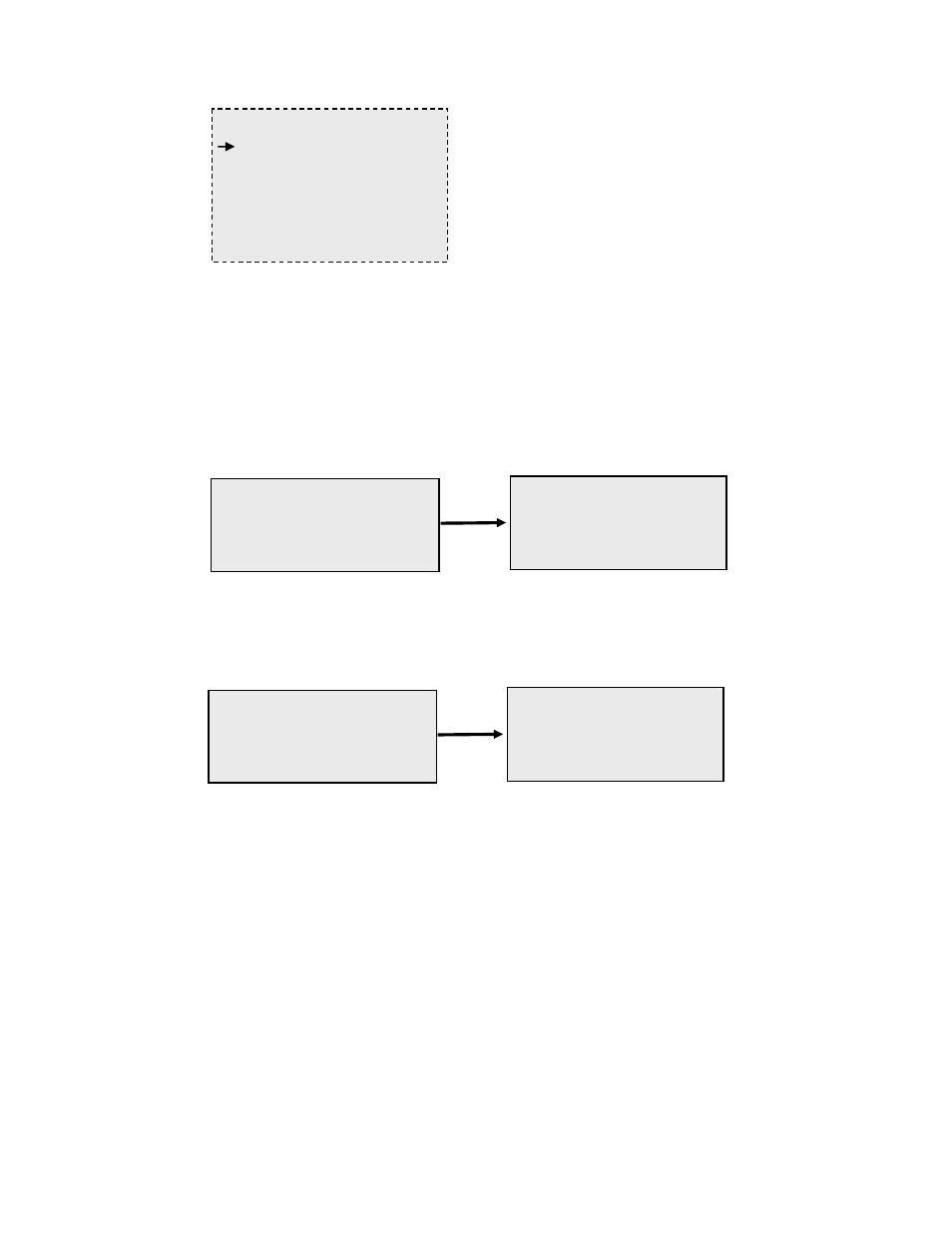
Operation Manual ELI-EPTZ-27DN eLineTechnology.com
20
ON/OFF.
2.8 System setup
2.8.1 Clear Memory
[1].Joystick Up/Down to move the cursor to select Clear Memory.
[2].Joystick Left/Right or press OPEN to enter.
[3].Press OPEN to Clear Memory or press CLOSE to cancel.
2.8.2 Restore Def Setting
[1].Joystick Up/Down to move the cursor to select Restore Def Setting.
[2].Joystick Left/Right or press OPEN to enter.
[3].Press OPEN to Restore Def Setting or press CLOSE to cancel.
2.8.3 Color System
[1].Joystick Up/Down to move the cursor to select Color System.
PARK ACTION
1 CLEAR MEMORY
2 RESTOR DEF SETTING
3 COLOR SYSTEM NTSC
4 DOME RESET
5 IR MODULE SETUP
ARE YOU SURE TO DO THIS
IRIS OPEN TO CONFIRM
IRIS CLOSE TO CANCEL
PLEASE WAIT...
Press
OPEN
ARE YOU SURE TO DO THIS
IRIS OPEN TO CONFIRM
IRIS CLOSE TO CANCEL
PLEASE WAIT...
Press
OPEN
[1].Move the joystick left/right or press
OPEN to enter submenu.
[2].Move Joystick left/right to setup the
options.
[3].The menu of “IR MODULE SETUP”
is invalid.
