eLine Technology EPTZ-27DN User Manual User Manual
Page 17
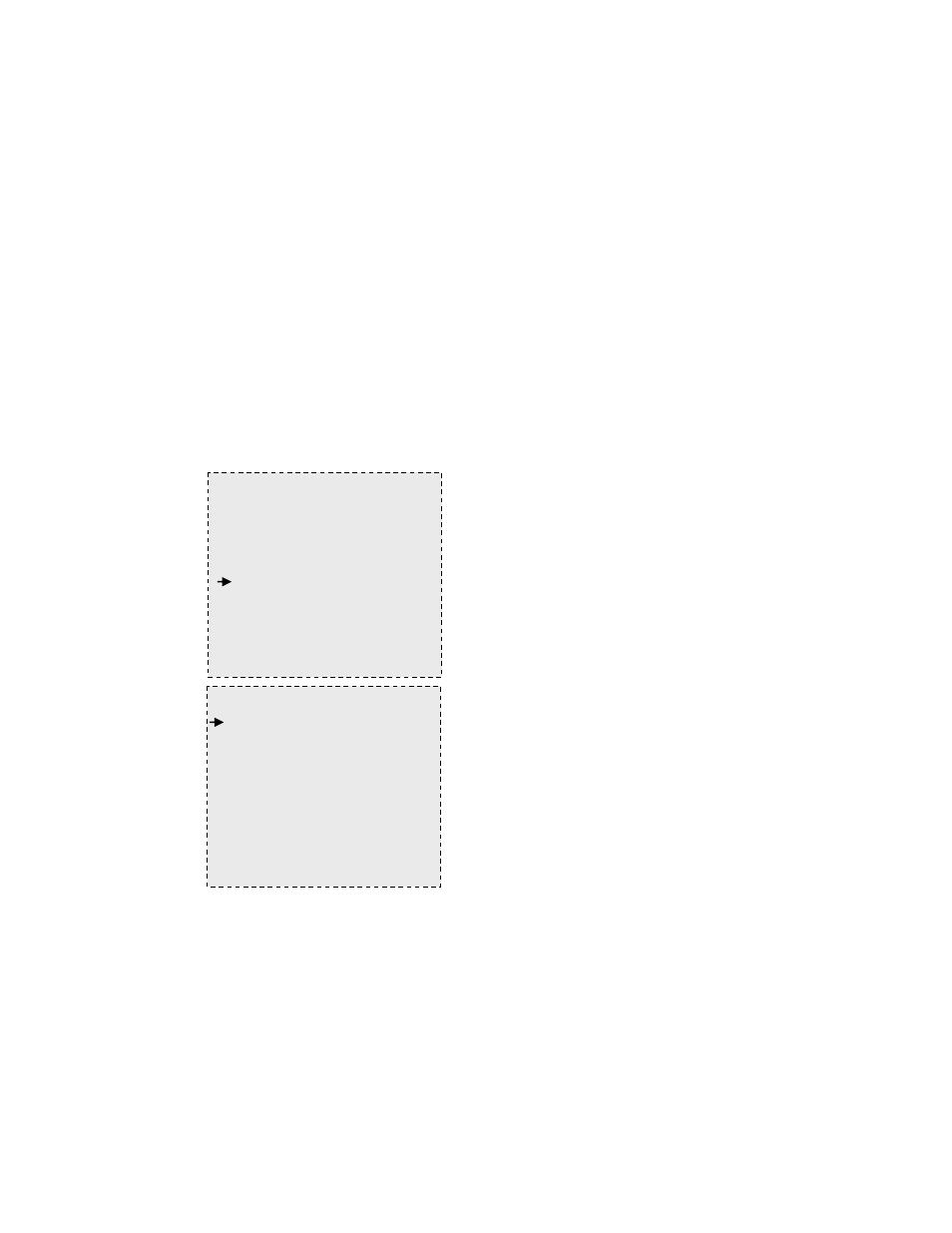
Operation Manual ELI-EPTZ-27DN eLineTechnology.com
16
2.7.4 Sector Setup
Function: To display the sector name when dome in the setted area
FUNCTION PROGRAMMING
1 PRESET
2 VECTORSCAN
3 PATTERN
4 SECTOR SETUP
5 MASK ZONE
6 MASK COLOR
7 MOTION
Sector Setup:
[1].Move the joystick up/down to move
the cursor to select sector setup.
[2].Move the joystick left/right or press
OPEN to enter the setting.
SECTOR SETUP
1 NUMBER 1
2 PAN START POS 0.0
3 PAN END POS 0.0
4 TILT START POS 0.0
5 TILT END POS 0.0
6 NAME ________
7 NAME DISPLAY OFF
DELETE A PATTERN
Delete Pattern Operation Steps:
[1].Select pending Delete Pattern trace from NUMBER.
[2].Joystick Up/Down to select Delete a Pattern.
[3].Joystick Left/Right or press OPEN to enter and Click OPEN to delete
the trace of selected Pattern as below Fig 3~Fig 4
[1]. Number
Joystick left/right or press OPEN to
select the sector number(number
range:1~8).
